Copy link to clipboard
Copied
Hi,
I wish to conserve the pen path after that i closed it. For example, if i fullfill with paint bucket, i obtain the shape i want, but i'm not able to modify.
in that way i could add server laer with several editable pen paths
 1 Correct answer
1 Correct answer
Hi
Double click on the Path name here
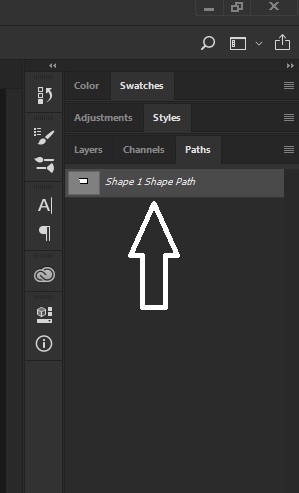
Explore related tutorials & articles
Copy link to clipboard
Copied
Give your path a name and just save the PSD and the path will be retained. The same is true with a jpg file which retains paths
Terri
Copy link to clipboard
Copied
How can i give a name? i'm using CS6.
i can't see any field: 


Copy link to clipboard
Copied
Hi
Double click on the Path name here
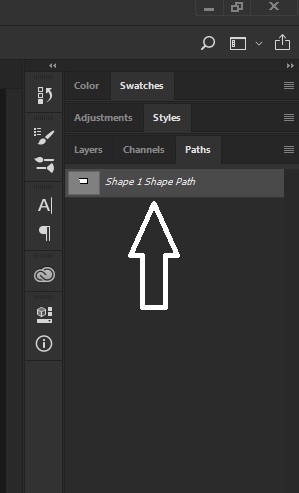

Copy link to clipboard
Copied
Hi
Just a thought but wouldn't it be better to use the Pen Tool set to Shape, that way you can amend the Path with the Direct Selection Tool and the shape will be automatically filled again, no need for the Paint Bucket
Find more inspiration, events, and resources on the new Adobe Community
Explore Now