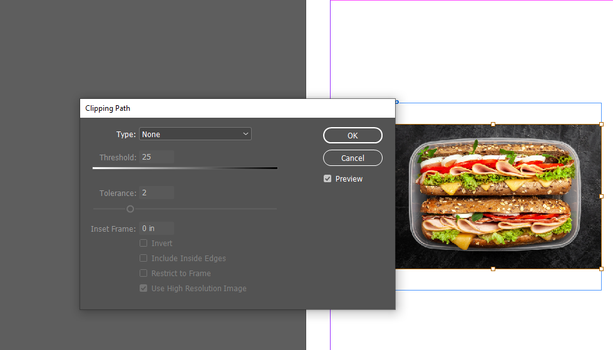Adobe Community
Adobe Community
- Home
- Photoshop ecosystem
- Discussions
- Re: How to save JPEG Clipping Path?
- Re: How to save JPEG Clipping Path?
How to save JPEG Clipping Path?
Copy link to clipboard
Copied
I have saved clipping path in JPEG using photoshop but it is not working in Indesign.
In Indesign, when I go to Object-Clipping Path , I am not getting Phtoshop Path option. Any suggestion???
Please help...
Explore related tutorials & articles
Copy link to clipboard
Copied
When you save a JPG with a clipping path and place it into InDesign, the clipping path should automatically be applied.
First check that the clipping path is created correctly in Photoshop. Make a path with the Pen tool or other vector tool. In the Paths panel, give the path a name. Then in the Path panel menu, choose Clipping Path.
Save the Photoshop file as JPG (you don't have to save as JPG because PSD also supports clipping paths).
In InDesign choose File > Place. Your clipping path should automatically be applied.