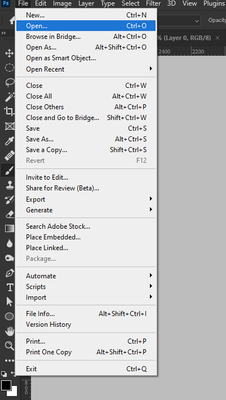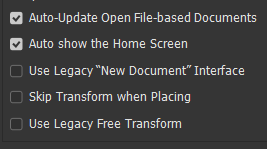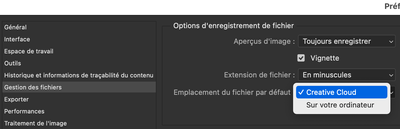- Home
- Photoshop ecosystem
- Discussions
- How to shut down open from creative cloud, and bac...
- How to shut down open from creative cloud, and bac...
How to shut down open from creative cloud, and back to legacy open method.
Copy link to clipboard
Copied
I don't feel accepted to the new open a new file panel. Weird.
Explore related tutorials & articles
Copy link to clipboard
Copied
Anyone reply to me as long as you see it.
Copy link to clipboard
Copied
Now, this is what I get when I open a new file from Photoshop
Straight open as it always was.
you can access it, either by the top menu file>open, or when on the "home" page (that you get to when you first open photoshop or click on the house button)
if you don't want to see that home page EVER again,
Just go to your preferences and untick the "auto show the home screen"
I hope I understood your question!
Copy link to clipboard
Copied
Click the On your computer button.
Copy link to clipboard
Copied
You simply do not understand my inquiry.
Copy link to clipboard
Copied
If you are meaning with the first screenshot that the window just spins and does not show documents from the cloud- check your internet connections and firewalls.
Copy link to clipboard
Copied
You can set in the prefs General > Options to hide the splashscreen and revert to the the inherited "new doc" old interface
Also in file management you can set the default location to your computer
excuse my french…
Find more inspiration, events, and resources on the new Adobe Community
Explore Now