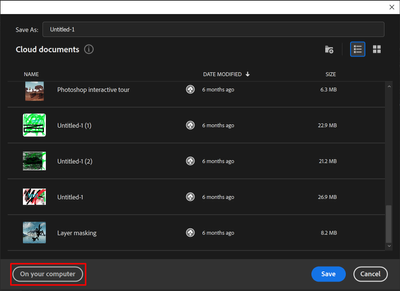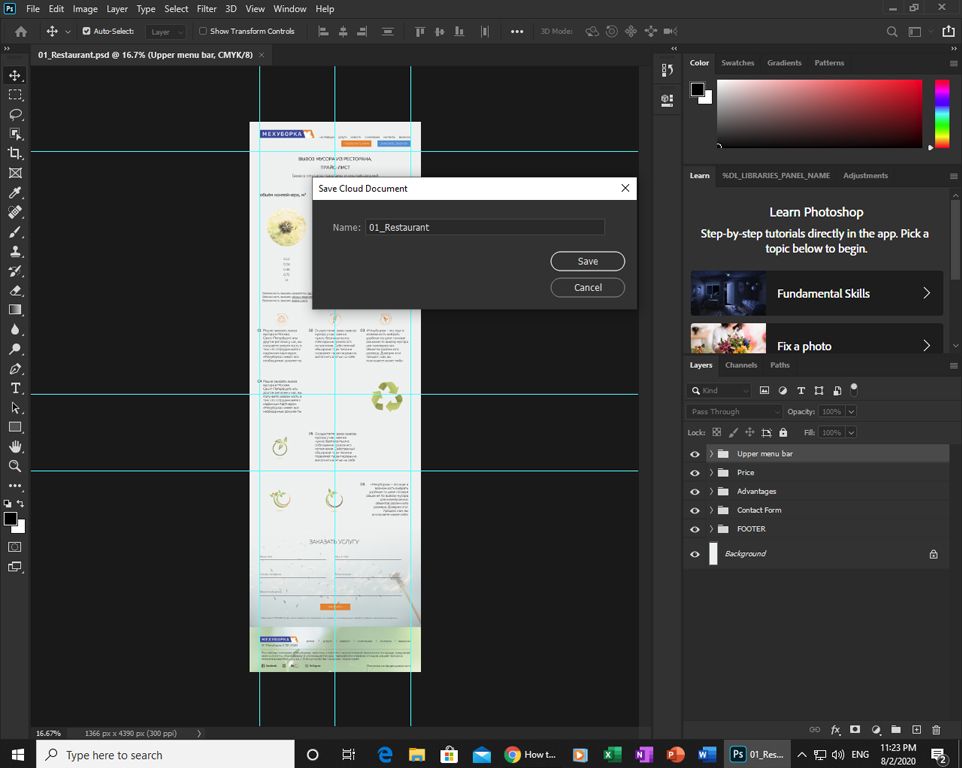- Home
- Photoshop ecosystem
- Discussions
- How to switch save cloud documents to save on my c...
- How to switch save cloud documents to save on my c...
How to switch save cloud documents to save on my computer in Photoshop 2020 on Windows 10?
Copy link to clipboard
Copied
I installed Photoshop 21.0.1 on Win10 64bit. I want to save as PSD file on my computer, not in the cloud. how do you switch to save on my computer? I can't display the dialog screen: save on your computer or to cloud documents? how do you display the dialog screen? Tks.
{Thread title edited by moderator}
Explore related tutorials & articles
Copy link to clipboard
Copied
Look at the bottom of the Save As dialog. That's File > Save As, not File > Save.
Copy link to clipboard
Copied
Hi there,
We are sorry about the experience with Photoshop while trying to save the document. Do you get this window when you go to File > Save As? Normally the window you get for Saving files to Cloud documents looks like the attached image.
Please update Photoshop to the latest version 21.1.3, and check if the issue persists. You can also try to reset the preferences of Photoshop using the steps mentioned here: https://adobe.ly/2Qzc0K3
Please backup your settings prior to resetting the preferences. You can check: https://adobe.ly/2vNz6FG
Regards,
Nikunj
Copy link to clipboard
Copied
Dear Nikunj,
I experience the same issue. I have tried to reset the preferences. It didn't help. What should we do to fix the bug? Thanks.
Copy link to clipboard
Copied
What bug. Nobody has mentioned a bug. There was just a button that the original poster hadn't clicked, so far as we can tell.
Copy link to clipboard
Copied
Now show me please that button that "was" somewhere. Maybe once it was. But now there is no. As we can see.

Copy link to clipboard
Copied
Copy link to clipboard
Copied
wrong. I have same problem.
Find more inspiration, events, and resources on the new Adobe Community
Explore Now