 Adobe Community
Adobe Community
- Home
- Photoshop ecosystem
- Discussions
- Re: How to transform white background into black w...
- Re: How to transform white background into black w...
Copy link to clipboard
Copied
Hello my friends!
I am making myself an emblem for a jacket, and I need some help with it.
I want to ask you for help with this Picture:

Well I need to change the background of the Picture from white to black, BUT I want white parts inside the logo (wings, shield, ribbon, lillie...) to stay white, like this:

But there is a problem... ![]()
As you can see beetwen the logo and the background there is a gray and on some parts even white border so it kinda looks bad.
I tried a lot of things, like selecting pixled by pixel, but after selecting couple of them, photoshop automaticly selects a couple of more and it doesn't help...
I tried magic wand tool, but still, there is white pieces between wings left.
I tried after transforming the backround to remove these green-white borders with selecting tool color rangem but that didn't finish well... it actually made me a bigger problem...
I searched for solution for hours, and tthis forum is my last hope.
Please guys help me, I'll apprichiate that so much.
(If there is someone who could finish this for me, (but for free... I spent a lot of money on stock pictures, and I can't spend more) and send me the finished Picture, please contact me vie mail on:)
Thanks in advance!
Message was edited by: Bojan Živković Removed email address
 1 Correct answer
1 Correct answer
I will not try to remove the copyright watermark it not right I could. Simply did several]] magic wands contagious selections to select the white background. Expended the selection 1 px to select a bit more. Inverted the selection and added a layer mask to the layer with emblem selected to mask off the white background. Add a new empty layer below the layer and filled it with green. Note if you fill with black you will lose the shape of the emblem because the emblem contains large black edges
...Explore related tutorials & articles
Copy link to clipboard
Copied
Hi! You can follow this easy tutorial if you need to refine with select and mask tool. More info here: Learn how to use the dedicated Select And Mask workspace in Photoshop CC.
Copy link to clipboard
Copied
Hi there
If you upload the image we can do it for you
Regards
E
Copy link to clipboard
Copied
I will not try to remove the copyright watermark it not right I could. Simply did several]] magic wands contagious selections to select the white background. Expended the selection 1 px to select a bit more. Inverted the selection and added a layer mask to the layer with emblem selected to mask off the white background. Add a new empty layer below the layer and filled it with green. Note if you fill with black you will lose the shape of the emblem because the emblem contains large black edges that will merge with a black background. Would woul be better off with a transparent background.
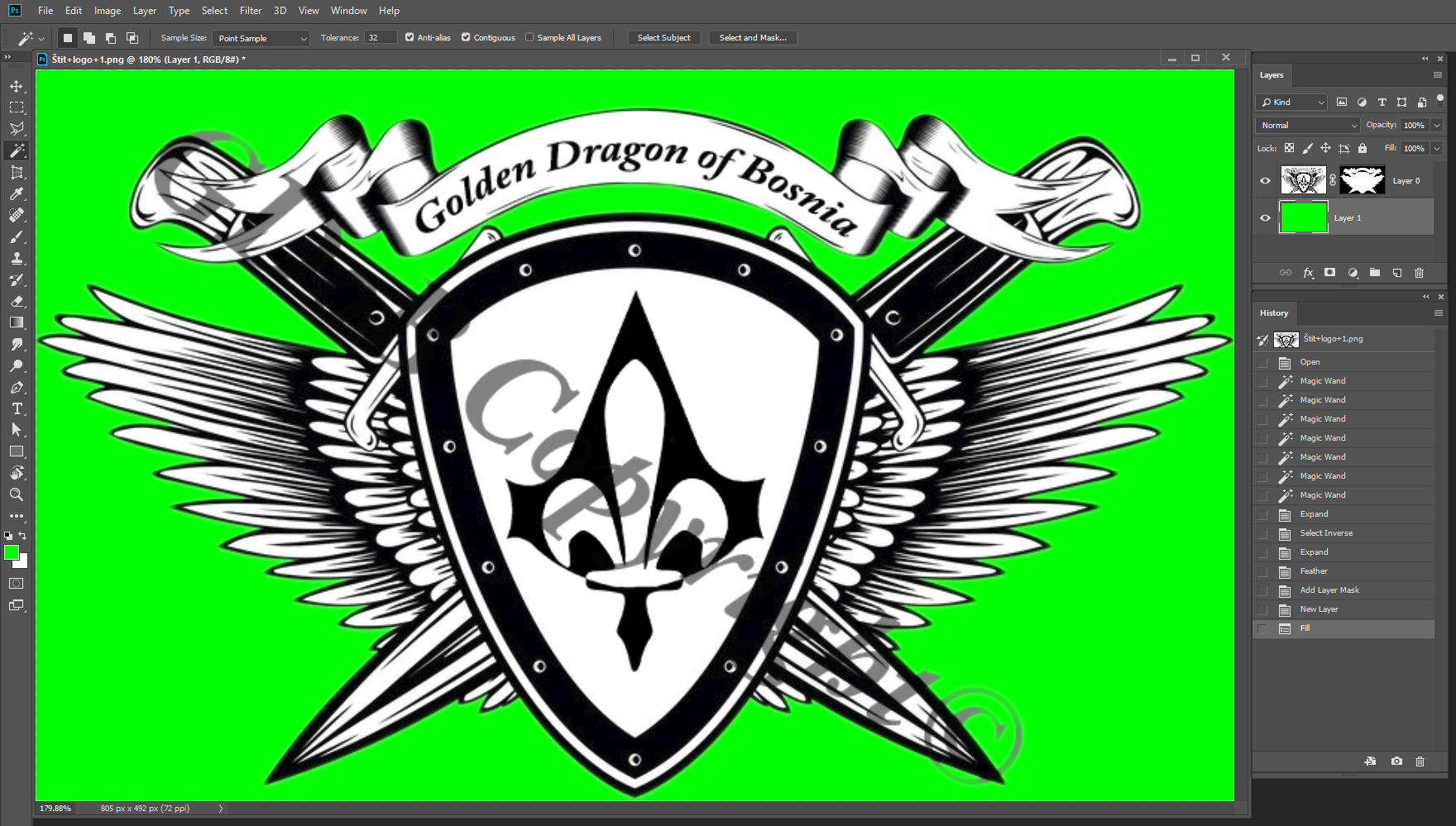
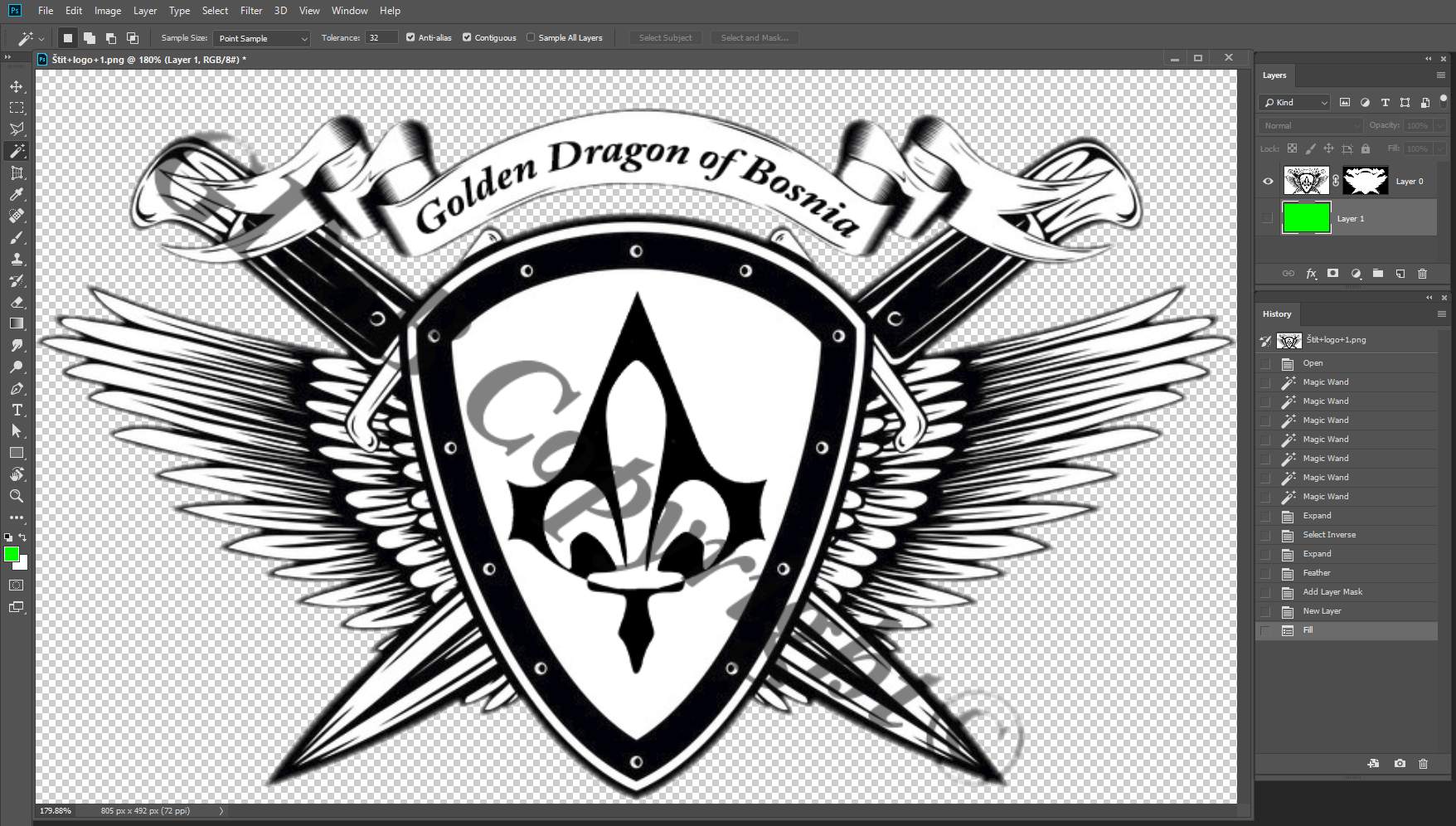
Copy link to clipboard
Copied
Maybe this would work?



