Copy link to clipboard
Copied
I just updated my Photoshop to CC 2019 and I don't know if I am missing something or if the gradient tool changed a bit. Before, I could add a layer mask to an image and feather out both ends. Now, I can only feather out one end, and when I try to do the other end, the gradient just goes to the opposite direction.
Seems like an easy fix but it's not working like it used to so what am I missing? A setting? So annoying!
 1 Correct answer
1 Correct answer
Foreground to Transparent. It lets you make as many passes as you like, building the gradient with each pass.

Explore related tutorials & articles
Copy link to clipboard
Copied
Use a reflective gradient then adjust with a levels adjustment. The gradient tools seems broken on a reveal all layer mask in cc 2019 o start with a hide all layer mask.
Edit my problem was caued by my gradient tool being set to mode screen.... I forgot rule number one check all settings. I turned 78 yesterday... memory going....
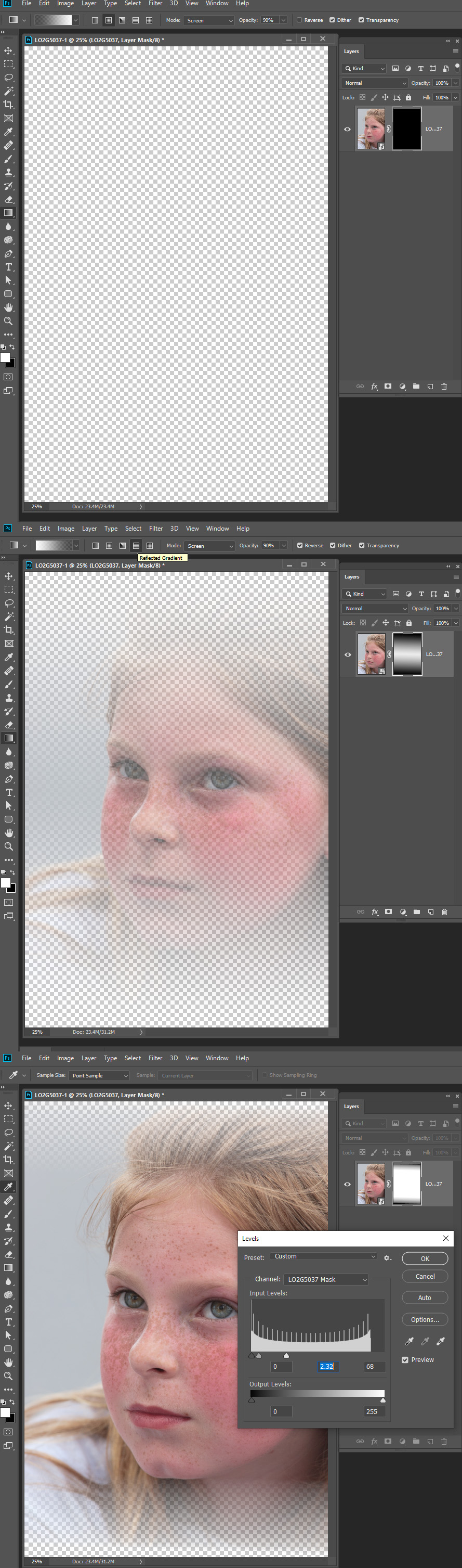
Copy link to clipboard
Copied
Thanks for your response! Yes, not checking the settings is my issue too. So it's not an age thing lol.
Happy Belated Birthday!
Copy link to clipboard
Copied
Foreground to Transparent. It lets you make as many passes as you like, building the gradient with each pass.

Copy link to clipboard
Copied
You can also use the gradient tool on a straight gradient, but set the blend mode of the gradient to multiply so that you can apply multiple gradients, as either different distances or angles.

Copy link to clipboard
Copied
Cool tip Chuck, and a new one for me.
Copy link to clipboard
Copied
Oh okay, yeah didn't know this one either. Thanks!

