- Home
- Photoshop ecosystem
- Discussions
- How to use + symbol on text box?
- How to use + symbol on text box?
Copy link to clipboard
Copied
Hey,
When text goes out of a text box, a plus symbol appears in the bottom right, as so:
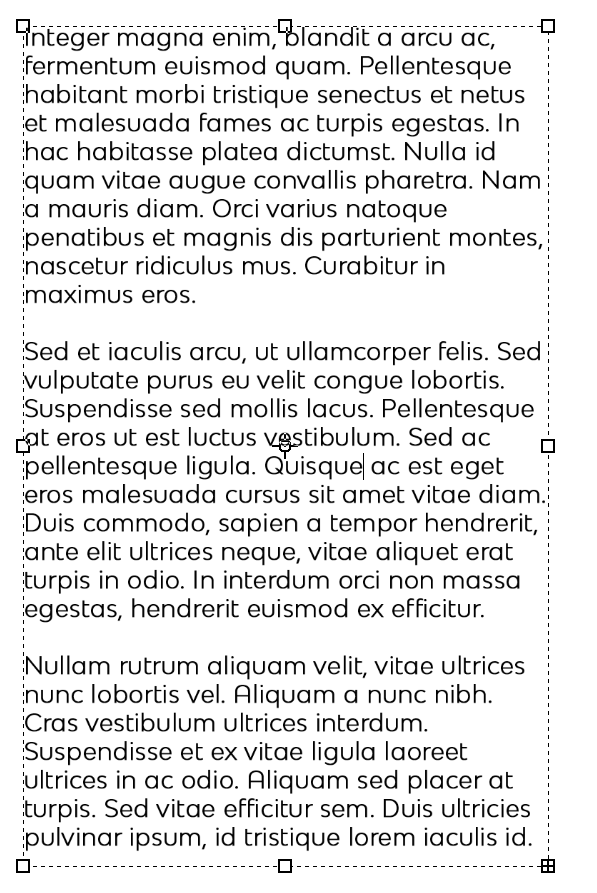
If I'm right, I'm pretty sure this symbol allows me to make a new linked textbox that continues the text. I just can't figure out for the life of me how to use it, nor could I figure out the proper search term for it in google.
Thanks for your help!!!
 1 Correct answer
1 Correct answer
There is no text overflow feature for text boxes in Photoshop.
The + symbol shows that there is too much text to fit in the text box at that font size. Your options then are to edit the text, or resize the font or the text box. No threading unfortunately. That's in Illustrator and InDesign.
The overflow symbol in Illustrator and InDesign appears slightly above the bottom right hand corner handle of the text bounding box.

Explore related tutorials & articles
Copy link to clipboard
Copied
There is no text overflow feature for text boxes in Photoshop.
The + symbol shows that there is too much text to fit in the text box at that font size. Your options then are to edit the text, or resize the font or the text box. No threading unfortunately. That's in Illustrator and InDesign.
The overflow symbol in Illustrator and InDesign appears slightly above the bottom right hand corner handle of the text bounding box.

Copy link to clipboard
Copied
ahhhhh I see, thank you!
Find more inspiration, events, and resources on the new Adobe Community
Explore Now