- Home
- Photoshop ecosystem
- Discussions
- how to- wrapping an image in wrapping paper on pho...
- how to- wrapping an image in wrapping paper on pho...
how to- wrapping an image in wrapping paper on photoshop?
Copy link to clipboard
Copied
hi,
i'm trying to create a graphic of a product, wrapped up in christmas wrapping paper, so you can see the outline of the shape but it looks like it's in christmas gift wrap. (i hope this makes sense)
i'm not sure what the best way to do this would be, i'm hoping someone can give me some advice to make it look realistic?
thank you. ![]()
Explore related tutorials & articles
Copy link to clipboard
Copied
Without to see actual composition I can only advice to try with masks, blending modes, and perhaps with Distort > Displace filter.
Copy link to clipboard
Copied
The easiest way would be to wrap it and photograph it... If you post a pic we might be able to point you in the right direction.
Copy link to clipboard
Copied
hi, it's actually for a social media christmas giveaway for the brand i work for. we will be collaborating with other brands so i wont actually have the product to wrap up. i assume the best way will just be to mask the product with an image of wrapping paper, i'm just not that good on photoshop so was hoping for some help. ![]()
thank you though.
Copy link to clipboard
Copied
Bojan is right. It's hard to know the right approach without seeing what you're trying to wrap. But here's an example that might help:
1. I selected a toy plane from Adobe Stock.

2. With the Quick Selection tool selected, I clicked on Select Subject in the Control Panel to select just the plane. I used Shift + the Quick Selection Tool to add some of the darker areas to the selection. Then I clicked Select and Mask to smooth the edges and shift the edge. Shifting the edge expands the selection which is what you'd expect if you were adding paper around a shape. (Your smoothing and shift edge amount may vary.)
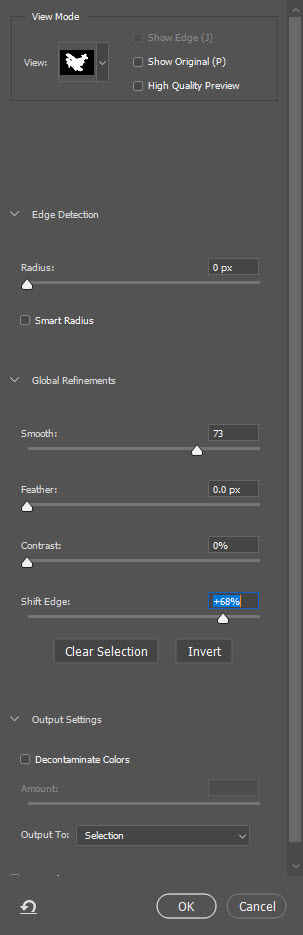
3. I made the selection a layer mask for the toy plane. Then I applied a Gaussian blur to the plane. Save a copy of this image as a .psd to use as a displacement map.

4. I picked an image of wrapping paper from Adobe Stock.

5. Go to Filter > Distort... > Displace and navigate to the blurred plane image. Adjust the amount of displacement you want.
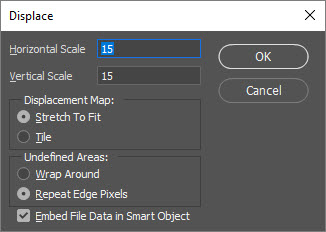
6. With the displacement and adding a copy of the layer mask, you get something like this.

7. To make it a little more realistic, you can take the blurred plane and add a blend mode to it -- try either darken or multiply to add in the shadows.

Hope that helps! ![]()
Copy link to clipboard
Copied
thank you very much! that's perfect.
Find more inspiration, events, and resources on the new Adobe Community
Explore Now