Turn on suggestions
Auto-suggest helps you quickly narrow down your search results by suggesting possible matches as you type.
Exit
- Home
- Photoshop ecosystem
- Discussions
- how to write chinese characters in photoshop
- how to write chinese characters in photoshop
0
how to write chinese characters in photoshop
Explorer
,
/t5/photoshop-ecosystem-discussions/how-to-write-chinese-characters-in-photoshop/td-p/10322367
Feb 04, 2019
Feb 04, 2019
Copy link to clipboard
Copied
any help to show me how to write chinese characters in macos photoshop?...
cheers,
Community guidelines
Be kind and respectful, give credit to the original source of content, and search for duplicates before posting.
Learn more
Explore related tutorials & articles
Community Expert
,
/t5/photoshop-ecosystem-discussions/how-to-write-chinese-characters-in-photoshop/m-p/10322368#M227459
Feb 04, 2019
Feb 04, 2019
Copy link to clipboard
Copied
Community guidelines
Be kind and respectful, give credit to the original source of content, and search for duplicates before posting.
Learn more
Community Expert
,
LATEST
/t5/photoshop-ecosystem-discussions/how-to-write-chinese-characters-in-photoshop/m-p/10322369#M227460
Feb 04, 2019
Feb 04, 2019
Copy link to clipboard
Copied
If your mac is set to English or other besides Chinese as the main input language, go to Apple>System Preferences>Keyboard>Input Sources and add Chinese Simplified or Traditional.
Mac OSX - Mountain Lion, Mavericks - How to type Chinese Characters with Pinyin Input
Then open photoshop, choose your Chinese language from the Apple Menu Bar and you should be able to type in Chinese.
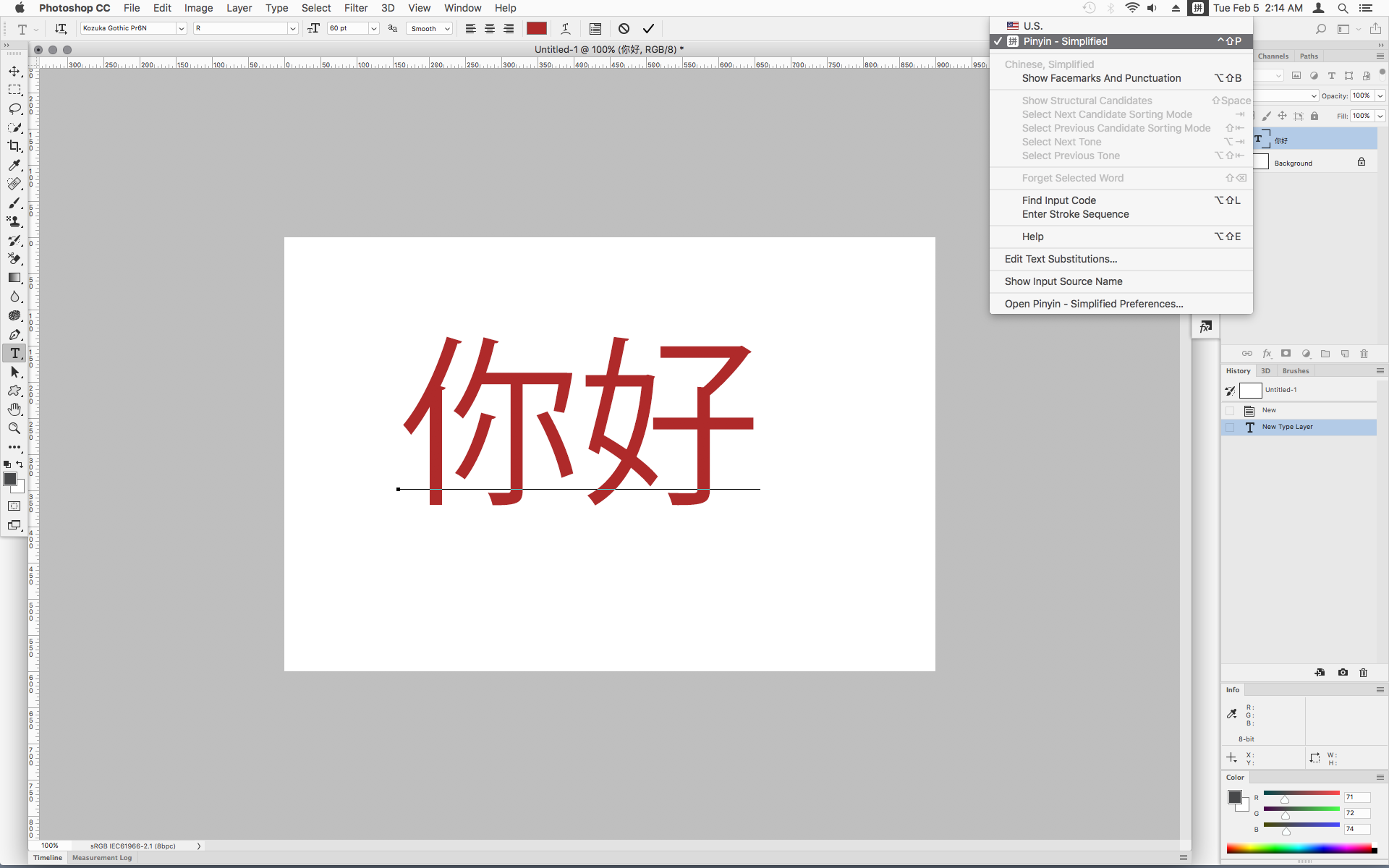
Community guidelines
Be kind and respectful, give credit to the original source of content, and search for duplicates before posting.
Learn more
Resources
Quick links - Photoshop
Quick links - Photoshop Mobile
Troubleshoot & Learn new things
Copyright © 2024 Adobe. All rights reserved.


