- Home
- Photoshop ecosystem
- Discussions
- How would i add the colour gold for the photoshop ...
- How would i add the colour gold for the photoshop ...
How would i add the colour gold for the photoshop colour tab or swatches?
Copy link to clipboard
Copied
Is there a website where I can download the colour gold for free?
then add the colour for photoshop colour tab or swatches and utilise it.
thank you
Explore related tutorials & articles
Copy link to clipboard
Copied
Gold, like silver, is not about colour but about reflections. So although the base colour is a yellow - to make anything look like gold you have to use reflections
See the two images below as an example.
A 3D sphere rendered with a gold diffuse color.
The same 3D sphere - with same gold diffuse color but with added reflections from an image based light.
In short, to get something to look like gold (or silver), you have to add reflections not just colour.
Dave
Copy link to clipboard
Copied
As you will see here: Find a Pantone Color | Quick Online Color Tool
Metallic gold is not possible in Photoshop and since there is no such thing as a single gold color it is up to you to choose one from the array displayed (or a color mixture of your own choosing).

With any image open in Photoshop and a color displayed outside of the Photoshop frame (as shown above) choose the Eyedropper to click on the image and drag the Eyedropper to the gold displayed here as Cream Gold, for example. It will appear in Photoshop as the Foreground color.
Choose Swatches and click in the upper right corner to see as drop-down menu. At the top is Add Swatch and follow the instructions. Your new swatch will be added to the end of the Swatch display.
For example, note how Eyedropper chose Tiffany Green.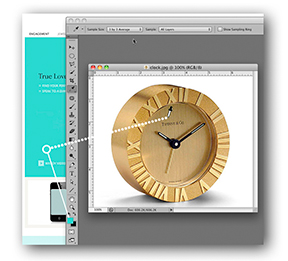
Get ready! An upgraded Adobe Community experience is coming in January.
Learn more

