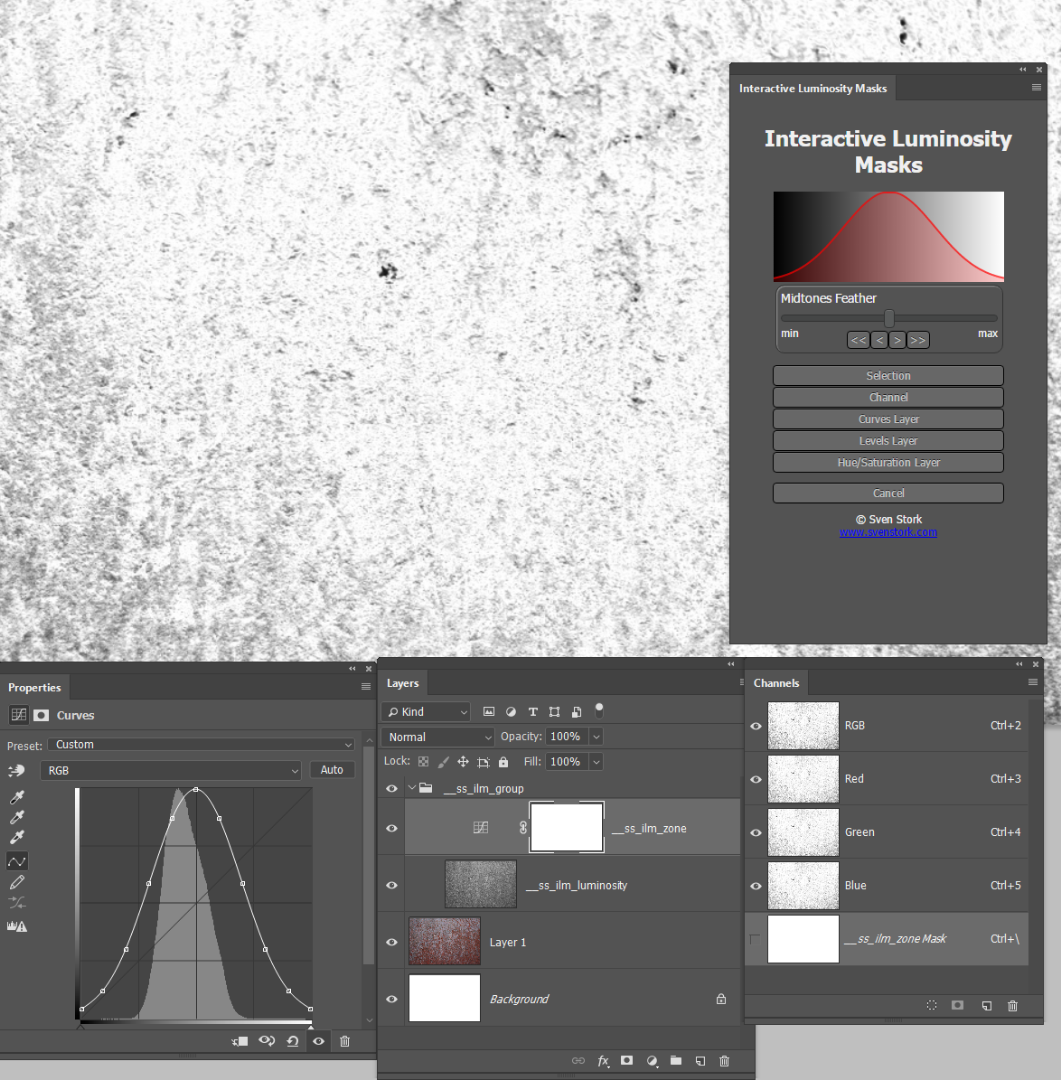- Home
- Photoshop ecosystem
- Discussions
- How would I get this rust detail as an alpha layer...
- How would I get this rust detail as an alpha layer...
Copy link to clipboard
Copied

I would like to try to get the rust detail as a alpha to use in a different software, how would this be done?
 1 Correct answer
1 Correct answer
For starters the image isn’t a very good angle of the rust. It would be better to just see the rust texture, without the mailbox and grass. Aside from that issue, here is the easy way to create an ‘Alpha’.
1. Open the channels panel
2. Control (PC), or Command (Mac) click on the RGB channel - that should load a selection
4. Go to Selection>save selection. Save the selection
5. Now you should see a new channel in the channels panel which is your saved alpha.
How you get these alpha out of Ps and into
...Explore related tutorials & articles
Copy link to clipboard
Copied
»alpha layer« is not really a meaningful term in Photoshop.
How exactly are you intending to use the resulting image?
Are you unsure about how to »remove« the perspectival foreshortening etc. or are you trying to extract the details?
Copy link to clipboard
Copied
I don't remember the term in PS but there is a way to add a black and white mask so that automatically the dripping rust would be I think white and the rest of the metal black, then I would use that to stamp on my rust in the texturing software
Copy link to clipboard
Copied
For starters the image isn’t a very good angle of the rust. It would be better to just see the rust texture, without the mailbox and grass. Aside from that issue, here is the easy way to create an ‘Alpha’.
1. Open the channels panel
2. Control (PC), or Command (Mac) click on the RGB channel - that should load a selection
4. Go to Selection>save selection. Save the selection
5. Now you should see a new channel in the channels panel which is your saved alpha.
How you get these alpha out of Ps and into another application depends on the application. We need more info for that.
Copy link to clipboard
Copied
You realize that an Alpha Channel is effectively just a greyscale image?
So using this rust texture as a starting point, and the free Photoshop extension Interactive Luminosity Masks
We have a choice of making an Alpha Channel from highlights, midtones or shadows. This is a midtone mask.