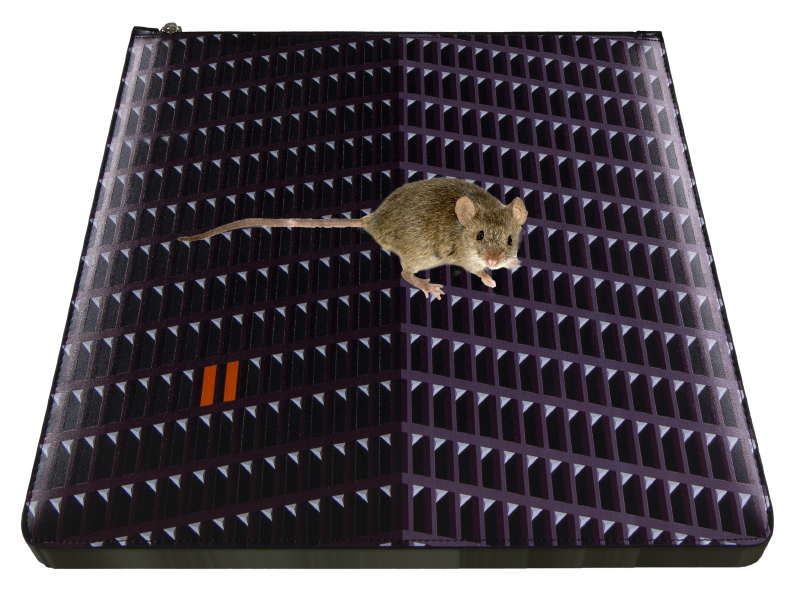How would I make this mouse more realistic in the picture?
Copy link to clipboard
Copied
Hello everyone,
How would I make this mouse more realistic?
I think I am getting there, but need help to perfect it, any advise?
Don't mind the other errors around the picture, only the mouse.
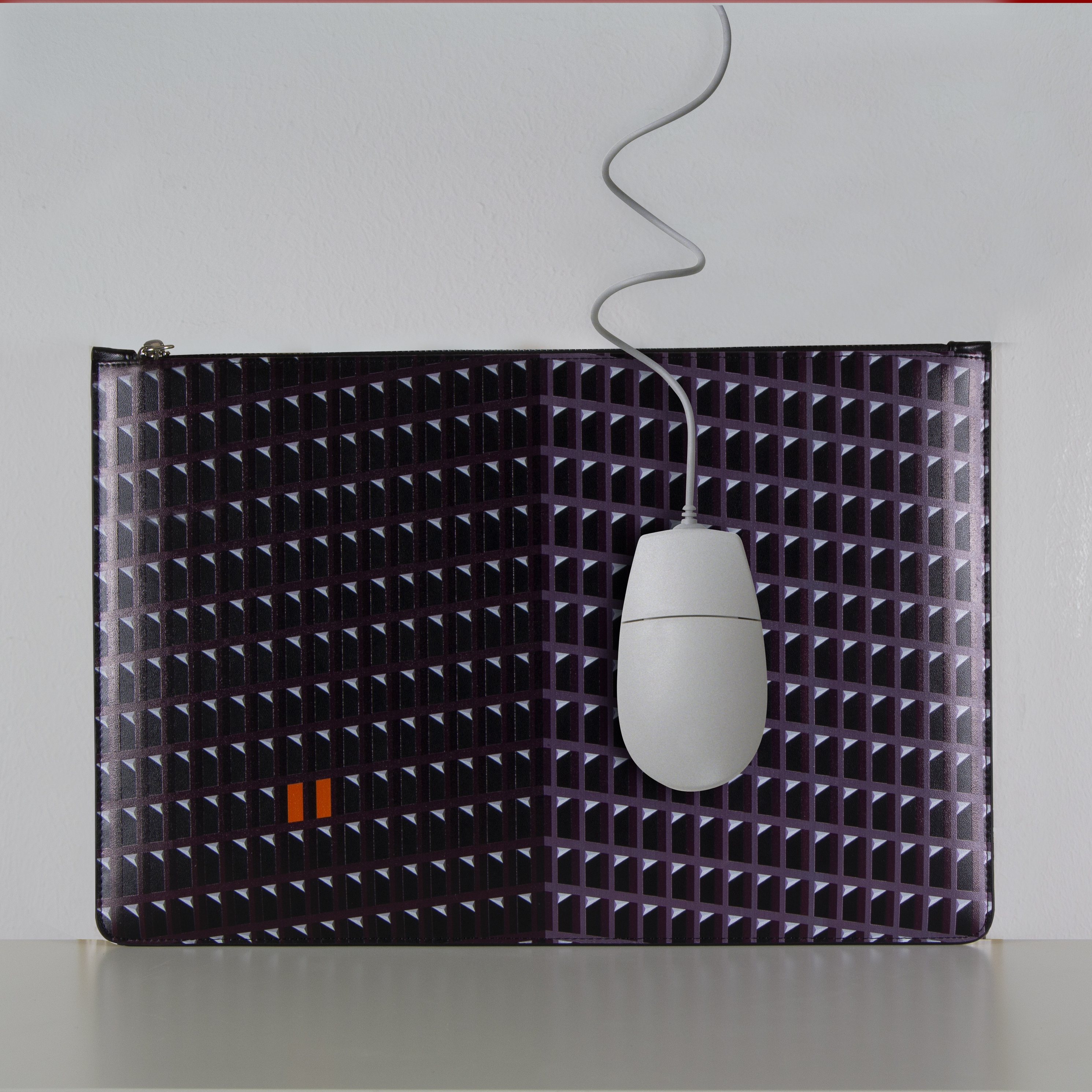
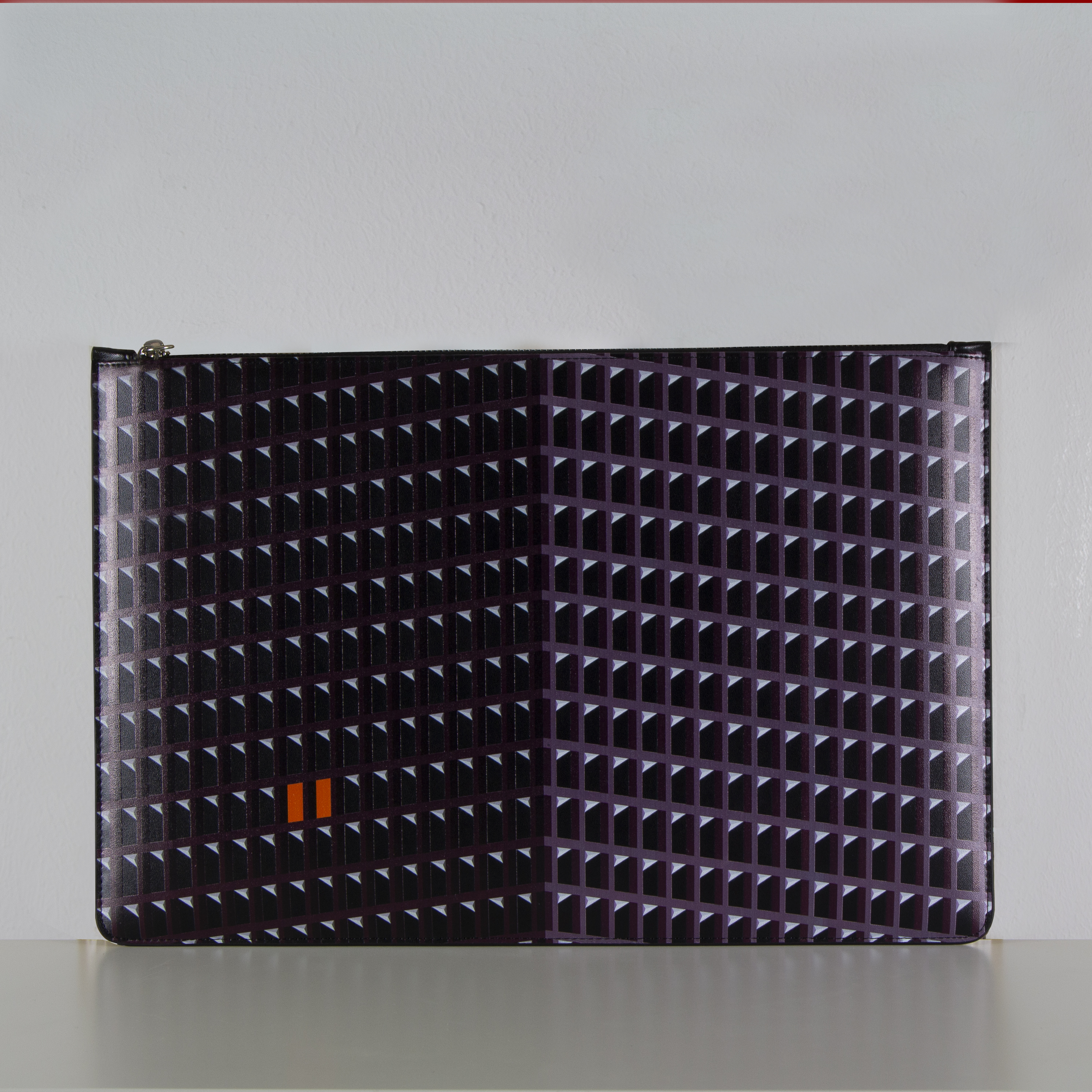
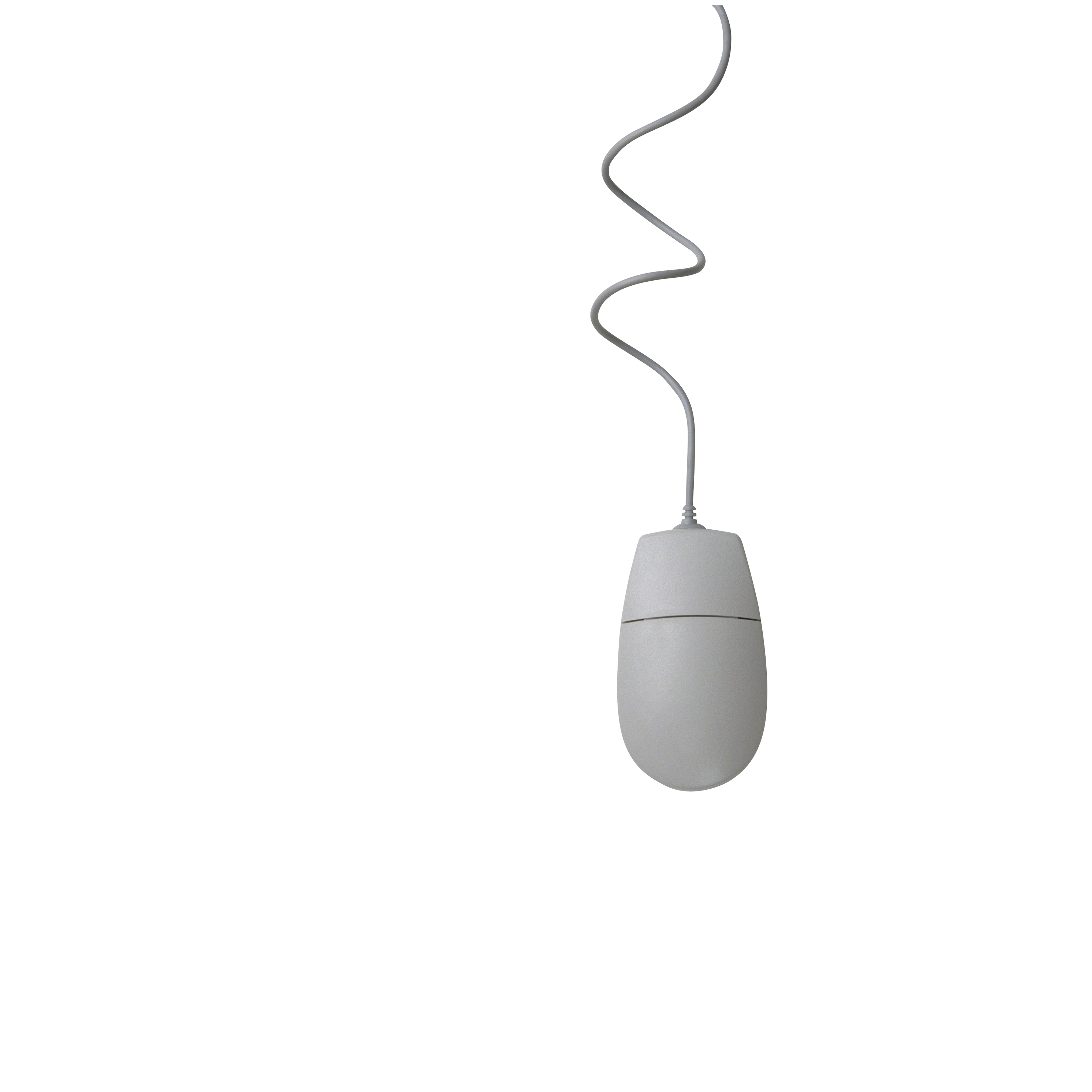
Explore related tutorials & articles
Copy link to clipboard
Copied
When mice hang by their tails, tails do not coil like your. I think you need to consider a different composition. At least a different perspective.
Copy link to clipboard
Copied
add a drop shadow. Go to you tube and search for "adding shadows in photoshop"
Lots of great tutorial videos on the subject
Copy link to clipboard
Copied
The right side of the bag has a highlight indicating light coming from the right of the image. The right edge of the mouse is darker than the left edge. It needs a similar highlight, just not as bright because it isn’t shiny material.
Copy link to clipboard
Copied
I would add some 3d shadow

Copy link to clipboard
Copied
My two pennyworth...

Copy link to clipboard
Copied
Hi
I would
1. Straighten the cable - copy a section and transform it
2. Use curves to brighten right side of mouse
3. Use a combination of curves and invert to light cable from each side
4. Add a very subtle shadow
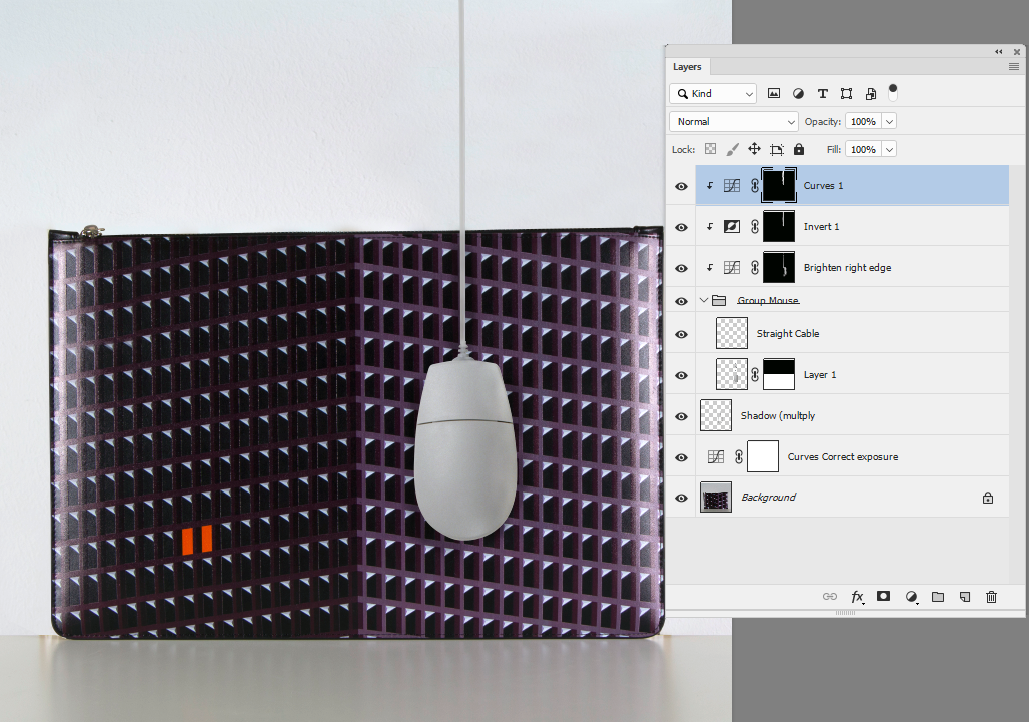
Dave
Copy link to clipboard
Copied
I like the reflection in the table top... nice touch
Copy link to clipboard
Copied
I think you need to be more precise. ![]()