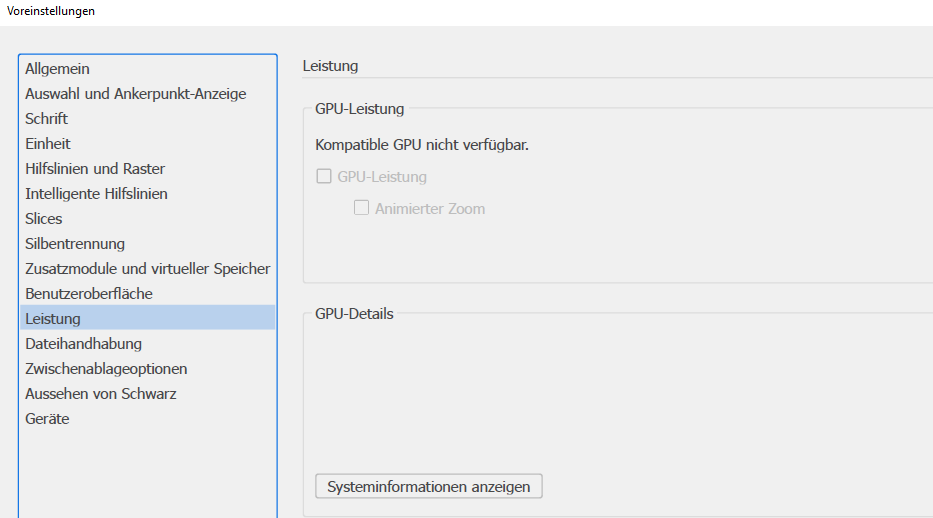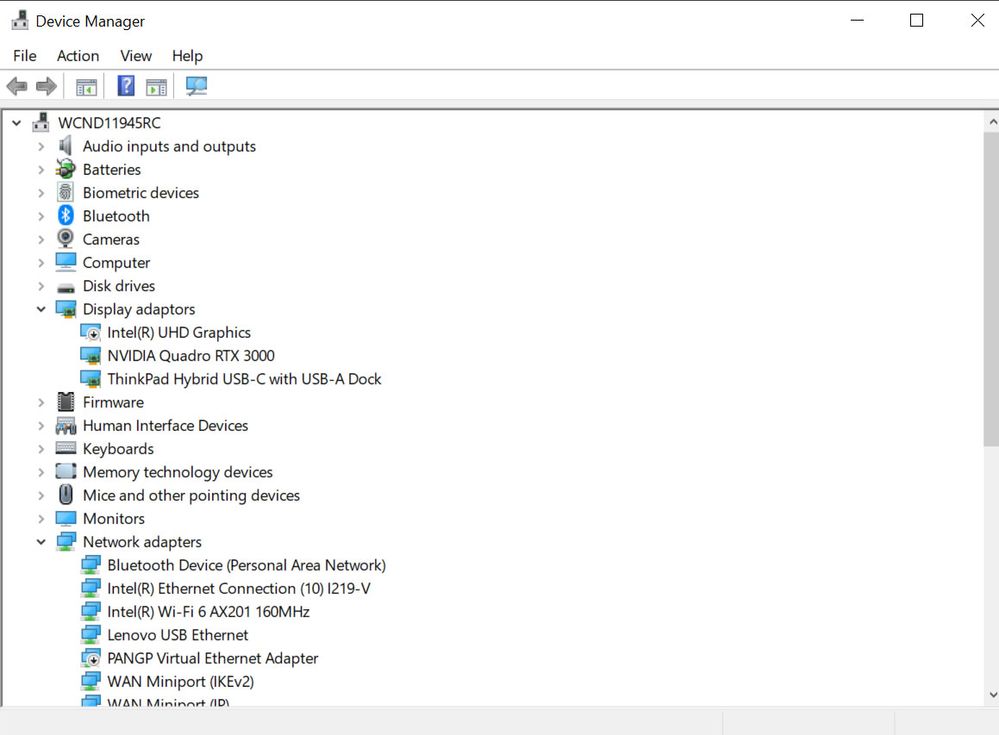Copy link to clipboard
Copied
Hi all,
starting Photoshop with the dock connected shows me a notification window. After clicking on OK the performance is slow.
Without connecting to the HP G2 Dock everythink works fine ...
The same in Illustrator - no option for a GPU engine ...
What can I do? Anyone an idea?
Regards,
Christian
DxDiag
Operating System: Windows 10 Pro 64-bit (10.0, Build 19043) (19041.vb_release.191206-1406)
Language: German (Regional Setting: German)
System Manufacturer: HP
System Model: HP ZBook Fury 15 G7 Mobile Workstation
BIOS: S92 Ver. 01.04.01 (type: UEFI)
Processor: Intel(R) Core(TM) i7-10750H CPU @ 2.60GHz (12 CPUs), ~2.6GHz
Memory: 49152MB RAM
Available OS Memory: 48924MB RAM
Page File: 20953MB used, 35139MB available
Windows Dir: C:\windows
DirectX Version: DirectX 12
DX Setup Parameters: Not found
User DPI Setting: 96 DPI (100 percent)
System DPI Setting: 96 DPI (100 percent)
DWM DPI Scaling: Disabled
Miracast: Available, with HDCP
Microsoft Graphics Hybrid: Supported
DirectX Database Version: 1.3.0
DxDiag Version: 10.00.19041.0928 64bit Unicode
See also attatched DxDiag.txt for more details.
And proudly presents:
The problem©: HP G2 Dock with integrated DisplayLink Chip (DisplayLink USB Device)
Driver: 10.1 M0 - 09 Mar 2021
Newest HP G2 Dock Firmware
Scan from sniffer.exe
Start platform native
# displays: 3
Display 0
Display: \\.\DISPLAY12
Main: TRUE
Built in: FALSE
Stereo: FALSE
Bounds: ((0 0) -> (2,560 1,080), w=2,560, h=1,080)
Dimensions: (2,560 1,080)
Physical size: (0 0)
Pixel size: (0 0)
Dynamic range: (0 1)
Potential dynamic range: (0 1)
Reference dynamic range: (0 0)
Attached Device: (DeviceID name=NVIDIA Quadro T2000 with Max-Q Design index=0 preferred=1)
Display 1
Display: \\.\DISPLAY4
Main: FALSE
Built in: FALSE
Stereo: FALSE
Bounds: ((2,560 0) -> (4,480 1,200), w=1,920, h=1,200)
Dimensions: (1,920 1,200)
Physical size: (0 0)
Pixel size: (0 0)
Dynamic range: (0 1)
Potential dynamic range: (0 1)
Reference dynamic range: (0 0)
Attached Device: (DeviceID name=NVIDIA Quadro T2000 with Max-Q Design index=0 preferred=1)
Display 2
Display: \\.\DISPLAY13
Main: FALSE
Built in: FALSE
Stereo: FALSE
Bounds: ((-2,560 0) -> (0 1,080), w=2,560, h=1,080)
Dimensions: (2,560 1,080)
Physical size: (0 0)
Pixel size: (0 0)
Dynamic range: (0 1)
Potential dynamic range: (0 1)
Reference dynamic range: (0 0)
Attached Device: (DeviceID name=NVIDIA Quadro T2000 with Max-Q Design index=0 preferred=1)
# devices: 3
Device 0
Name: NVIDIA Quadro T2000 with Max-Q Design
Preferred: TRUE
Power Envelope: UNKNOWN
Attachment: UNKNOWN
# attached displays: 3
\\.\DISPLAY12
\\.\DISPLAY4
\\.\DISPLAY13
GPU accessible RAM: 4,154 MB
VRAM: 4,154 MB
Dedicated System RAM: 0 MB
Shared System RAM: 25,650 MB
API version: 12.0 (12.0)
Device version: 12.0 (12.0)
Vendor name: NVIDIA
Driver: C:\windows\System32\DriverStore\FileRepository\nvblwi.inf_amd64_48c7aa2e2ff739ca\nvldumdx.dll
Driver date: 2021-10-13 000000.000000-000
Driver age: 0 months
Driver version: 30.0.14.7239
Supports UMA: UNSUPPORTED
D3D-ID: 8120
Device 1
Name: Intel(R) UHD Graphics
Preferred: FALSE
Power Envelope: UNKNOWN
Attachment: UNKNOWN
# attached displays: 0
GPU accessible RAM: 25,784 MB
VRAM: 134 MB
Dedicated System RAM: 0 MB
Shared System RAM: 25,650 MB
API version: 12.0 (12.0)
Device version: 12.0 (12.0)
Vendor name: INTEL
Driver:
C:\windows\System32\DriverStore\FileRepository\iigd_dch.inf_amd64_03d5d2fd71179ae5\igd10iumd64.dll
C:\windows\System32\DriverStore\FileRepository\iigd_dch.inf_amd64_03d5d2fd71179ae5\igd12umd64.dll
C:\windows\System32\DriverStore\FileRepository\iigd_dch.inf_amd64_03d5d2fd71179ae5\igdumdim64.dll
Driver date: 2020-10-14 000000.000000-000
Driver age: 12 months
Driver version: 27.20.100.8853
Supports UMA: SUPPORTED
D3D-ID: 39876
Device 2
Name: Intel(R) UHD Graphics
Preferred: FALSE
Power Envelope: UNKNOWN
Attachment: UNKNOWN
# attached displays: 0
GPU accessible RAM: 25,784 MB
VRAM: 134 MB
Dedicated System RAM: 0 MB
Shared System RAM: 25,650 MB
API version: 12.0 (12.0)
Device version: 12.0 (12.0)
Vendor name: INTEL
Driver:
C:\windows\System32\DriverStore\FileRepository\iigd_dch.inf_amd64_03d5d2fd71179ae5\igd10iumd64.dll
C:\windows\System32\DriverStore\FileRepository\iigd_dch.inf_amd64_03d5d2fd71179ae5\igd12umd64.dll
C:\windows\System32\DriverStore\FileRepository\iigd_dch.inf_amd64_03d5d2fd71179ae5\igdumdim64.dll
Driver date: 2020-10-14 000000.000000-000
Driver age: 12 months
Driver version: 27.20.100.8853
Supports UMA: SUPPORTED
D3D-ID: 39876
 1 Correct answer
1 Correct answer
Hi
I had the same problem with a HP ZBook Fury 15 G7. If I connect the computer to a doackstation (ThinkPad) Photoshop gave me that message. But if I start Devicemanager and disable the Intel UHD graphics Photoshop works great, for some reson the Nvidia card wont work when i use the dockstation. But then if I run Photoshop without the dockstation I must enable Intel UHD graphics again or I get the same error. It´s not the best solution but the only one I have right now.
Explore related tutorials & articles
Copy link to clipboard
Copied
Hi
I had the same problem with a HP ZBook Fury 15 G7. If I connect the computer to a doackstation (ThinkPad) Photoshop gave me that message. But if I start Devicemanager and disable the Intel UHD graphics Photoshop works great, for some reson the Nvidia card wont work when i use the dockstation. But then if I run Photoshop without the dockstation I must enable Intel UHD graphics again or I get the same error. It´s not the best solution but the only one I have right now.
Copy link to clipboard
Copied
That's it - thank you so much.
Regards,
Christian
Copy link to clipboard
Copied
Thanks, works also for Celsius H-Series with Intel UHD + NVidia Quadro P3200!