Copy link to clipboard
Copied
i've been working on my school's computers and they all have hue cubes as separate window, this is incredibly useful.
my home computer has CS6 and it doesn't have the option of the hue cube listed anywhere. i've googled this and it says it's only an option for the 2014 version? is there another way to get the hue cube back or maybe a place to suggest bringing it back in an update?
thanks for taking the time to read!
 1 Correct answer
1 Correct answer
Hi dicove
Greetings.
Unfortunately it's simply not there. However, if you still want the hue cube, I'd recommend picking up the plugin Coolorus — One Color Picker to rule them all
Regards
Rohit
Explore related tutorials & articles
Copy link to clipboard
Copied
Window > Color
or press F6
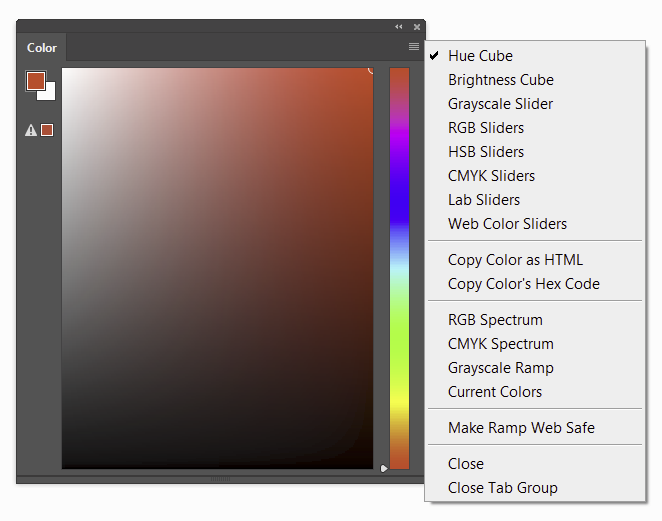
Copy link to clipboard
Copied
Note if you set up the panels the way you like them, you can save the layout as a new Workspace. Note also that custom keyboard shortcuts can be saved with custom workspaces
Copy link to clipboard
Copied
yeah, my issue is that it isn't an option :C
i've just updated everything like, 20min ago so i believe i have the most recent version
Copy link to clipboard
Copied
Hi dicove
Greetings.
Unfortunately it's simply not there. However, if you still want the hue cube, I'd recommend picking up the plugin Coolorus — One Color Picker to rule them all
Regards
Rohit
Copy link to clipboard
Copied
ahh, i'll check it out, thanks!
Copy link to clipboard
Copied
Same color in the examples. Great Color Pickers think alike,Trevor ![]()
I think the poster has CS6 and can't have the cube.
Copy link to clipboard
Copied
CS6 will never be updated, however you can double-click the foreground swatch to bring up the color picker and choose any model color window.
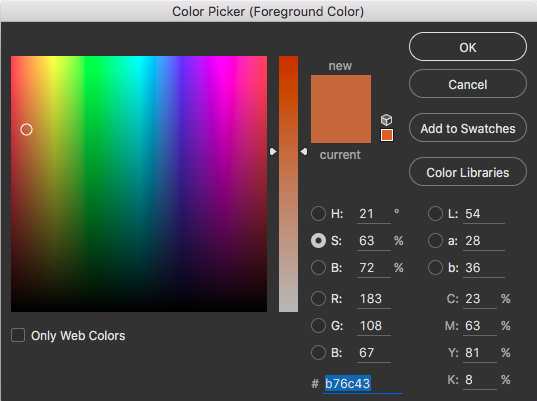
Copy link to clipboard
Copied
Wow Gene. Did CS6 not have a Hue Cube? It's amazing how quickly you take things for granted!
Copy link to clipboard
Copied
i'm aware, it's just not as convenient as having a separate window to pick from. thanks though!
Copy link to clipboard
Copied
As Gene has demonstrated, you have the temporary resort of the Color Picker (I am on my laptop now, that has CS6).

I wondered if there were any Extensions that might do the job. I'll tell you one thing, it is a PITA looking for Add-ons with CS6 😞
I have hound My Color Picker, but I am struggling to install it on the laptop here. I'll go back to my desktop and try there, but I only have CC installed on that computer
Copy link to clipboard
Copied
Hmmm... Sorry, but 'My Color Picker' looks like an HTML5 add-on, so it won't work with CS6.
Best I can come up with is the HUD Colour Picker. It's a tiny bit tricky, but could be useful with practice.
If using Windows and a Wacom tablet, with the brush tool selected, hold down Shift Ctrl Alt, touch down the stylus, and hold in the bottom button on the pen.
With Windows and a mouse, it's the same, but Right Click.
With OSX it's the same but use Ctrl Opt Cmd.
Note you have to keep it held down or the HUD goes away. I just tried and it works with CS6 and CC2015.1 but definitely feels like it would take some practice. I have never used it myself.

Not also that you have some options in Preferences > General you can set Strip or Wheel and size.

Copy link to clipboard
Copied
i tried the shift/control/alt click method for a while but i could never get the hang of it. i even tried to create a preset for my tablet pen with one of the buttons acting as a hot key but it only worked about 20% of the time, it was kind of cumbersome.
thank you for going through all of that for me though! i really appreciate all the effort! i was wary of actually downloading any external add ons or programs so in the end i gave up and downloaded cc. i have the hue cube now!
thanks again, you have been super helpful!
Copy link to clipboard
Copied
dicove wrote:
so in the end i gave up and downloaded cc. i have the hue cube now!
...and so much more. You'll love CC, and if you are still a student, you can get the full CC subscription for something like $14 a month. Happy days. ![]()
What’s the Difference: New Adobe CC 2015 vs. CS6, CS5, CS4, CS3? | ProDesignTools
Find more inspiration, events, and resources on the new Adobe Community
Explore Now

