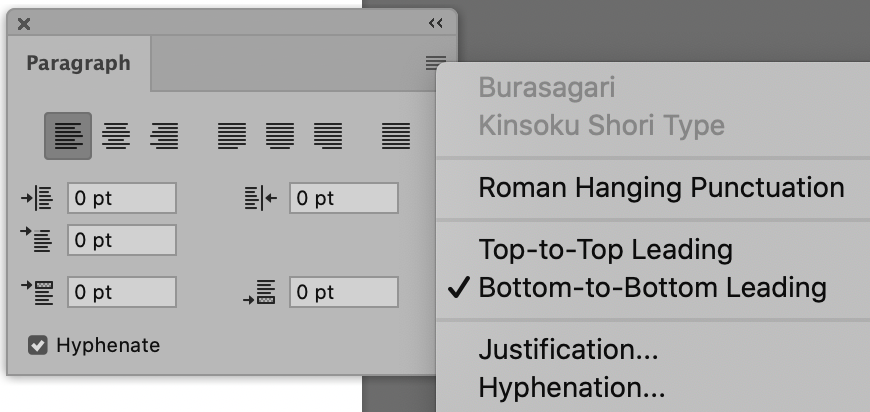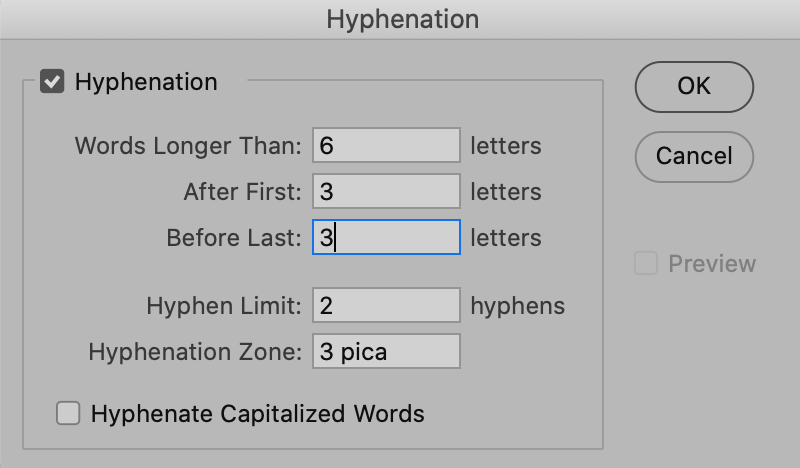Adobe Community
Adobe Community
- Home
- Photoshop ecosystem
- Discussions
- Hyphenate (everywhere in Adobe)
- Hyphenate (everywhere in Adobe)
Hyphenate (everywhere in Adobe)
Copy link to clipboard
Copied
Dear Adobe,
Does anyone actually use hyphenation these days?
Why is it that whenever I paste a piece of text into an Adobe product the hyphen-
ation turns back on again? I never, ever want it. But I'll take a piece of text with hyphenation turned off... replace it by pasting in some new text... and sudd-
enly hyphenation is back on again! Over and over and over I have to turn off hyphenation. Please can this stop being a thing. It's tot-
ally fine that one can turn it on and off but why is the default always ON, and why does it revert to default every time I paste some text in. I'm currently fighting with it in Photoshop.
It's the small things in life.
Yours faithf-
ully,
Matthew.
Explore related tutorials & articles
Copy link to clipboard
Copied
Dear Adobe,
By @MaTT26745395daqb
Does anyone actually use hyphenation these days?
Matthew.
Hi Matthew,
To answer your first question, yes, I absolutely do use hyphenation! Without it you can have horrible spacing at the end of the line with left alignment and horrible gaps between words with full justification. It's even worse with narrow columns. I use InDesign when letter and word spacing is critical because it has better typography controls, but even Photoshop has a Hyphenation dialog that can be accessed from the Paragraph panel menu. You shouldn't accept the defaults. Make choices that are acceptable to you.
As to your second (and main) part of your question, I could not reproduce it. I copied and pasted the same text multiple times and it used whichever setting I currently had in the "Hyphenate" checkbox in the Paragraph panel (Window menu). What is your setting before you click paste?
You might try resetting the Type tool by right-clicking it in the options bar (not Tools panel) and choosing Reset Tool (or Tools).
Also, apologies, you addressed this to Adobe, which is a company, and I am just a human who volunteers on the forums. 😊
Jane
Copy link to clipboard
Copied
Much love for humans like you who volunteer to do tech support. (I’ve done my fair share of real life tech support… it’s not always easy!)
I was trying to be humorous in my addressing Adobe… so thanks for stepping in.
Thanks for the advice, I’ll play around with your suggestions and see if I can properly set/reset the defaults and prevent further frustration!
And yes, 100% InDesign for big text docs but I often am adding it in Photoshop or Illustrator and keep finding I default to hyphenation when I really don’t want it. And didn’t find much useful support online about defaults - just a lot of people saying “uncheck the box” which I seemed to be doing over and over when I didn’t want hyphenation in the first place.
For example - when I make a new document in Illustrator and draw a text box it default hyphenates - so I have to turn it off each time and can’t figure out how to make the default off (in Illustrator it’s almost always a heading or point next to a picture for me, which one would never want to hyphenate).
Let’s see what your advice leads to!