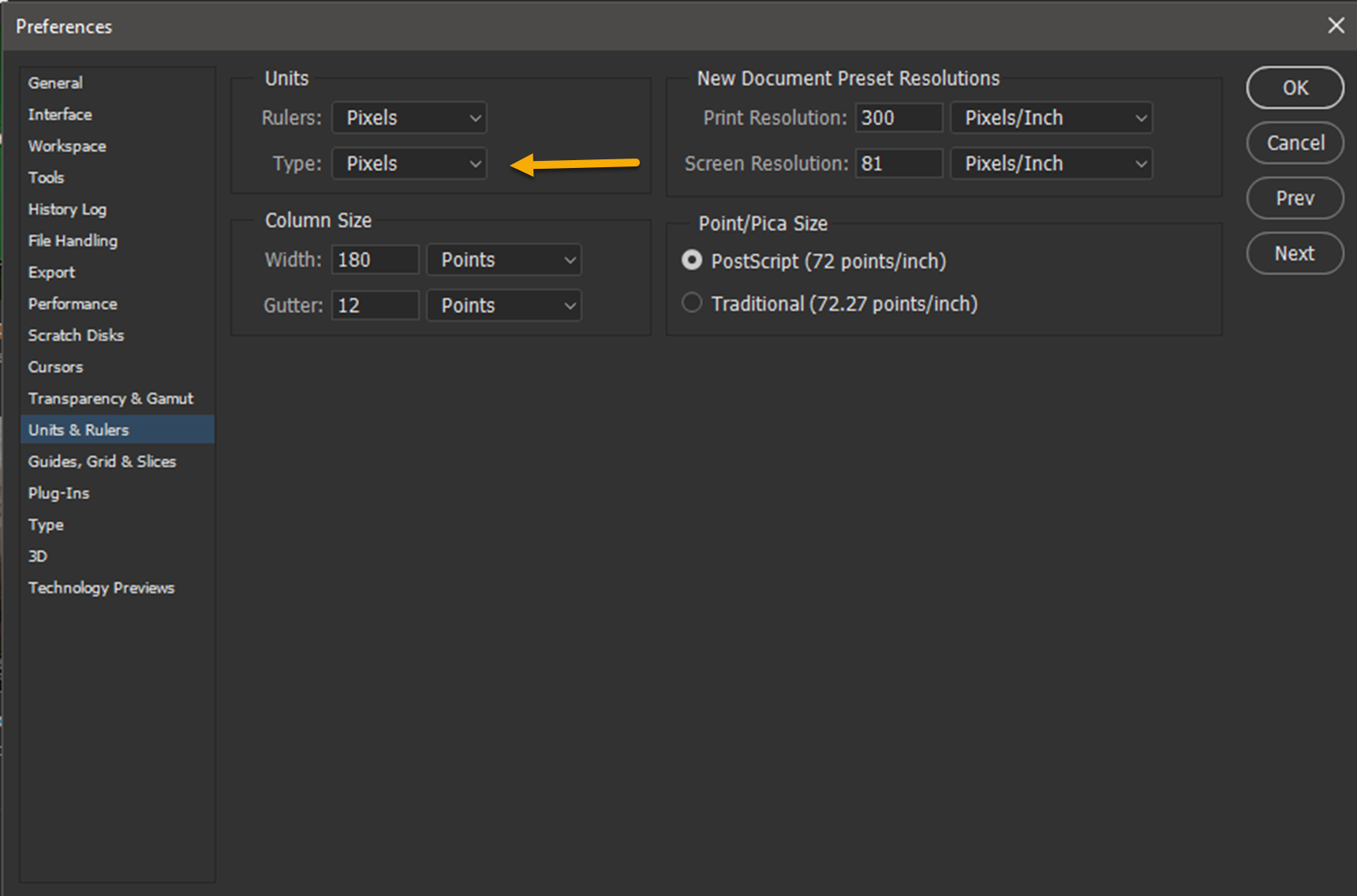- Home
- Photoshop ecosystem
- Discussions
- I am having a problem with the font size. Even at ...
- I am having a problem with the font size. Even at ...
I am having a problem with the font size. Even at 72 pt., the font is teeny! Help!
Copy link to clipboard
Copied
I am working on a document with a text layer, but the font size is too small to read (72 pt.).
I changed the image size to 6x8 inches thinking this might help (it was preset at something like 44 x 59), but then the entire image shrunk to where i can hardly see it.
Any ideas?
Explore related tutorials & articles
Copy link to clipboard
Copied
The font size is relative to the resolution. What is the intended output for the document? Will it be printed, or viewed on a screen?
Copy link to clipboard
Copied
My goal is for it to be a printed document.
Copy link to clipboard
Copied
I just realized that I answered this backward. The print size or document size determines the relative font size, not the resolution.
First you need to create a document at the print size, then you give it a print resolution. If you are printing on your own desktop printer, 150ppl is probably okay. If you are designing something for commercial printing, set the resolution to 300ppi.
The font will display small if you are designing a poster, and are viewing the entire poster on a small screen. You need to view the design at actual size, or print a proof to see what it looks like.
Copy link to clipboard
Copied
Thank you, but when I change the image size to an 8 x 11 inch for example, it shrinks the photo image to the size of a pinhead.
The default (preset) image size was something like 44 x 55. I have not even reached the point of printing, still just trying to work on the image and layers.
Copy link to clipboard
Copied
Start with a brand new document. Set the size to 8 x 11 inches at 300ppi. Then place your image into the new document.
Copy link to clipboard
Copied
This might something you've already addressed, but have you checked your zoom level? if not, press the "z" key to toggle the zoom button and select 100% on the menu above the workspace.
Copy link to clipboard
Copied
Can you have accidentally set the document resolution to a very low level? If you do that then the overall size of the document in inches will become gigantic and as point size is related to physical size ie 72pt = 1 inch, the size of the type will decrease in accordance. You can make Photoshop type behave in a resolution independent way by setting type units as 'pixels' rather than points in your preferences. You can still use points to set type but the resolution is ignored.