 Adobe Community
Adobe Community
- Home
- Photoshop ecosystem
- Discussions
- Re: I am trying to mimic this look for torn pantyh...
- Re: I am trying to mimic this look for torn pantyh...
Copy link to clipboard
Copied
I have the brushes for the torn look, and need to make the nylon part with the holes in it. I have been trying to figure how to do this with no luck.

 1 Correct answer
1 Correct answer
here a screenshot, but I do not have the right brushes:
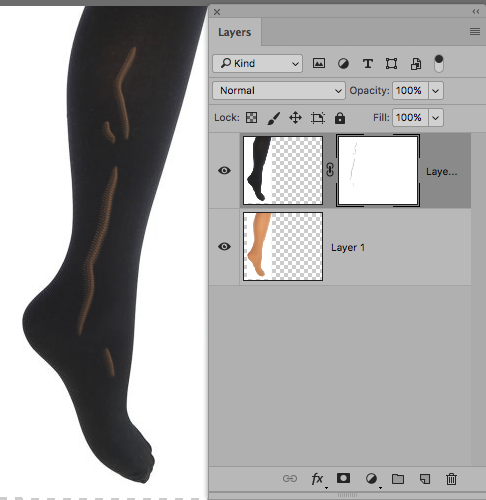
Explore related tutorials & articles
Copy link to clipboard
Copied
You need a photo of nude legs and the same with legs in black nylons, that you put in one layer above the other. You create a layer mask for the layer with the nylons picture and you paint the holes in this mask. The layer with the nude legs will then become visible.
thats it.
Copy link to clipboard
Copied
here a screenshot, but I do not have the right brushes:
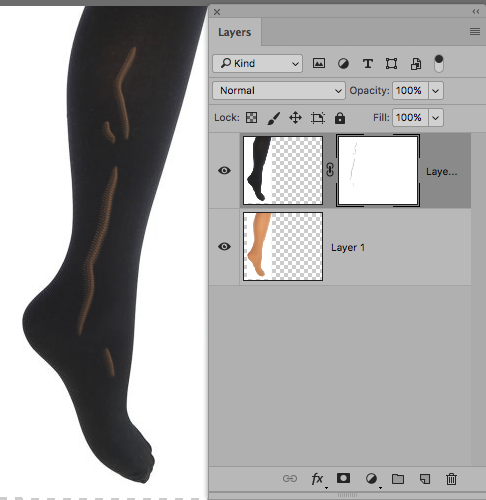
Copy link to clipboard
Copied
Shutterstock (and presumably other photo agencies) have royalty free pics of torn pantyhose.
Copy link to clipboard
Copied
...but you have to pay...
Copy link to clipboard
Copied
Wouldn't it be simpler, less expensive to find a pair of "pantyhose", tear them up a bit and photograph them on a pair of female legs? Or male, depending on the shot you are trying to achieve!
Or as a suggestion do a google search on "ripped pantyhose brushes" on google. This is just one example of what I turned up:
Copy link to clipboard
Copied
Thanks for the reply, those are the brushes I have. I am trying to import the nylons into a game to be worn by avatars and they need to be .png when finished. The skin of the avatar needs to be able to show through, as many have different skin tones. Therefore, the holes need to be on a transparent background.
Copy link to clipboard
Copied
That is exactly, what I suggested in my first answer.
Sent from my iPad
Copy link to clipboard
Copied
So you did, well I hope Tiara3 can take your advice.
Well done!
Butch
Copy link to clipboard
Copied
So I would create layer masks using the brushes. Open up the nylons above a transparent layer and use the brushes on a layer mask then apply the layer mask to that layer.
Then save as a .png
Give that a go, see how you get on!
Copy link to clipboard
Copied
Why save it as a PNG (unless it's for web use), more versatility if saved as a PSD.
Copy link to clipboard
Copied
You all have been so kind to take the time to reply, thank you for your suggestions. I will certainly give it a go as a mask ![]() (PS - I will save in png and psd, as I need the texture to be uploaded into a game and it only will take a .png if transparent areas are present.)
(PS - I will save in png and psd, as I need the texture to be uploaded into a game and it only will take a .png if transparent areas are present.)
