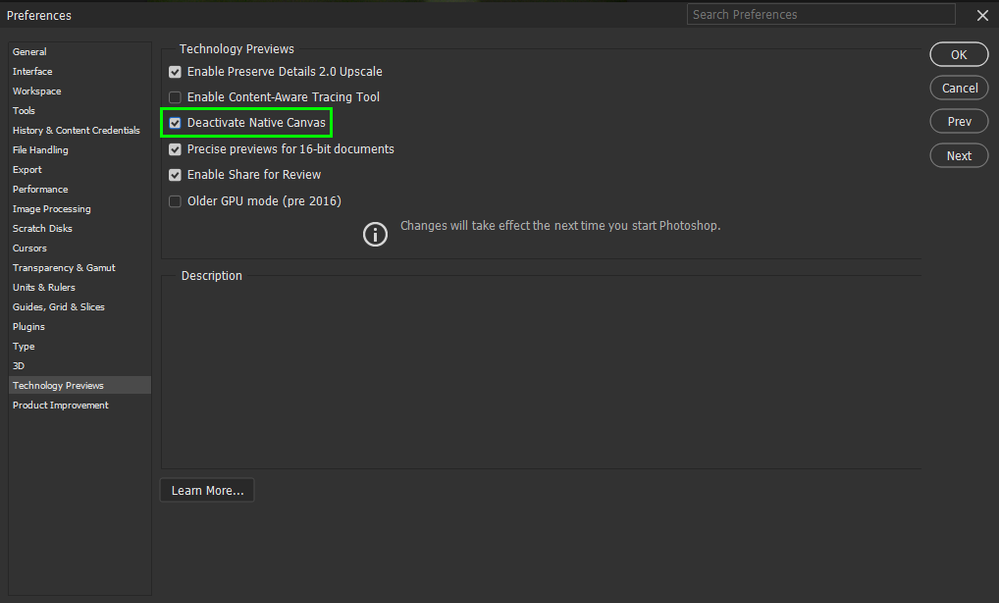Adobe Community
Adobe Community
Turn on suggestions
Auto-suggest helps you quickly narrow down your search results by suggesting possible matches as you type.
Exit
- Home
- Photoshop ecosystem
- Discussions
- I can no longer open the photos in Photoshop
- I can no longer open the photos in Photoshop
0
New Here
,
/t5/photoshop-ecosystem-discussions/i-can-no-longer-open-the-photos-in-photoshop/td-p/13742162
Apr 21, 2023
Apr 21, 2023
Copy link to clipboard
Copied
Hi all!
I did the last update to the Adobe suite, and now I can no longer open the photos in Photoshop. Any image I open, the same thing happens. I tried to solve it by updating windows, video card driver, uninstalling/reinstalling photoshop, without result.
Has anyone else experienced this? What do you advise me to do?
Thank you!
TOPICS
Windows
Community guidelines
Be kind and respectful, give credit to the original source of content, and search for duplicates before posting.
Learn more
 1 Correct answer
1 Correct answer
Community Expert
,
Apr 21, 2023
Apr 21, 2023
@CiprianBabusanu go to Edit > Preferences > Technology Previews and enable this option, then restart Photoshop
Explore related tutorials & articles
Community Expert
,
/t5/photoshop-ecosystem-discussions/i-can-no-longer-open-the-photos-in-photoshop/m-p/13742176#M725829
Apr 21, 2023
Apr 21, 2023
Copy link to clipboard
Copied
@CiprianBabusanu go to Edit > Preferences > Technology Previews and enable this option, then restart Photoshop
Community guidelines
Be kind and respectful, give credit to the original source of content, and search for duplicates before posting.
Learn more
CiprianBabusanu
AUTHOR
New Here
,
LATEST
/t5/photoshop-ecosystem-discussions/i-can-no-longer-open-the-photos-in-photoshop/m-p/13742414#M725847
Apr 21, 2023
Apr 21, 2023
Copy link to clipboard
Copied
I followed the steps mentioned by you and saw that the mentioned function was activated. What I did was to activate Older GPU mode (before 2016) and now it works perfectly. Thank you very much! Have a nice day!
Community guidelines
Be kind and respectful, give credit to the original source of content, and search for duplicates before posting.
Learn more
Resources
Quick links - Photoshop
Quick links - Photoshop Mobile
Troubleshoot & Learn new things
Copyright © 2024 Adobe. All rights reserved.