- Home
- Photoshop ecosystem
- Discussions
- I can not drag and drop my actions into another fo...
- I can not drag and drop my actions into another fo...
Copy link to clipboard
Copied
Hi,
I have searched and searched and search and from what I find I should be able to drag and drop my actions into the folder I want them in. This feature is not working for me. For example, I created a folder titled Skin - and want to drop all of my skin actions in there, Drag and drop method does not work.
I am using adobe creative cloud 2018, it has been updated today.
 1 Correct answer
1 Correct answer
I just have tested with 19.1.6 Release of Photoshop on Windows and everything works just fine, as expected.
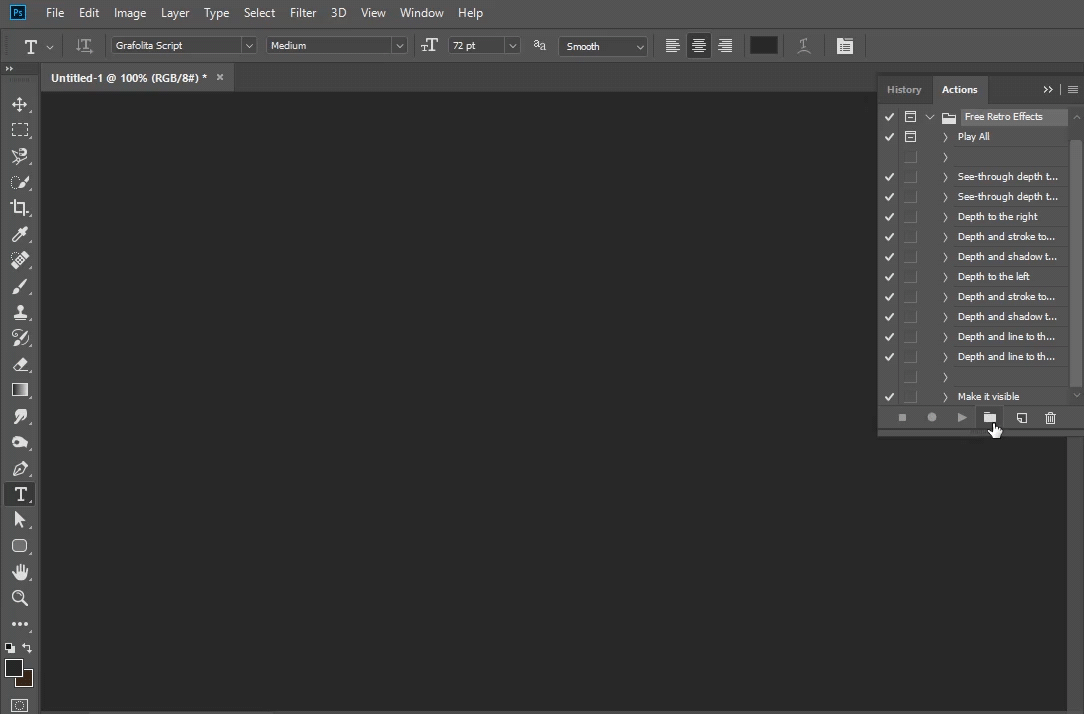
Explore related tutorials & articles
Copy link to clipboard
Copied
Do you mean Action set folder in the Action palette? Are you dragging action between actions sets? You should be able to move and copy actions between sets .using Drag drop and alt+drag Drop. Photoshop's Action palette is a bit touchy when it come to the drop possion.
Crafting Actions Package UPDATED Aug 10, 2014 Added Conditional Action steps to Action Palette Tips.
Contains
- Action Actions Palette Tips.txt
- Action Creation Guidelines.txt
- Action Dealing with Image Size.txt
- Action Enhanced via Scripted Photoshop Functions.txt
- CraftedActions.atn Sample Action set includes an example Watermarking action
- Sample Actions.txt Photoshop CraftedActions set saved as a text file.
- More then a dozen Scripts for use in actions
Copy link to clipboard
Copied
the action toolbar menu is where you load | save actions in Photoshop
.png)
Copy link to clipboard
Copied
That is a list of Adobe Sample Action Sets the adobe install with Ogotoshop. you candouble click on them to load the into the Action Palette. That is not a an editable list you can not drag and drop Acrion sete into ther or out od the from that many. You Mag ma able to change the menu list by draginag and dropen to/from Arobe Photoshop version Presets\Actions\ folder but I woul not suggest that. You can load and save actions sete in anf folder yoe wanf. Adobe sets up a Usete ID Photoshop Version prestets\Actioms for you user ID. I also do not use that I like to keem my actions seets whaere I know they are.
You can drag and drop in the Actions palette in Action sets and actions and between Actions Set and actions .
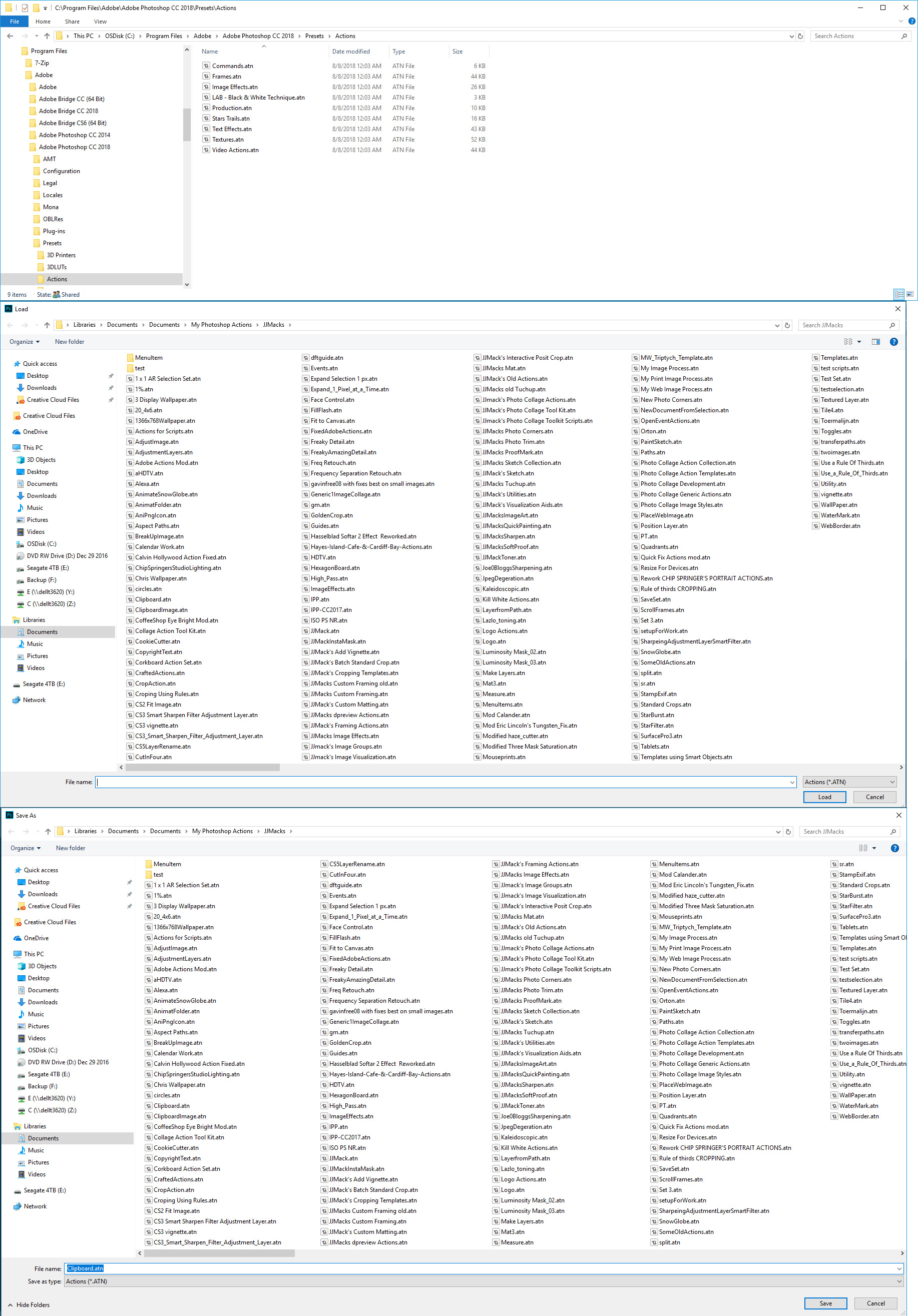
Copy link to clipboard
Copied
I just have tested with 19.1.6 Release of Photoshop on Windows and everything works just fine, as expected.
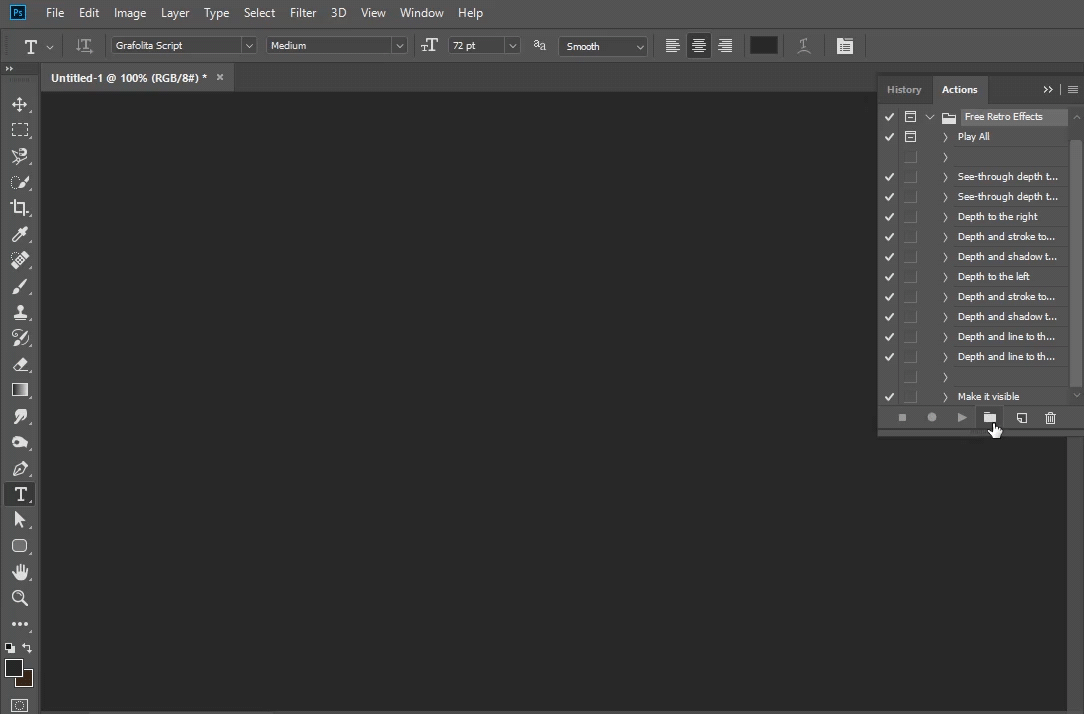
Copy link to clipboard
Copied
I have Photoshop CC 20.1 and I am unable to move any actions into an action set. When I click and drag it only moves the action to a new position.
Wayne
Copy link to clipboard
Copied
Do you mean you cannot drag actions from one set to another? I have tested Photoshop 20.0.1 on Windows just before typing answer and everything works fine.
Copy link to clipboard
Copied
No I can't.
I created an action set with my name. Now I want to put several actions into the set with my name but when I drag the action to place it into the set it only moves the action to a different location above or below the action set.
Very strange. I also tried it in Photoshop CC 2018 and it will not work.
Thanks for your reply.
Wayne
Copy link to clipboard
Copied
The only thing I can recommend is to try to reset preferences. Here is GIF created in Ps 20.0.1.

Copy link to clipboard
Copied
After a lot of searching, I found the answer. We can't move an action to a set of actions when the actions are as a set of actions and not as a single action. When we install actions by clicking on an atn file, Photoshop creates a set of actions and not a simple action. This is the problem. By copying a simple action from an action set to another action set, everything works. Sorry about my English, in case it wasn't written very correctly.
Find more inspiration, events, and resources on the new Adobe Community
Explore Now