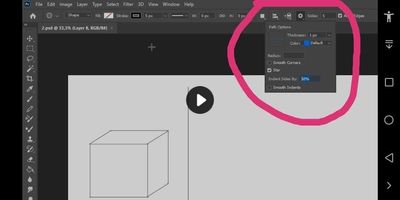Copy link to clipboard
Copied
Hi. I have an art courses online. I was following the teacher, when I realized I didn't have the same options as them and couldn't repeat their actions. I need to find these option so I can keep up with the course.
First image is my teacher's screen and their option (in pink circle).
Second image is my options (pink circle).
 1 Correct answer
1 Correct answer
You are using the latest version of Photoshop, but your teacher is not.
In the latest versions, the "star" checkbox was removed. The "star ratio" field is now responsible for bringing the rays to the center of the object. 100% - pentagon, 1% - star. In the version of the teacher, everything is exactly the opposite - 99% is a star, and 1% is a pentagon.
That is, to get an identical result, you need to specify 100-60 = 40% instead of 60%.
P.S. when using tools, be intuitive and don't be afraid
...Explore related tutorials & articles
Copy link to clipboard
Copied
You are using the latest version of Photoshop, but your teacher is not.
In the latest versions, the "star" checkbox was removed. The "star ratio" field is now responsible for bringing the rays to the center of the object. 100% - pentagon, 1% - star. In the version of the teacher, everything is exactly the opposite - 99% is a star, and 1% is a pentagon.
That is, to get an identical result, you need to specify 100-60 = 40% instead of 60%.
P.S. when using tools, be intuitive and don't be afraid to use different options (even if you don't understand their meaning). I am sure that you could get the desired result yourself if you just tried to change the percentages of the star ratio!