- Home
- Photoshop ecosystem
- Discussions
- I don't understand Character Styles!!
- I don't understand Character Styles!!
I don't understand Character Styles!!
Copy link to clipboard
Copied
I've tried to use character styles many times, and usually get so frustrated and give up. But I really want to figure this stuff out so that I can use these useful little tools properly!! Here is what I'm struggling with right now:
I have a text box with text size 29.45 pt in it. If I click on this text and select it and create a new character style, I get a character style that is 52 pt, not 29.45 pt as the text is appearing.
If I instead select that text and click on the "clear override" button, the text changes to another font altogether and is now 3.37 pt.
What??
I decided to just start over. I created a new text box with size 29.45 pt text. I selected the text and created a new character style and named it "Slider Heading". In the settings, I can see that the size set for this new character style is set to 29.45, just like I want.
If I make a brand new text box and apply my "Slider Heading" character style, it works!
But if I select the text I've been working with already and select "Slider Heading", nothing happens. A little plus sign appears next to its name though. I tried clicking the "clear overrides" button. This changes the text to 16.52 pt. That seems random to me... If I try to again click on "Slider Heading", nothing happens and the little plus sign next to the name is gone.
I don't understand!!! I hope someone does. Please impart your wisdom upon me!
Explore related tutorials & articles
Copy link to clipboard
Copied
Be careful that you don't mix up points and pixels. And watch your image resolution, ppi setting matters here.
Copy link to clipboard
Copied
This is no reflection on you whatsoever --
How to Create Paragraph and Character Styles in Adobe Photoshop CS6 - dummies
Basically once you establish a character style, you can re-use it. And if you decide to change any of the attributes like color later, changes will appear on all text to which your style was applied.
Let me know if you have questions.
Copy link to clipboard
Copied
Hi Sarah,
Please open the dialog box for Slider Heading Options from the Character Styles panel menu and show us the definition.
A character style should be used only for specific words that are not part of the paragraph style definition and are never applied to an entire paragraph. It’s rare that they include typesize and may not include the typeface either.
Some examples
“Italic” Definition: Italic
”Small caps” Definition: Small caps
”Emphasis” Definition: Blue, italic, increased tracking
It is worrisome that your Character Style is called Slider Heading, because Character styles typically are not attached specifically to a heading.
Remove your overrides. Apply Paragraphs styles to entire paragraphs. Apply Character styles to words that are formatted differently from the Paragraph definition.
~ Jane
Copy link to clipboard
Copied
Ok! I didn't know that about character styles. I'll try using paragraph styles instead!

Copy link to clipboard
Copied
Weird...
So, I'm trying to clear overrides and make new paragraph styles, but I'm still having troubles and things aren't working as I want...I just noticed something that might help us figure this out.
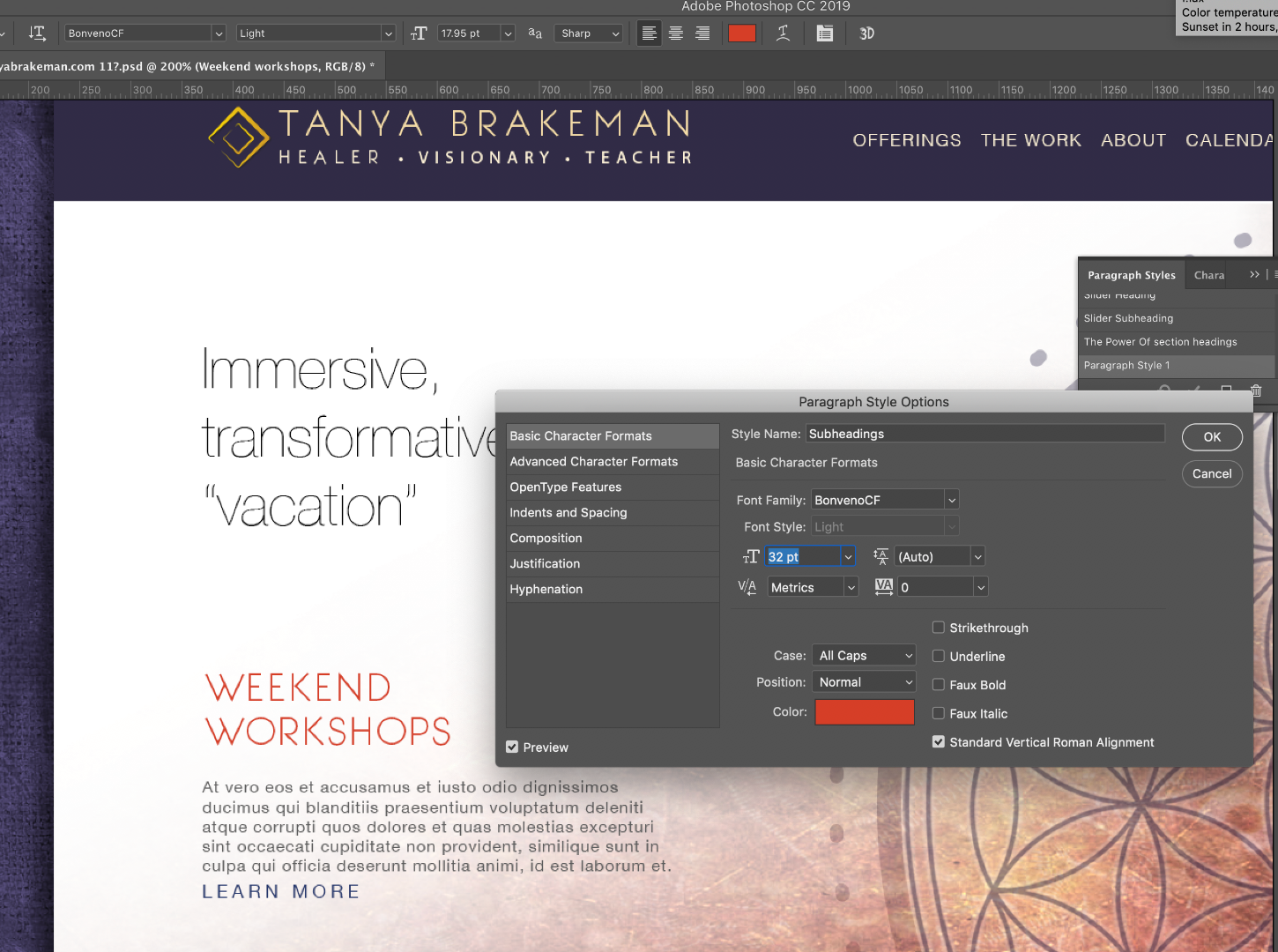
As you can see in this screen shot, I've cleared the overrides for "weekend workshops" and created a new paragraph style called "Subheadings". You can see in the dialogue box that the size is set to 32pt. But in the character attributes in the top bar, you can see that the size is 17.95. This number changes simultaneously when I change the number in the dialogue box, so it's not that this number just hasn't been updated yet.
Maybe this is a clue as to why the sizes keep not lining up?
Copy link to clipboard
Copied
And here's another confusing thing:
I cleared the overrides on this text:

Then I made a paragraph style based on it.
I successfully applied this new paragraph style to another paragraph here:

Then I did the same steps with the following text:
1. clear overrides
2. apply paragraph style
But as you can see this text came out way too small...
5.61pt, when it's supposed to be 10pt.
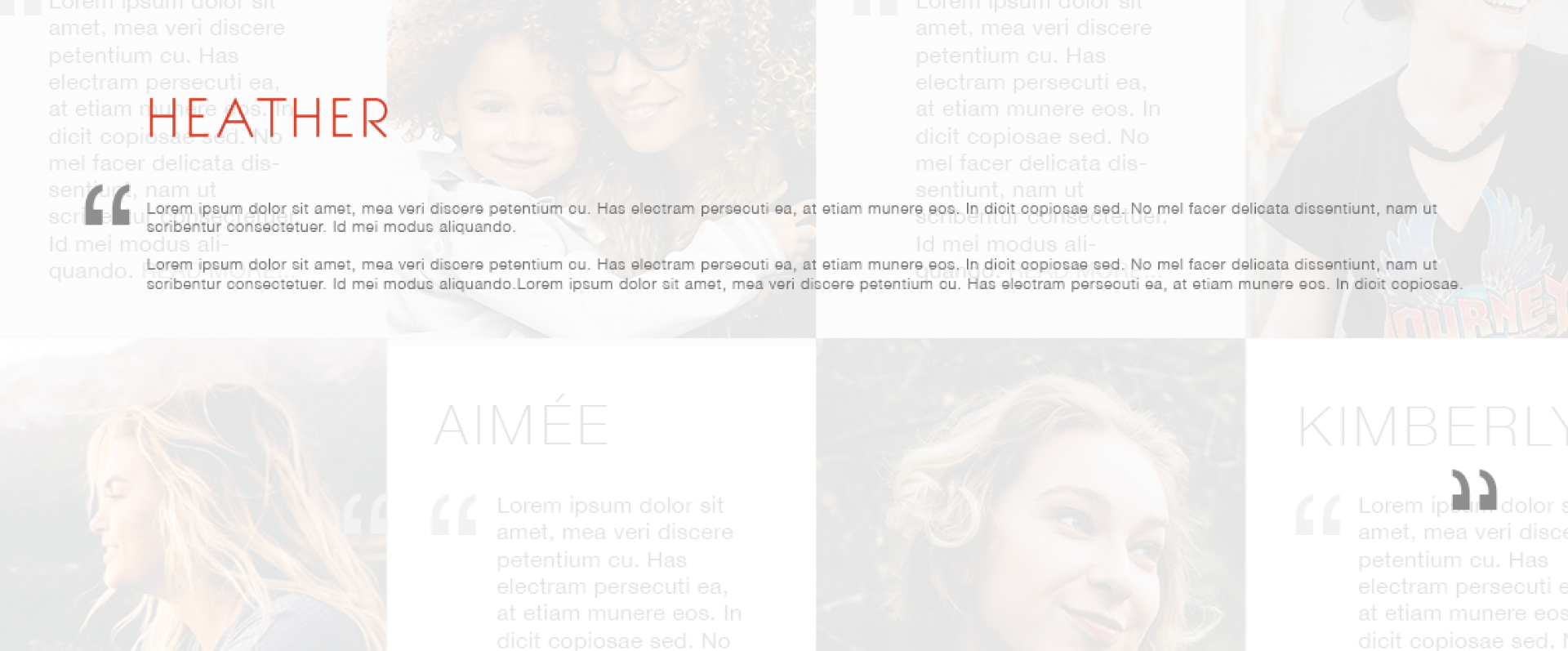
Copy link to clipboard
Copied
Hi Sarah,
Open both your Character Styles panel and Paragraph Styles panels.
First select all of the text with the Type tool and assign a Character Style of None.
Next apply the Paragraph Styles. If there is a + next to the style name, click the menu and clear the overrides (local formatting) from the paragraph.
If any text is not formatted correctly, select it again and apply none for the Character style, then remove the overrides from the Paragraph style. Once you do this, it should stay clean.
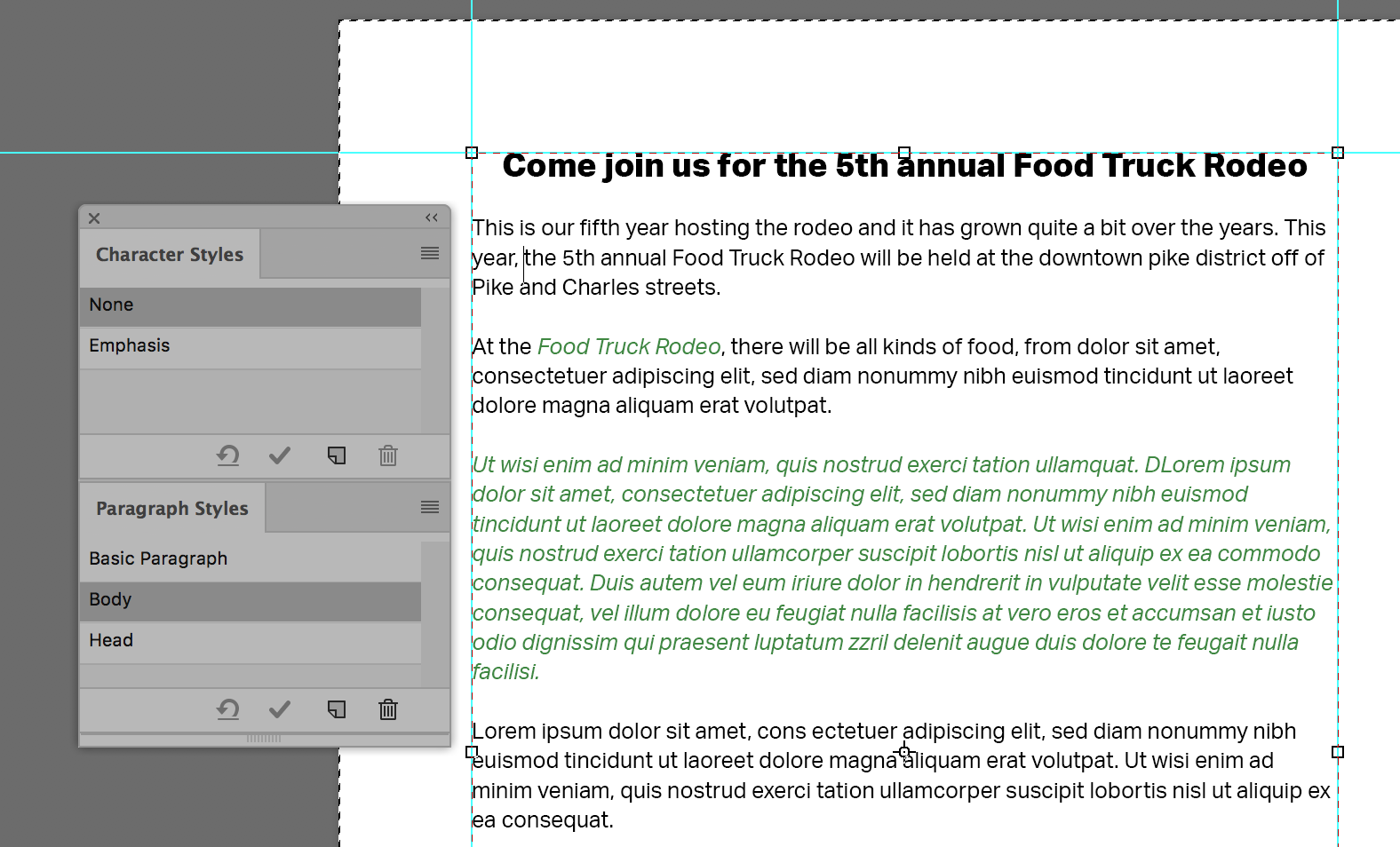
If something doesn't work, click an insertion point and show four panels: Character and Paragraph Styles, plus Character and Paragraph. You can see here that this paragraph wrongly has a Character style applied to the entire paragraph, plus there are overrides on both the Character and Paragraph styles.
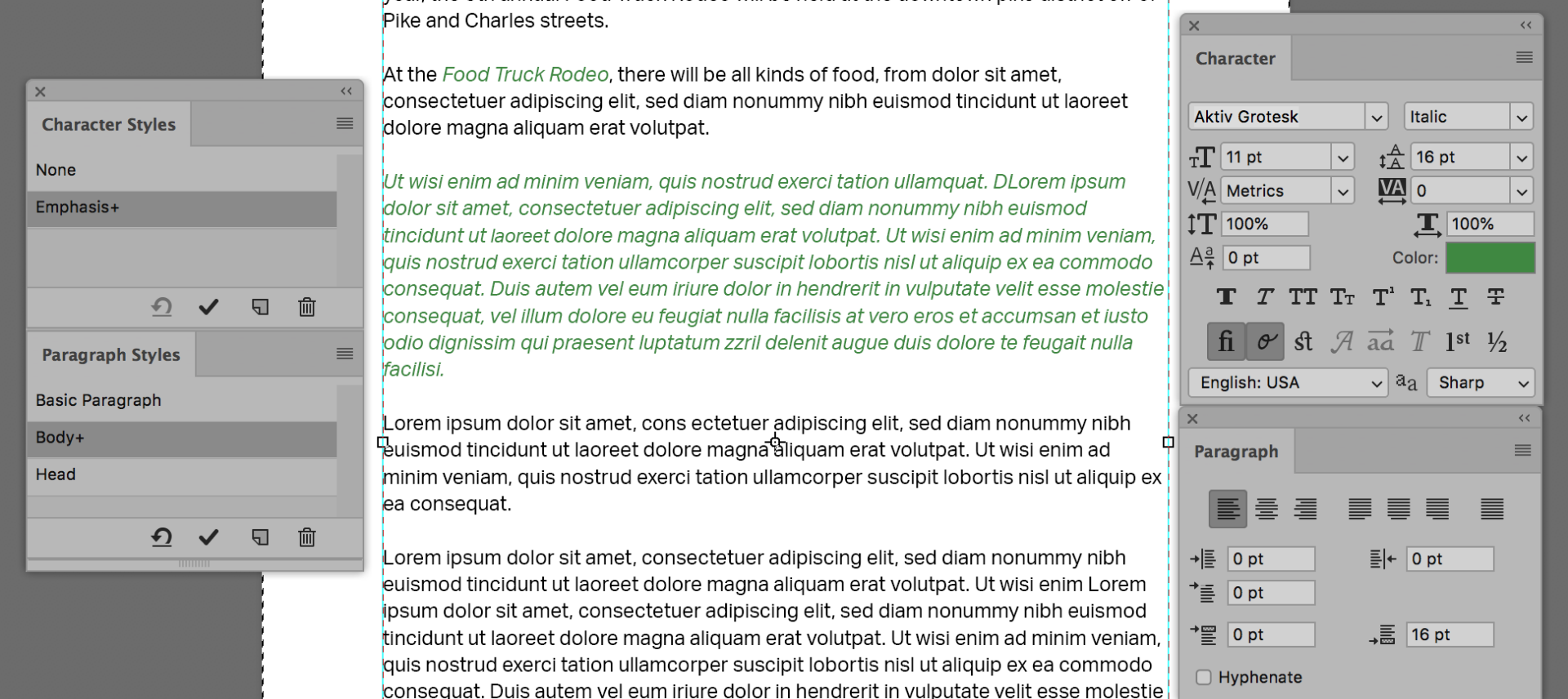
Jane
Copy link to clipboard
Copied
Ok, I think that mostly worked!
But I still don't know what is happening here:

I don't see why this text is still appearing at half the size that it is set to in paragraph styles? There is no + next to the character or paragraph styles, "none" is selected, no overrides to clear... But still the "homepage body text" is 5.61pt when it's actually set to 10pt in the style definition...

When stuff like this happens, I don't feel like using styles can be a reliable way to quicken my work flow... Am I still missing something here?
Copy link to clipboard
Copied
Hi Sarah:
When stuff like this happens, I don't feel like using styles can be a reliable way to quicken my work flow... Am I still missing something here?
Styles are a reliable way to streamline a workflow, but in my experience, they aren't as fluid or intuitive as the same feature is in InDesign. I always use Alt/Opt click to assign a paragraph style (or a character style to selected text within a paragraph) in Photoshop so that I remove overrides as I assign the style. As long as I always do that, I don't run into issues.
~Barb
Copy link to clipboard
Copied
Hi Sarah,
I don't see it. Do you want to share your file with a file sharing service such as dropbox? Either Barb or I can look at it, whoever gets to it first. You can post it in the thread or message us.
The Character panel says 5.61
The Character Styles panel says None
Paragraph Styles says Homepage Body text
And that's defined at 10 pts.
Like Barb, I usually use InDesign or Illustrator for text heavy documents, but we both know styles in Photoshop as well.
~ Jane
Copy link to clipboard
Copied
I don't see it.
You don't see my screen shots?
Copy link to clipboard
Copied
I see the screen shots, Sarah, and everything looks okay. I can't see what's causing the problem. I'm sorry that I wasn't clear!
~ Jane
Copy link to clipboard
Copied
sarahpeller wrote
But as you can see this text came out way too small... 5.61pt, when it's supposed to be 10pt.

Hi Sarah,
Select a couple of words in this text and show the panels for Character, Paragraph, Character Styles, and Paragraph Styles.
~ Jane
Copy link to clipboard
Copied
Hi Sarah,
- Here's what I see for the "Heather" panel. Note the + sign by the style names, and that it is only using Basic Paragraph:
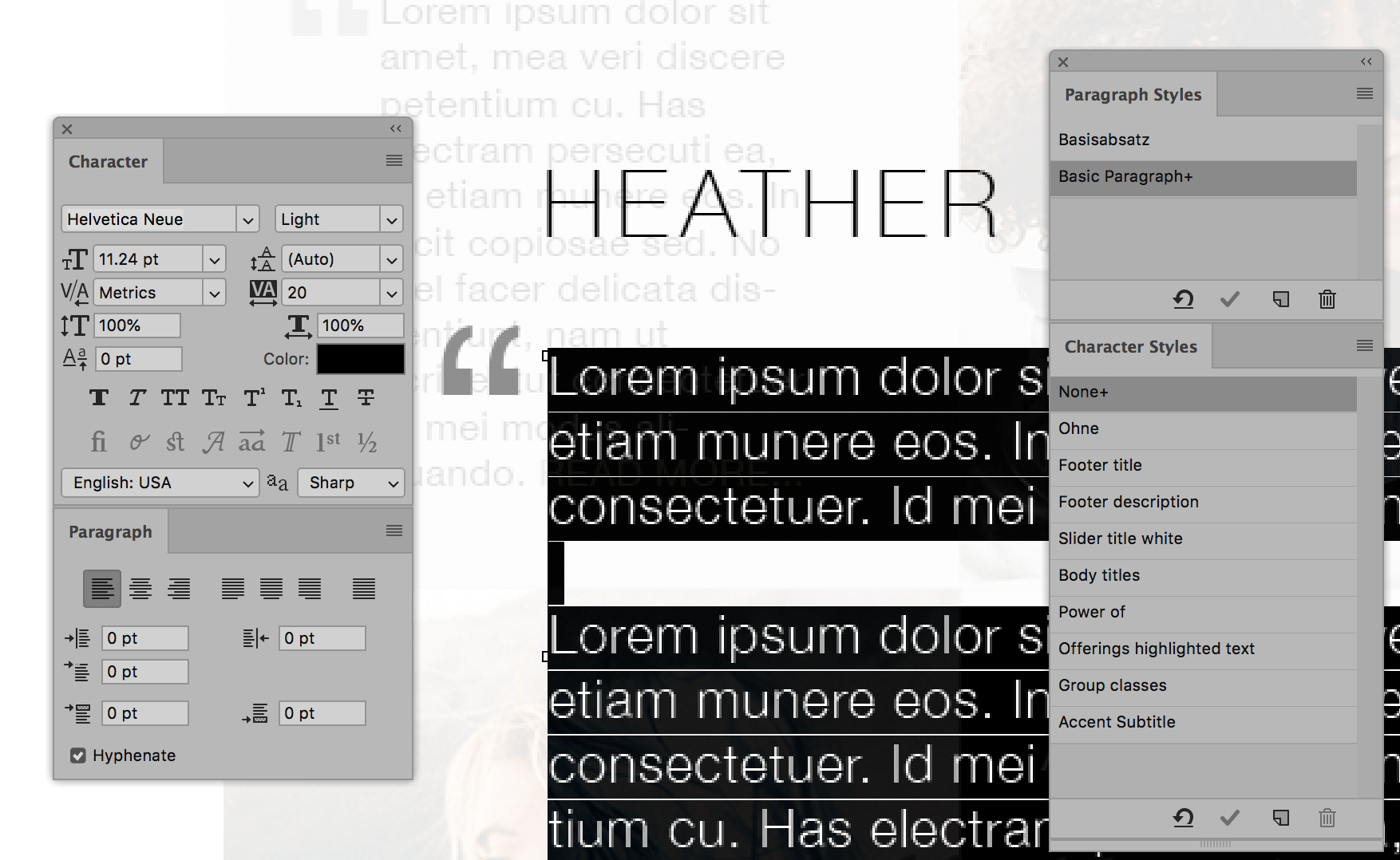
- In the Paragraph Styles panel, I chose Clear Override to see what would happen, then Undo
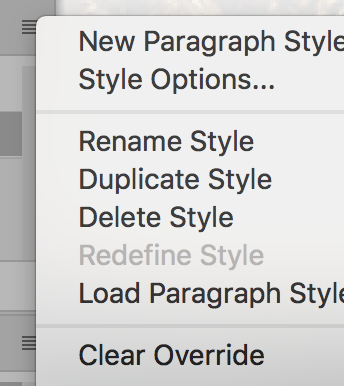

- I selected the text and created a Paragraph style called Body (you can call it what you want)

- Because the overrides don't go away (this is Photoshop, not InDesign), they have to be cleared from the Paragraph Styles panel menu.

- Confirm there is no plus in the Paragraph style and that None is selected for the Character style.
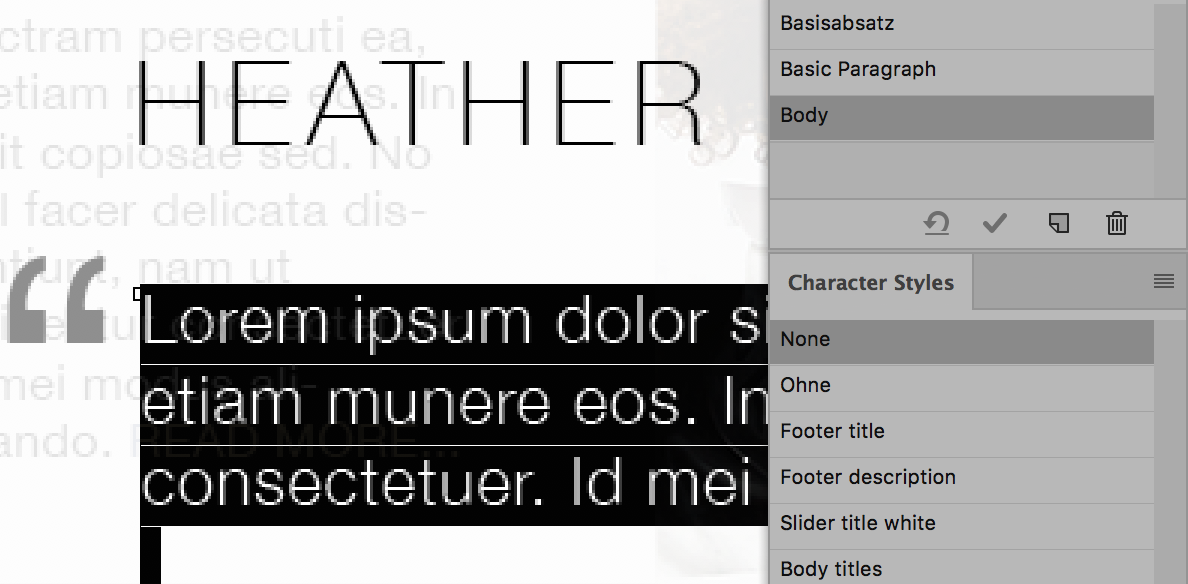
- Repeat for "Heather". I called this "Name".

- To test, apply each style to the other text and back again to make sure it works.
- This works partially on this text and completely on new text, which makes me wish it were in InDesign.
- Did you change the resolution of the PS file after you started working?
Copy link to clipboard
Copied
Hi Sarah,
The Paragraph and Character styles work correctly when used on a new type layer, but not on the existing type layers, so you might need to delete the layers that don’t work and create new ones. Right now you have dummy text, so it shouldn’t be too hard. Make a copy of your document first.
If you transformed the text with Edit > Transform > Scale instead of changing the typesize properly in the Character panel or options bar or Paragraph Styles panel, then Photoshop treats this as a transformation and reflects that transformation in the Character panel. That is what you are seeing.
This page from Photoshop Family explains what is going on, and you can add your comments there:
https://feedback.photoshop.com/photoshop_family/topics/character-styles-bug-affected-by-scaling
I hope this helps,
Jane
Get ready! An upgraded Adobe Community experience is coming in January.
Learn more


