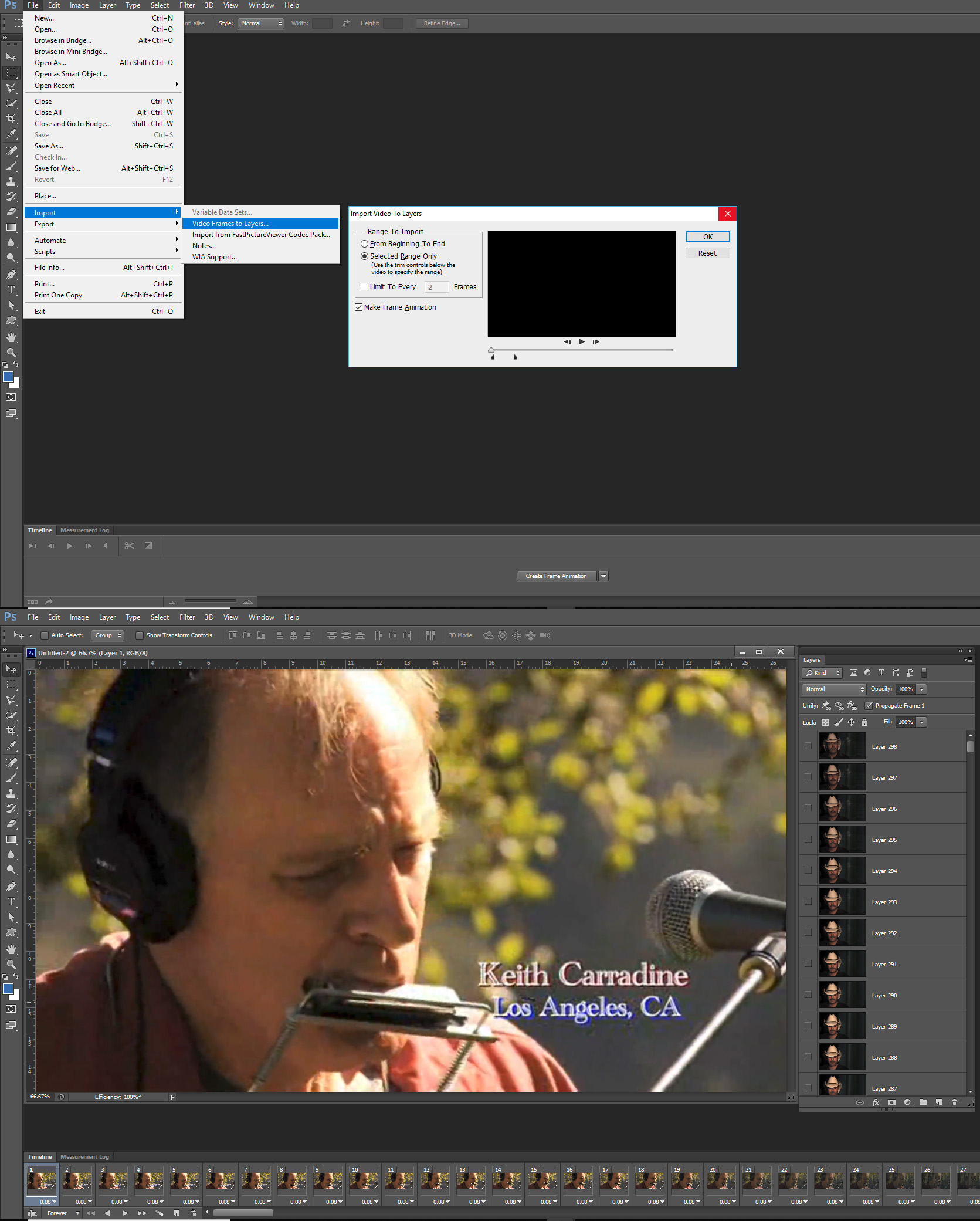- Home
- Photoshop ecosystem
- Discussions
- I have got an error while opening .mp4 or .avi for...
- I have got an error while opening .mp4 or .avi for...
I have got an error while opening .mp4 or .avi format file in PS CS5 version 12.0
Copy link to clipboard
Copied
I click on File--> Open--> add .mp4 file and I have got an error "Could not complete your request because it is not the right kind of document."
Then I tried to add .avi format file through importing a file and Photoshop is able to open anything that quicktime can read(To parse the video files). I tried mp4 but the audio is missing than I tried .avi format, here the video and audio both are missing. Also the slider is missing at the time of importing the video.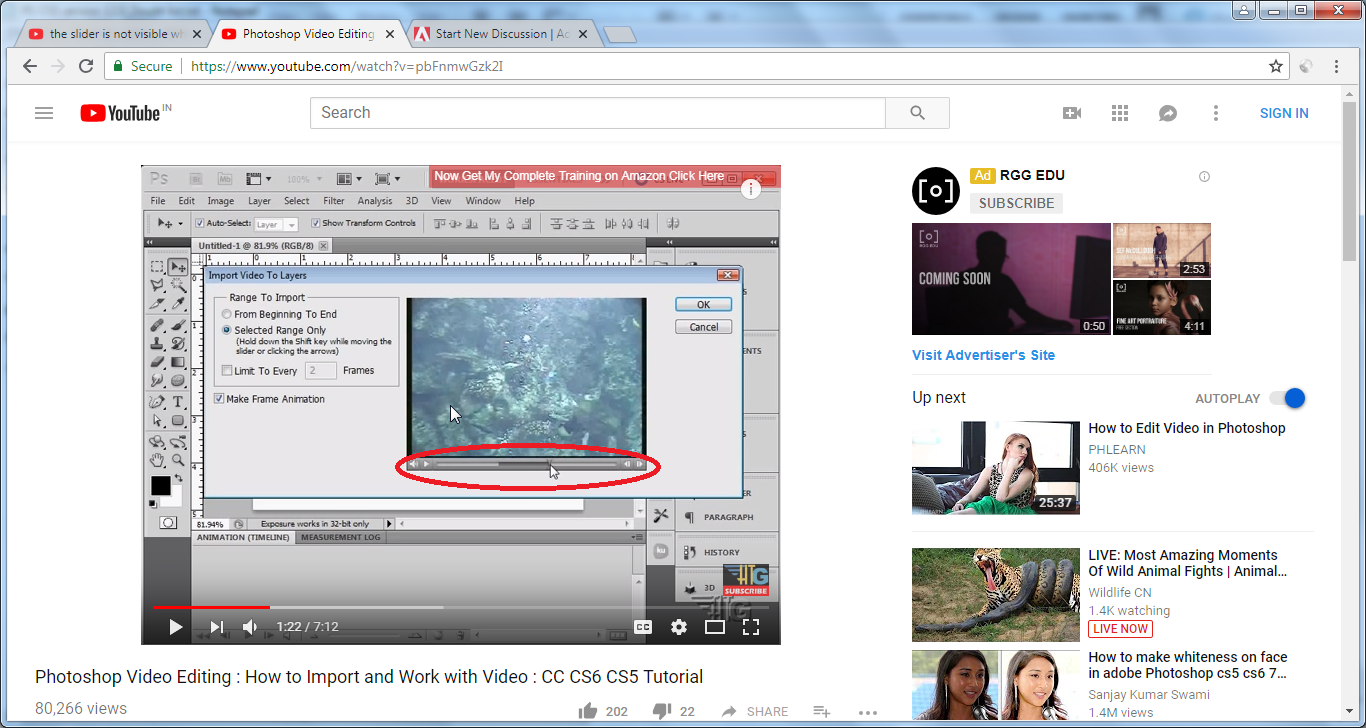
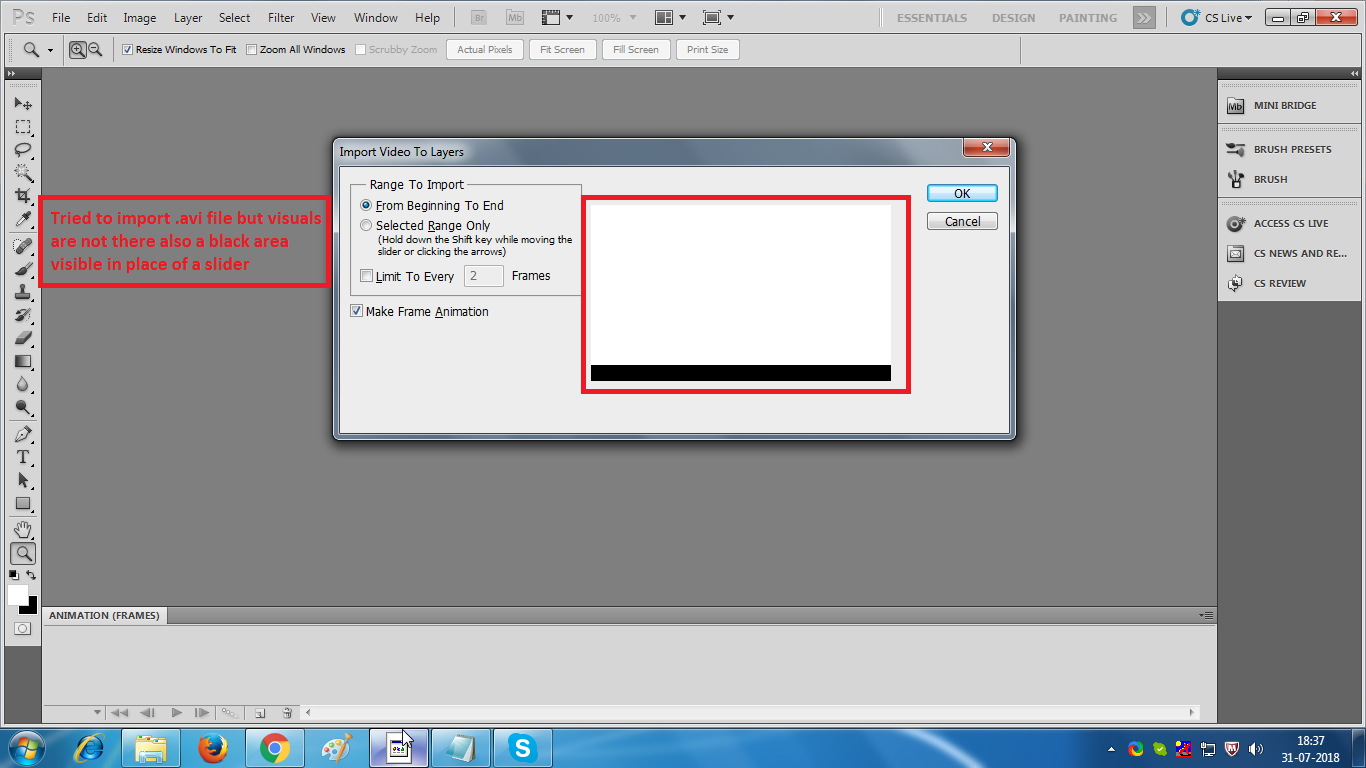
Explore related tutorials & articles
Copy link to clipboard
Copied
Is your licence serial for CS5 Standard or CS5 Extended. I no longer have CS5 installed. When I open CS6 I see CS6 Extended. When you open CS5 do you see something that states CS5 Extended. There is a big differences between opening a Video in Photoshop and Importing Frames to Layers. Layers do not have audio you have not opened a video importing frames as layers you have imported Frames from a video into a Photoshop document as image pixel layers. Photoshop Video support I believe first appeared in CS3 Extended. Photoshop Video Support was a Photoshop extended feature and not available for use in Photoshop standard additions..
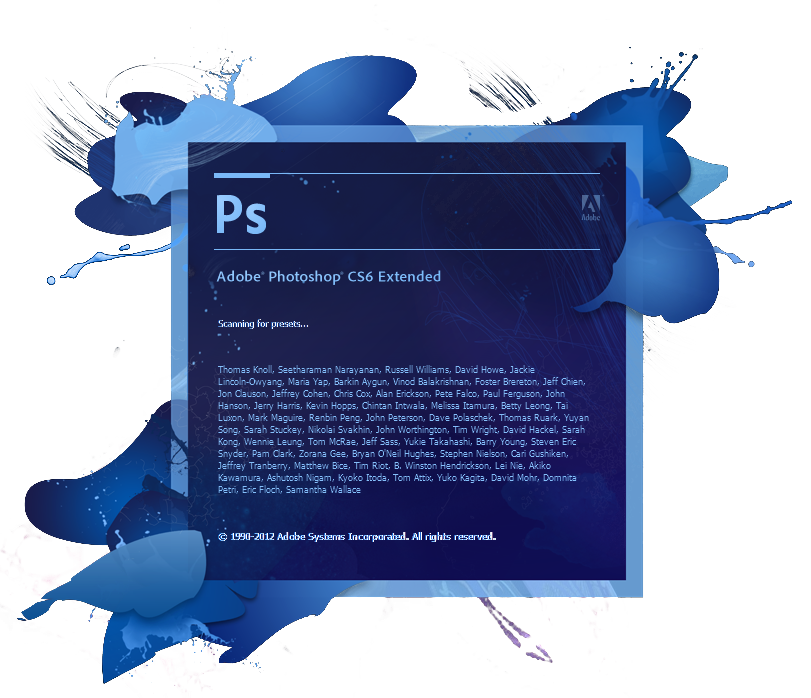
Open an MP4 in CS6 You see a video group, a video layer and a video timeline that has an audio track.

Importing Frames as Layer can create Animated Gif will have no audio have a Frame Animation Timeline not a video timeline.