 Adobe Community
Adobe Community
- Home
- Photoshop ecosystem
- Discussions
- I need help with the clone stamp.
- I need help with the clone stamp.
I need help with the clone stamp.
Copy link to clipboard
Copied
I'm just testing it out and trying to figure why everywhere I colored wasn't white. I used the clone stamp on the white part of the image.
Explore related tutorials & articles
Copy link to clipboard
Copied
Hi!
Thanks for the video! Can you also upload a screenshot of your Photoshop window interface with the Options bar and Layer's panel? That would help us understand the options you have selected.
But, from your video, it looks like you have the Aligned feature checked. This means that when you sample from an area and start cloning, the brush and the Source icon stay aligned. You started with the white area, but when you moved to the left, you started picking up the face and started repainting the face as you moved to the left.
Watch your Source image to make sure that you are not moving into an area you don't want to clone from. When you get to the edge of the white area, then reset your Source area by pressing the Option/Alt key and clicking on a new area. Then start painting again. The key is keeping one eye on the brush and one eye on the Clone source icon.
Let us know if you still have any questions!
Michelle
Copy link to clipboard
Copied
Hi, here's a screenshot.
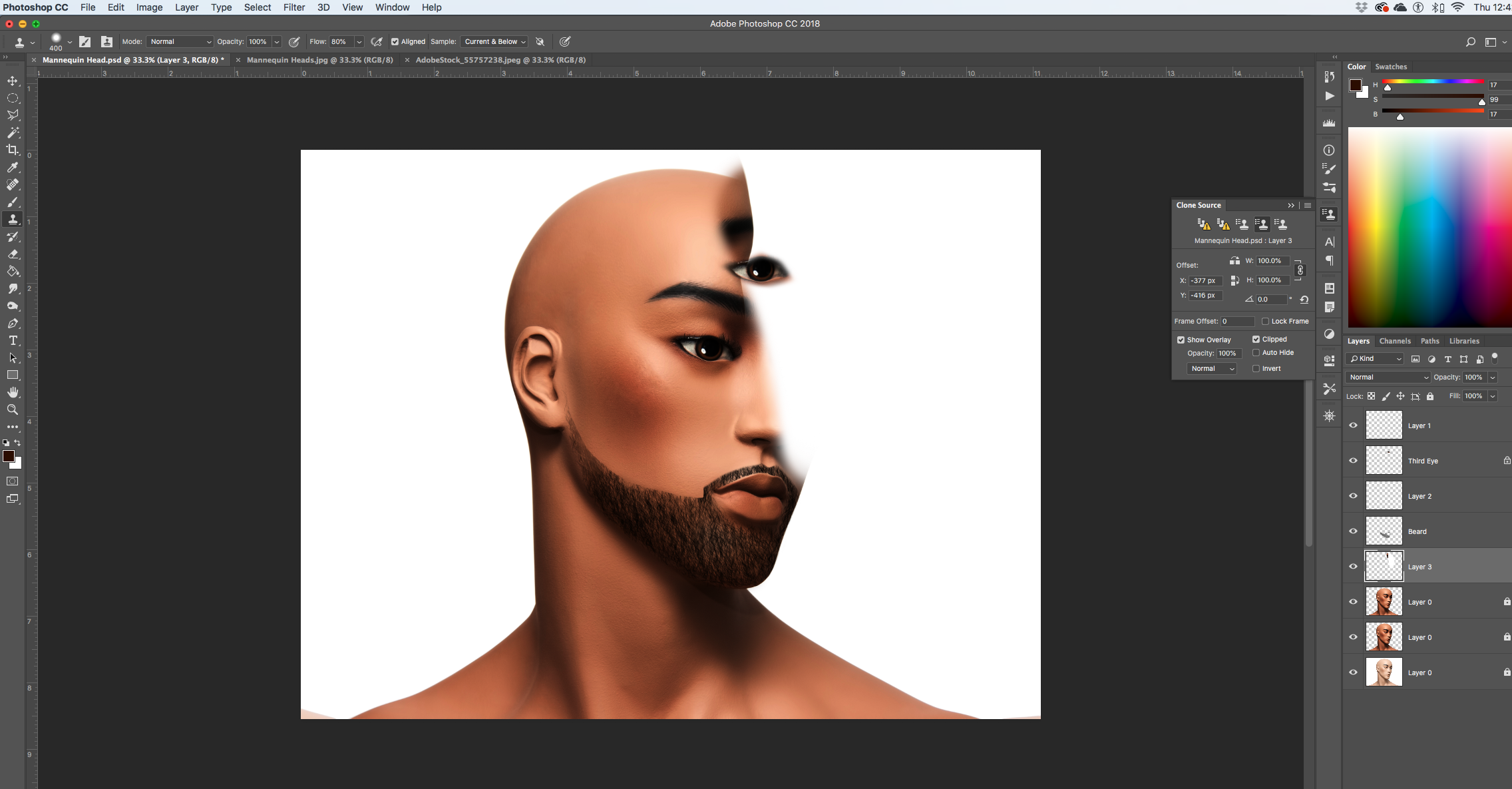
Copy link to clipboard
Copied
why everywhere I colored wasn't white--
If you are using the clone stamp tool, then you are cloning with pixels in the image -- not a pure color like white. If your background -- even though it looks white -- isn't completely, then you are painting with that subtle value of color.
What exactly are you trying to do in this image?
Michelle
Copy link to clipboard
Copied
Hi there, as soon you start cloning you have to check the cross on your right, if that cross is too near to the image you will clone and repeat the image again
E

