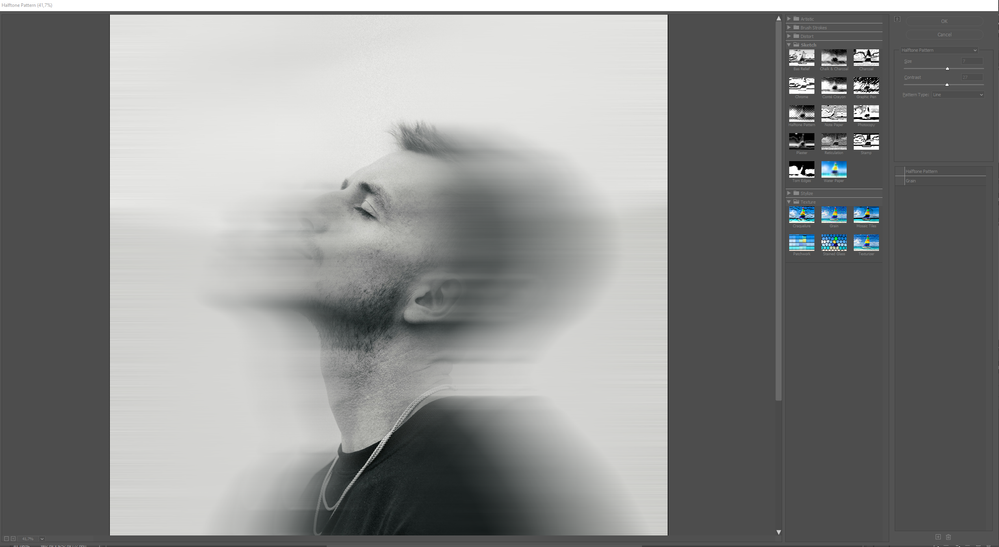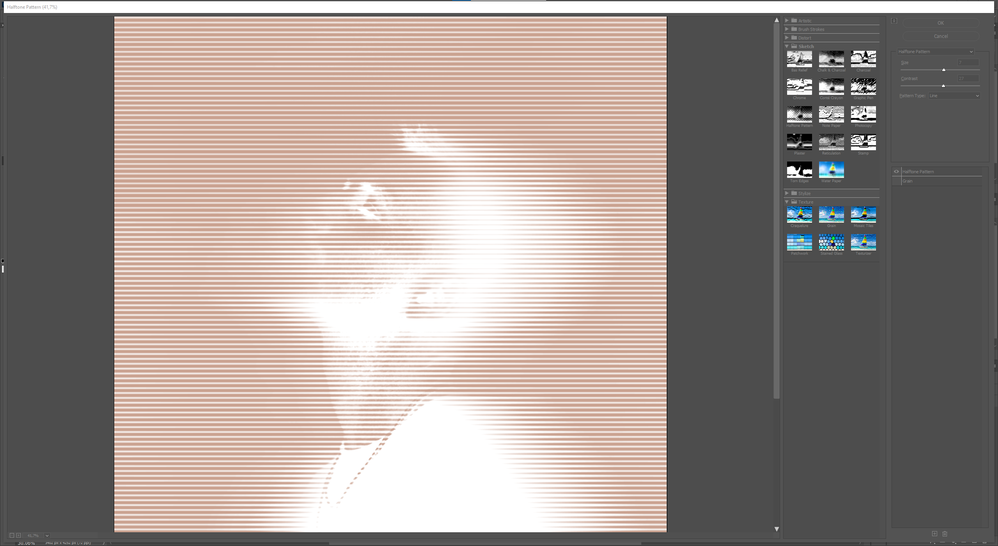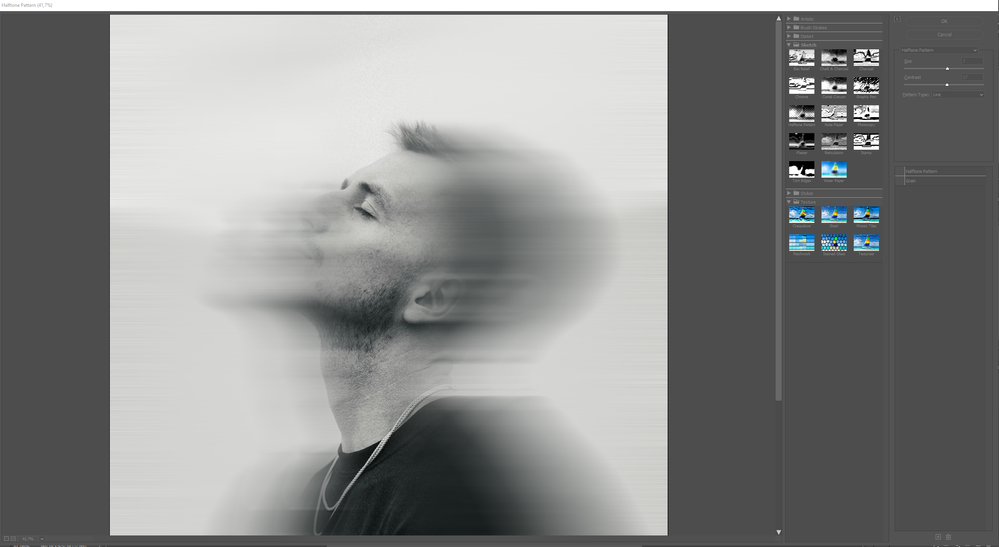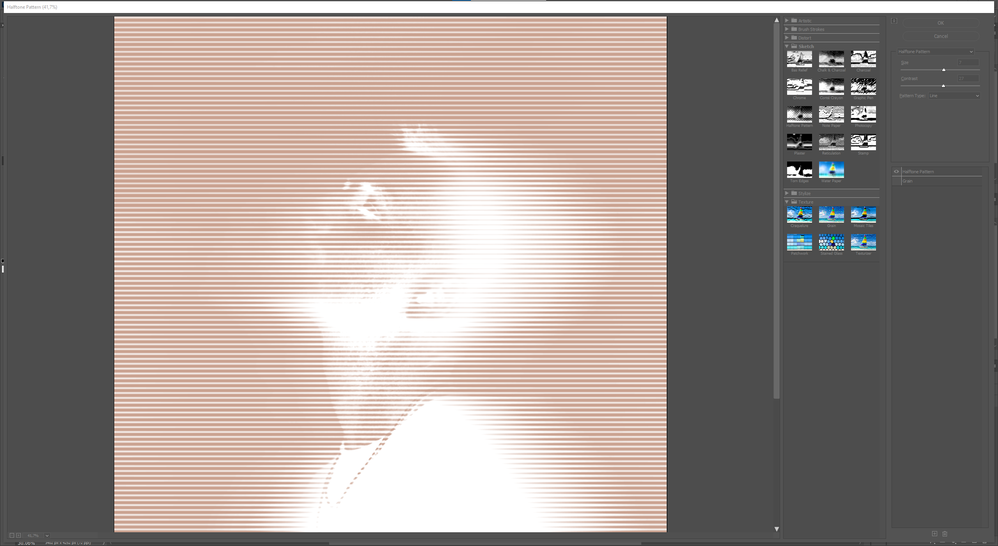Adobe Community
Adobe Community
- Home
- Photoshop ecosystem
- Discussions
- Re: I tried to do halftone pattern, but i changed ...
- Re: I tried to do halftone pattern, but i changed ...
I tried to do halftone pattern, but i changed the color to a sort of sepia, why ?
Copy link to clipboard
Copied
I want to keep the image in black & white, but if i use halftone pattern, the color change
Explore related tutorials & articles
Copy link to clipboard
Copied
The filters in the Filter Gallery use the current Foreground and Background colors to produce their effects. If your Foreground color is sepia (which it looks like), set the colors to the default black and white.
Copy link to clipboard
Copied
Thank you very much, it was indeed the issue.
Copy link to clipboard
Copied
I tried to use halftone pattern, but my black & white picture become sepia ? I don't understand why.
[Moderator moved the thread to the correct forum]
Copy link to clipboard
Copied
Did you mean to post this to the Adobe Stock Contributors forum? This isn't really a Stock issue...
Copy link to clipboard
Copied
I tought i was posting on the photoshop forum sorry.
Copy link to clipboard
Copied
I will move this to the Photoshop forum.
Copy link to clipboard
Copied
Stock frowns on B&W and duotone. They also discourage the use of fancy filters or special effects.
If customers want to add effects after purchase, they can do that on their own.
Read the editing Dos and Don'ts from your Stock Contributor User Guide:
https://helpx.adobe.com/lv/stock/contributor/help/editing-dos-and-dont.html
Alt-Web Design & Publishing ~ Web : Print : Graphics : Media