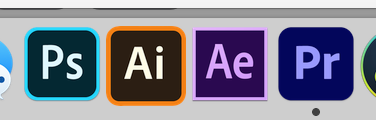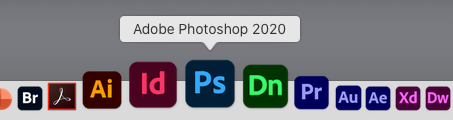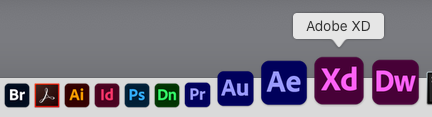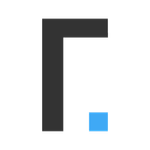Copy link to clipboard
Copied
I just updated Photoshop, InDesign and Illustrator to the 2020 versions. Is it driving anyone else crazy that Photoshop has a new rounded-corner icon in the dock and the others still have the old square icons? Come on Adobe, we're designers here! You're stabbing me in the heart every time I look at my dock! 😉
 1 Correct answer
1 Correct answer
It's driving EVERYONE crazy! 😄 But, the real reaso is that now, all the apps that have a mobile version are being depicted with rounded corners. you'll see the same effect on Lightroom for now, too!
Explore related tutorials & articles
Copy link to clipboard
Copied
Jesus christ Adobe, do you have designers working there or just a bunch of blind monkeys?? What the hell is this?? Every icon the same color? Look at all the iterations on my dock, it looks like a headache.
Copy link to clipboard
Copied
The lastest update has given them all a uniform shape and colour theme. If you have differnt releases installed, you'll have unmatched icons. Updating all your apps will resolve that.
What's a bummer however, they failed on detail yet again. Most have the '2020' relase date in the title, but some do not. And the Acorbat icon is still a square with a symbol rather than a letter abreviaiton. But I can live with that because it's more of a publicly recognised symbol.
Close. But no cigar.
Copy link to clipboard
Copied
There was a recent Adobe blog post explaining the icon redesigns:
Copy link to clipboard
Copied
Thank you for posting that link, Conrad. I must've missed the post... Sonja's writing helps to see the motive. Seeing as this is a work-in-progress, hopefully it will become more cohesive once the entire process is complete.
As someone who designs for a large audience, I am no stranger to criticism and outcry over change. I also am very aware of pressures for marketing strategies that aren't the most thought-out. I hope no one takes the users' outcy personally and perhaps this discussion can lead to some ideas of how to move ahead in an even more efficient manor.
Much respect to everyone at Adobe. Keep up the hard work so we can keep working hard! 🙂
Copy link to clipboard
Copied
The icon design change is not a major issue for me and I see their reasoning, but there are definitely some issues. For example, I understand how they want to use color to indicate related applications. But that breaks down for the people who primarily work in one medium. For example, it’s easier to see which applications are for photography and which are for video, but if you only work in photography or only in video, now all of the icons of your apps are the same color, so you actually have to read the letters to start the right application. Some of the kerning doesn’t look right either.
I won’t be surprised if we continue to see tweaks and improvements to the identity system in future application updates.
Copy link to clipboard
Copied
And now, to add insult to injury, they've inexplicably decided to change InDesign's icon to a new color and Dreamweaver's icon to InDesign's former color! Dreamweaver will forever be green in my head, now I have to retrain my brain. For what?! Come on Adobe!
Copy link to clipboard
Copied
In 25 years of using Adobe software and constantly troubleshooting issues, finding work-arounds, reading forums, etc... I'm pretty sure this is my first actual post to the community.
Despite all of their quirks, bugs, vaporware and the grumbling about software-as-a-service... The Adobe suite is by far the most useful set of tools - and always has been - in my workflow. The power and amazing innovation Adobe has maintained in the multimedia world is unmatched. I've dealt with some pretty sloppy releases from them over the years... Anyone remember Premiere 4.1 or Photoshop 6?!? (NOT the CS versions, the originals from the 90s). Remember when you had ONE undo in Photoshop?! Yes, one accidental brush click too many and it was back to the last saved version... Not to mention constant crashing, lost work, updates that killed previous projects.... Frustrating, yes to say the least. But I still LOVE Adobe products and happily pay my monthly subscription fee to keep all of the fantastic things Adobe brings to my life going.
I (hesitantly) installed the June updates yesterday after weighing the costs of potential bugs and some nice new features. As the new icons began to trickle in I started thinking "oh, that's nice, fresh icons.." Then I opened Premiere and honestly laughed out loud at the splash screen, assuming it was an inside joke... A throwback to the classic splash screens from the pre-Creative Suite days...
Then as I began to try and reorganize my dock and my Stream Deck launchers... I started thinking... "WTF are they thinking?" I, like many others, had grown to use reflex at hitting the color that matched the app I was going for. I really liked how the previous versions kind of transitioned across the spectrum by related media (AE, PR for Video.. PS, LR for Print) having close hues.
Now I am just pissed... So pissed I'm posting to the forum to share my dissastifaction with the rest of you who have grown annoyed with this seemingly small UI change. Not only is the aesthetic terrible (and three letters for LR Classic?! I get they are TRYING to kill off that program but I WILL NOT move to the other LR no matter how much they basterdize the interface!!), but it has already caused a slowdown in my launching or apps, caused me to spend time trying to figure out a new system of organizing my launchers, and I'm still trying to figure out why my Pr icon is the old purple square on the app but a new rounded blue-ish thing everywhere else... Of all the things to waste time on... Jeeeez...
I appreciate bold decisions in design. That is, after all, what we as designers are supposed to be doing. I cannot for the life of me figure out the logic or forwardness of this new pattern. Some of the icons are good! I don't mind the rounded edges, I like the Bridge one especially... I even don't mind the lack of the outlines... But the coloring and the mismatch of old and new icons is seriously going to drive me nuts. Hopefully this is just a glitch while some new consistent theme is rolled out... Or else maybe the designer is working from home due to COVID and can't afford a CC subscription so they are using GIMP... I don't know...
Props to those of you who have already taken time to create a new set of icons. I SERIOUSLY appreciate your effort and will be taking advantage of your work! I realize this is a small thing to be bothered by but I feel more justified after seeing others are annoyed as well.
I'm waiting for the new release of DaVinci Resolve Studio to download so I can see what Blackmagic has screwed up this time... And as much as people are trying to pursuade me, I will not be leaving Premiere to edit in Resolve any time soon. Premiere is for editing, Resolve is for grading... now if only the two played nicer together ...
Have a great day everyone!
Copy link to clipboard
Copied
I wouldn't change the icons to custom icons. I take the new icons as a warning "Warning! Adobe has changed your app and may be trying to save you time in areas you don't need saving time and will ultimately frustrate you and set you back."
Copy link to clipboard
Copied
How often does McDonalds change their golden arches and why?
Copy link to clipboard
Copied
https://www.bbc.com/culture/article/20160830-mcdonalds-golden-arches-the-strange-story-of-an-icon
Same goes for the iconic logo designs of Saul Bass and Paul Rand... Many designed over half a century ago and still in use today. Maybe I’m biased because those are two of my idols but their designs are truly timeless and effective.
Copy link to clipboard
Copied
I don't care too much about the new shapes or even inconsistencies between apps but the icons on the taskbar in windows are so small and dark they're virtually invisible.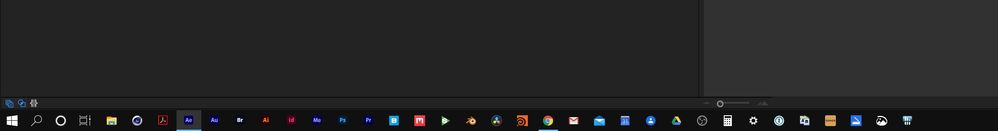
Copy link to clipboard
Copied
That's nothing compared to the new ones! Where are they...oh, they are tonal and small, so nice for them to think of how they can make them harder to see....
Copy link to clipboard
Copied
I would like to say that I agree. Just got a subscription and the icons for the programs are inconsistent and too small for my Windows taskbar. I don't mind them being rouded but they need to adopt the same size.
Copy link to clipboard
Copied
A belated reply to this thread - but also I have just updated all my other Apps to 2020 versions and as well as the ugly bulky font and rounded corner icons, the majority of them are now the same purple blue giving a) an unpleasant blue swathe on my dock, and b) making it much harder to dfferentiate between Apps quickly simply by colur which I was able to do previously, why have these been changed? And the white of the Bridge icon jumps out in a hideous glaring fashion. I will certainly be changing these to my own custom icons....
Copy link to clipboard
Copied
It is really terrible what they did. I think their marketting department has totally no clue what goes on in designer's heads. So anyone has a set of the complete master suite old icons? I mean the pretty ones where every app has it's own colour and off course with square corners. The rounded corners just remind me of the crap mobile apps no professional wants to use because of their limitations. Why would anyone want to downgrade anyway?*
*because there is more money in the mass marked Adobe says.
Copy link to clipboard
Copied
you can always send a note directly to Adobe! they probably have thier own reasons. I am not always happy with it as well, but choosing my battles....
Copy link to clipboard
Copied
so for all windows users, here are the classic ico files, for mac users, also svg's, you'll find plenty of guides to convert them to usable png's.
https://www.dropbox.com/sh/fpkdvecvkkykado/AAD8KkwCPzfzlYM7NU6r266Ua?dl=1
windows taskbar folder location:
C:\Users\%user%\AppData\Roaming\Microsoft\Internet Explorer\Quick Launch\User Pinned\TaskBar
Copy link to clipboard
Copied
This is some custom whining right here :eyeroll:
Copy link to clipboard
Copied
Wow, guy - way to invalidate people's issues. On the support forum no less. I'm so glad the level of complacency and disregard in your comment is what we can come to expect from this community.
Copy link to clipboard
Copied
When its not a valid issue to start with...
Copy link to clipboard
Copied
Thanks for letting us know that you're the arbiter for what is or isn't a valid issue. So glad guys like you are around!
Copy link to clipboard
Copied
I'm bumping this thread as the icon issue needs to be addressed. The similarity between Premiere and AE is utterly annoying. I know Adobe is trying to group applications but doing it by colour is wrong.
Copy link to clipboard
Copied
The problem is that this is a user to user troubleshooting forum where no one here has a say in icon design. While Adobe employees do visit, it's usually to address software issues and workarounds.
We normally address technique questions (How do I make a rainbow marquee?) or technical questions (What profile for my Epson printer?) or troubleshooting (why is my video card crashing?). Unless the icon is not launching the program, nothing we can do about your dilemma whether we agree or not.
Since the design team already decided on the look of the icons, not likely it's going to get amended anytime soon. So not being dismissive about your design sense, it's just not our bailiwick and we can't help you. You can try
https://feedback.photoshop.com/ where the product managers are, and search "icons". It's a much discussed issue.
https://blog.adobe.com/en/2020/05/28/evolving-our-brand-identity.html?red=a&red=a does give the reasons...but whether their decisions are up for debate, I can't say.
-
- 1
- 2