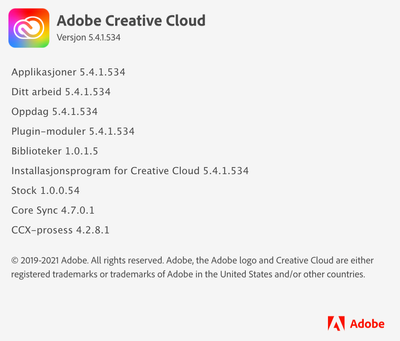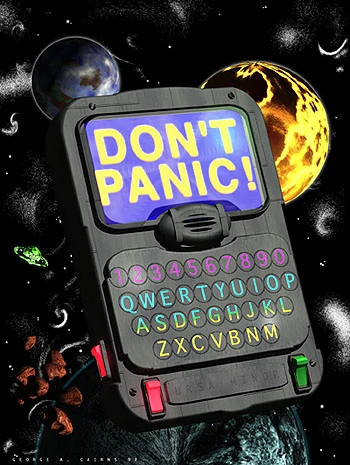- Home
- Photoshop ecosystem
- Discussions
- iMac keeps crashing - Crash report says "Full Pani...
- iMac keeps crashing - Crash report says "Full Pani...
iMac keeps crashing - Crash report says "Full Panic"
Copy link to clipboard
Copied
After purchasing a new iMac it keeps crashing repeatedly when using Photoshop.
I have been many rounds with both Apple and Adobe support (Norway). Both have admin my iMac
Apple
- checked settings adobe software + iMac
- delivered crash reports
- delivered to support -> 5 days stress test = Approved
Conclusion: Software related issue
Adobe
- Installed support´s version of CC
- Checked settings in software
Myself
- Rolled back versions
- Wiped machine twice (type hard reset with HDD formatting)
- Only non-native software: Adobe
Reaching out here for help. I see many struggle with software itself, but my machine goes black and must reboot. Very anoying when working as a designer/developer. It´s like a Carpenter´s hammer gets tossed to the moon, and need to drive to the store and buy a new one. Like 15-20 times a day, EVERY DAY!
Explore related tutorials & articles
Copy link to clipboard
Copied
Latest crash report:
panic(cpu 1 caller 0xfffffff01824f4c4): x86 CPU CATERR detected
Debugger message: panic
Memory ID: 0x6
OS release type: User
OS version: 18P4347
macOS version: 20D91
Kernel version: Darwin Kernel Version 20.3.0: Tue Jan 5 18:50:06 PST 2021; root:xnu-7195.80.35~4/RELEASE_ARM64_T8010
Kernel UUID: 8FA2D31D-1BF0-3625-9EBC-76A13C76E519
iBoot version: iBoot-6723.80.19
secure boot?: YES
x86 EFI Boot State: 0x16
x86 System State: 0x0
x86 Power State: 0x0
x86 Shutdown Cause: 0xec
x86 Previous Power Transitions: 0x70604000400
PCIeUp link state: 0x89271614
Paniclog version: 13
Kernel slide: 0x000000001037c000
Kernel text base: 0xfffffff017380000
mach_absolute_time: 0x106603d26
Epoch Time: sec usec
Boot : 0x6051eeba 0x00051599
Sleep : 0x00000000 0x00000000
Wake : 0x00000000 0x00000000
Calendar: 0x6051ef6e 0x0007fc5b
Panicked task 0xffffffe19b913cf0: 2787 pages, 184 threads: pid 0: kernel_task
Panicked thread: 0xffffffe19ba2d390, backtrace: 0xffffffe8020eb710, tid: 377
lr: 0xfffffff017a48494 fp: 0xffffffe8020eb750
lr: 0xfffffff017a482f0 fp: 0xffffffe8020eb7c0
lr: 0xfffffff017b6ed7c fp: 0xffffffe8020eb890
lr: 0xfffffff01805d5fc fp: 0xffffffe8020eb8a0
lr: 0xfffffff017a48024 fp: 0xffffffe8020ebc20
lr: 0xfffffff017a48024 fp: 0xffffffe8020ebc80
lr: 0xfffffff01893eb34 fp: 0xffffffe8020ebca0
lr: 0xfffffff01824f4c4 fp: 0xffffffe8020ebcd0
lr: 0xfffffff01823dab8 fp: 0xffffffe8020ebd30
lr: 0xfffffff01823f9f8 fp: 0xffffffe8020ebdc0
lr: 0xfffffff01823d160 fp: 0xffffffe8020ebe50
lr: 0xfffffff01812d250 fp: 0xffffffe8020ebe80
lr: 0xfffffff017fb9bc0 fp: 0xffffffe8020ebec0
lr: 0xfffffff017fb9440 fp: 0xffffffe8020ebf00
lr: 0xfffffff0180685a0 fp: 0x0000000000000000
Copy link to clipboard
Copied
My iMac
FYI: straight from store. No mods or added ram etc.
Creative Cloud
Copy link to clipboard
Copied
Last attempt based on another thread in this forum: I turned the GPU off in Photoshop settings (some issue that it was related to unsupported graphics card) = no fix in my case
Copy link to clipboard
Copied
Photoshop cannot crash the OS so the issue could be a hardware, driver, …
Does turning off »Use Graphics Processor« in the Performance Preferences (Photoshop > Preferences > Performance > Graphic Processor Settings) and restarting Photoshop have any bearing on the issue?
Copy link to clipboard
Copied
Thanks for the reply.
My iMac doesn't crash at all if I don't use Photoshop, so it is a little hard to believe it's not related.
Turning off the graphic processor had no effect at all I'm afraid.
Copy link to clipboard
Copied
If a Bridge collapses it has to be the fault of the car currently crossing it?
Modern OS’ cannot be crashed by an application – with Mac that was the big thing when Mac OS X was introduced all that time ago.
That Photoshop is the only application you use that reveals another compenent’s issue does not make the issue Photoshop’s even if it may look like that …
Unfortunately the problem could be a RAM-component, a low-level driver, …
Copy link to clipboard
Copied
Hi There,
Did you ever solve this problem?
Im having the same issues with my imac 2020
Regards Daren
Copy link to clipboard
Copied
Go into preferences > technology previews and check "disable native canvas".
This reverts to previous GPU code. The entire GPU code is being completely rewritten for Metal (and DirectX), and it's a bit of a bumpy road in the transition.
Copy link to clipboard
Copied
No worries apprecaite the responce i will give it a go, fingers crossed
I've also done below recommendation as well
Does turning off »Use Graphics Processor« in the Performance Preferences (Photoshop > Preferences > Performance > Graphic Processor Settings)
Copy link to clipboard
Copied
still no joy, still keeps crashing, its that bad im going back to using my 2013 mcbook pro, just cant work like this anymore, its crazy I've got the latest machine software etc and its unusable
Copy link to clipboard
Copied
Hi Daren,
Sorry for very late reply.
My mac are much more stable now, and it was a brand new display adapter that caused much of the crashing. That being said, it still can crash 1-2 times a week so I´m not 100% happy.
Copy link to clipboard
Copied
You have a hardware problem, good chance its RAM-related. Try running memtest to see what pops up.
Copy link to clipboard
Copied
iMac keeps crashing - Crash report says "Full Panic"
By @smael123
Well the answer is obviously '42' but mean while, turn to page one of THHGTTU and follow the advice shown there.
Copy link to clipboard
Copied
wow that actually worked haha
Copy link to clipboard
Copied
Hi,
Feeling a bit confused here, but can you provide a link or more info to point me to the correct place?
Thanks, Terje
Copy link to clipboard
Copied
Photoshop cannot cause a kernel panic. Period. You have some other system issue, either a hardware problem or macOS-related. Is any hardware plugged in?
Copy link to clipboard
Copied
Hi Lumigraphics,
I have an external screen. The first crashes were due to a display adapter.
The one I got now I bought from Apple. It´s much better, but I still experience occasional crashes
Copy link to clipboard
Copied
Did you have a USB display adaptor? Those are notorious for being junk.
Copy link to clipboard
Copied
Yepp, an USB-C --> HDMI. Still uses that, but bought 3rd party through applestore
Copy link to clipboard
Copied
I've been having this issue for almost a year, and it really has nothing to do with any software that I can tell. To me and a few other people I've been talking to on the Apple forums, it has to do with something being plugged into the USB-C port. Most notably an external monitor. But there was one guy having the same problem when an external hard drive was plugged in. I ran the machine for a couple of months with nothing plugged into the USB-C ports, and didn't have a single crash.
I've tested so many things over the past year. Multiple cables, multiple monitors, wiping the machine to stock with no outside software running, running in safe mode. NONE of these things keep this machine from bombing on me. Whenever I plug a USB-C cable into either port, it's just a matter of time before this thing shuts off on me. I don't even have to have the USB-C cable plugged into anything on the other end. I can go a few days with no crash, or it will crash 10 times in 2 hours. No rhyme or reason, other than the USB-C cable is plugged.
I had the same second monitor plugged into a 2015 27" 5k iMac for nearly 6 years and never had this problem.
Here's the best part. I've already had the Logic Board replaced about 6 months ago, and it didn't stop this from happening. A guy on the Apple forums said he bought four identical models. Three of them work fine and the fourth one has this same crashing problem whenever something is plugged into the USB-C port.
This is extremely frustrating to not be able to use a second monitor while working. I'm going to try testing another external monitor that comes with built in USB-C as a last ditch test. After that, I'm sending this thing back. Ridiculous to have to inoperable ports on a brand new machine.
Copy link to clipboard
Copied
Has anyone had much luck resolving this issue?
I have been dealing with the same issue for several months with my wife's iMac.
She had the same 2020 i7 8 core iMac with the 5500xt graphics card and it gets constant kernel panics whenever an external monitor is plugged in to the usb-c port. We even tried different cables and monitors, so it's not a specific cable or monitor causing the problem.
We have tried all the usual stuff like updating the os, wiping and reinstalling all software multiple times. Nothing worked. After several calls and trips to the apple store, they evetually replaced the logic board. I think something went wrong with the repair, because it was overheating in diagnostics with the new logic board, and apple authorized a replacement machine.
Amazingly, the replacement imac had about 7 kernel panics the first week. Now apple is saying it must be an Adobe application causing the kernel panics. They can't seem to replicate the issue in store, perhaps because it's an intermittent problem. I think they think we are crazy. Their advice is to do a clean install without any Adobe applications, but she is a graphic designer and this is a work computer. Not using Adobe apps isn't really an option. So frustrating!
I work off a nearly identical imac, except it has the 5700xt gpu, and am using Adobe apps all day. The imac with the 5700xt has never had a kernel panic, even with an external display. I initially thought it was some issue with the 5500xt gpu configuration, but the above post is very interesting.
Copy link to clipboard
Copied
No, I´m afraid not.
I´ve managed to reduce crashes to 1-2 pr day since I changed Usb-C adapter to one sold in appla store.
Copy link to clipboard
Copied
I have the same problem on my iMac 5k 2017, I've tried using it with nothing connected to the computer but even so with photoshop there is a crash and a system restart.
Copy link to clipboard
Copied
A system restart is a buggy driver or failing hardware. Applications cannot cause that - but they can trigger it by making calls to specific functions that then fail.
-
- 1
- 2