- Home
- Photoshop ecosystem
- Discussions
- Re: image file is larger when opened in photoshop
- Re: image file is larger when opened in photoshop
image file is larger when opened in photoshop
Copy link to clipboard
Copied
i have a .jpg image which is 160kb, but when i open it in photoshop>image>image size it says its 4.12M.
and if i save it for web with 60% quality its bigger than the original.How is that possible?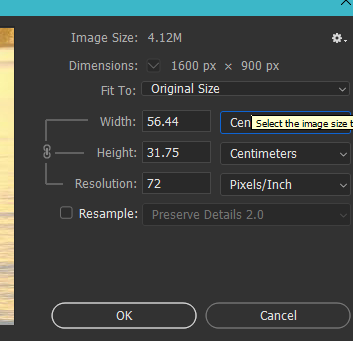
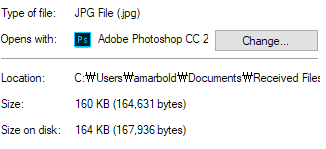
Explore related tutorials & articles
Copy link to clipboard
Copied
When you open a jpg, it decompresses, and Photoshop shows you the decompressed size.
Some programs will show you both the decompressed size and the size on disk, but Photoshop doesn't.
So what yo're seeing is perfectly normal.
Copy link to clipboard
Copied
So how did it became 2x larger in size when i save for web with only 60%?
Copy link to clipboard
Copied
when you open any file in Photoshop the program writes a mass of metadata to the original and that boosts the file size-metadata is not compressed. You'll find if you strip out the metadata the file size will be smaller than the original saved with 100% quality.
Copy link to clipboard
Copied
You'll notice you have quality settings when you save Photoshop in smart apps like Photoshop. Experiment and choose wisely: the high quality could easily be 10 or 50 times bigger than the low quality. Only you can know which works for you. Each time a JPEG is saved it loses quality and you can never get it back, so you should keep that to an absolute minimum.
Copy link to clipboard
Copied
Thank you
Copy link to clipboard
Copied
160KB is the size on disk and 4.12MB is the size occupied in memory. Very different things.
Copy link to clipboard
Copied
OK, Thanks a lot fellas ![]()
Copy link to clipboard
Copied
OK
Find more inspiration, events, and resources on the new Adobe Community
Explore Now