Image frame doesn't resize
Copy link to clipboard
Copied
Starting a new thread for this as the previous one I was posting in was marked Answered I believe in error.
After update to PS CC 2018 (mac, running v. 19.1.3), the frame around my images doesn't resize after cropping, rotating or resizing. It remains static.
Before:
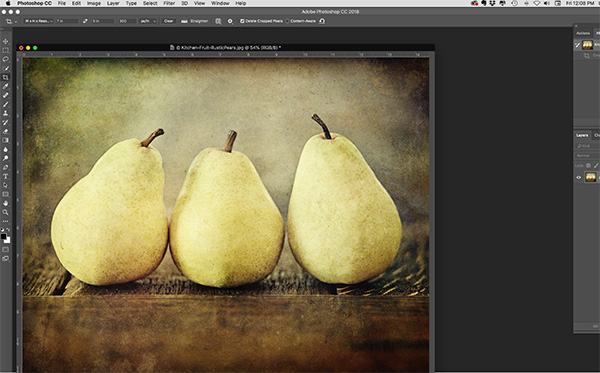
After crop:
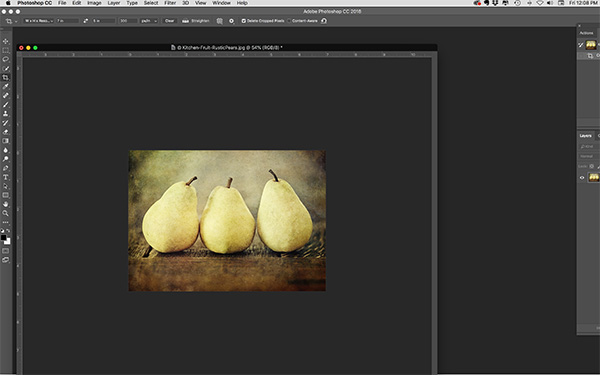
The frame around the image *used* to resize with it. Now it stays static. If I rotate, it stays the same also, and if I upsize, it stays small and only shows part of the image:

So - essentially - the image frame stays the same size as the original image. CMD+ resizes it, but I didn't have to take that step before.
If anyone has any ideas, they'd be greatly appreciated!
Explore related tutorials & articles
Copy link to clipboard
Copied
Adding on: I've tried with tabs and without. With rulers and without. With application frame and without. Same.
Copy link to clipboard
Copied
Hold down the option key on your Mac when zooming to let the frame zoom also. It will zoom as much as your screen will allow and then stop and the image will keep zooming in.
Copy link to clipboard
Copied
Thanks, Bob_Hallam - I'm not zooming, I'm cropping or resizing. It *used* to resize the frame, now it doesn't.
Copy link to clipboard
Copied
I have same issues! Exactly...tried everything as above.
The result: Once clicked the wrong developed image of a large stack of over sized images. Lost my work!
Copy link to clipboard
Copied
This is growing tiresome every day - does anyone know of a way to actually get someone at Adobe to address it? A thread was posted in Photoshop Family, but it was ignored (thank you, gener7!). When I tried to go through Adobe to report a bug, it took me there to start a post.
Copy link to clipboard
Copied
I'll see if I can get a staff member.
Gene
Copy link to clipboard
Copied
Same here...is this a bug or a feature?
Copy link to clipboard
Copied
I was checking to see if any Preference settings were causing problems.
Try this: Uncheck "Overscroll" in Preferences > Tools Restart Photoshop.
See if the Window then acts as it should. This is CC 2018 under 10.13.4 I just happen to catch this bug momentarily.
I tried CC 2018 on my MacOS 10.12.6 MBP but CC 2018 acts normal there. The only time it loses the ability to resize is when I manually resize the Document window.
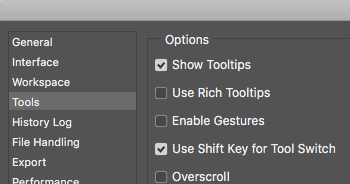
Copy link to clipboard
Copied
@gener7, I'd already tried that one and no go, unfortunately. 😕
Copy link to clipboard
Copied
And thank you for all of your assistance on the other thread - I'd started this one before you began posting. ![]() I really do appreciate all you've done to try to figure it out!
I really do appreciate all you've done to try to figure it out!
Copy link to clipboard
Copied
Yes, it's a "hit and miss". The worse kind. I can't duplicate it on my Macs, but it's a constant problem on others.
Copy link to clipboard
Copied
This problem has been brought up here: Document windows do not resize in Photoshop CC 2018 Mac v19.1.3 | Photoshop Family Customer Communit...
Go over there to add your feedback and we can see if anything what the problem is and any possible workarounds.
Gene
Copy link to clipboard
Copied
Great, thank you! It's so hard to know what words to search for to find other threads!
Copy link to clipboard
Copied
I have same issues! Exactly...tried everything as above.
The result: Once clicked the wrong developed image of a large stack of over sized images. Lost my work!
Copy link to clipboard
Copied
I have same issues! Exactly...tried everything as above.
The result: Once clicked the wrong developed image of a large stack of over sized images. Lost my work!
Copy link to clipboard
Copied
Adobe is addressing this in beta now. Hold tight.
Copy link to clipboard
Copied
Thank goodness, thank you, Bob!

