- Home
- Photoshop ecosystem
- Discussions
- Re: Image Processor Pro 3.2b1 beta released
- Re: Image Processor Pro 3.2b1 beta released
Image Processor Pro 3.2b1 beta released
Copy link to clipboard
Copied
Image Processor Pro 3.2b1 beta has been released can be found here: ps-scripts - Browse /Image Processor Pro/v3_2b1 at SourceForge.net
This port is compatible with PS CS5 through CC2015. Besides the port, a few more requested features are being added.
If you find any problems or have any requests, post them here or email me at the address in the README file.
-X
Explore related tutorials & articles
Copy link to clipboard
Copied
At the moment, after deleting the one in the Bridge folder, it works. But I will try again later after a OS restart (which I cannot do right now because of another download). Anyway, the "cancel" button does not work. I have to press "esc" to get out of the dialog window.
BTW. the installation with Extension manager did not work at all and I got error messages (which I don`t remember exactly).
Copy link to clipboard
Copied
You don't need to do an OS restart, just Photoshop and Bridge need to be restarted.
The Cancel button works sometimes and it varies depending on the PS version and the OS. ESC usually works. But the progress bar window has always been a little flakey but is the best thing we have to work with.
If you try to install with the Extension manager, please let me know what errors you get.
Thanks again.
Copy link to clipboard
Copied
The Extension Manager worked when installing IPP on Ps CC (and it may work with Ps CC 2014 — although I haven't tried it); but it does not work with Ps CC 2015 so I manually installed IPP for that one.
I don't believe that Extension Manager is compatible with Ps 2015 ?
Copy link to clipboard
Copied
I build the extension on CS6 and test with CC2015 on Win7 and haven't had any problems. I'll start re-testing on OS X and see if there are any problems there. If you have any specific error messages from a failed install, please let me know. I'd like to get the Extension Manager stuff working.
Copy link to clipboard
Copied
To leverage the opportunities provided by Creative Cloud and to improve the whole extension installation experience, we have integrated the core of Extension Manager into the Creative Cloud desktop application and built a whole new marketplace experience for extensions and other content into the Adobe Add-Ons website. Once users see an extension they want to acquire, they click a button and the extension is installed by the Creative Cloud application. The user does not have to see or use Extension Manager during this seamless installation. Furthermore, the extension can not be synced across all your Creative Cloud-enabled computers and updates are installed automatically. You can easily remove extensions using the website and even acquire products from a smartphone or tablet and have them automatically installed to your computer.
This is a much better user experience and provides a lot of value to users. Users now often expect software and data to sync between their devices – this is one of many new possibilities introduced with Creative Cloud.
Extension Manager will continue to be available as a free web download in various versions with compatibility up to the CC 2014 versions of various creative desktop apps. In addition the final version of Extension Manager CC will be available via the Creative Cloud application for the foreseeable future.
https://s3.amazonaws.com/cssdk/2015-05-22_TechPartners.html
Copy link to clipboard
Copied
I will attempt getting IPP in the Adobe Add-ons site after I get things wrapped up by knocking out localization and cleaning up any remaining bugs that pop up. Getting zxp files functional was the first step.
Copy link to clipboard
Copied
let me know if you need any help with the final stages.
Copy link to clipboard
Copied
Will do, Jeff. Working on localization right now. As soon as I get a beta release out for that, I'll start in on the Add-On stuff.
Copy link to clipboard
Copied
A new Image Processor Pro beta (v3.2b4) is released: ps-scripts - Browse /Image Processor Pro/v3_2 betas at SourceForge.net
The big part of this released is support for the de, fr, and jp locales. If somebody from each of these locales could
take a look at these and let me know if everything makes sense, I'd appreciate. Just send me an email at xbytor@gmail.com.
Here's the a clip from the README file.
---------------------------- v3.2b4 ----------------------------------
- Added localization support for de, fr, and jp with "Image Processor Pro"
folder.
- Added KILL_IPP flag that stop image processing when a file called
"kill.ipp" appears on the desktop. The reason for this is to stop
IPP when the Cancel button and the ESC key do not stop image
processing. The name of the file can be changed with the
KILL_IPP_NAME flag. This is experimental for now.
- Added KEEP_ALIVE flag that will reopen/rebuild the IPP dialog after
processing a set of images. This is experimental for now.
- Fixed 'Use &Open Images' menu item.
- Fixed issue where TIFF images were not getting flattened when requested.
- Fixed issue where SfW PNG files were not retaining their transparency
- Added support for 8 bit SfW PNG files. In this rev, there is a PNG8 flag
that must be set to true to enable 8 bit mode. In a future rev, a
Bit Depth checkbox will be added to the UI. See below for notes on the
PNG8 flag.
---------------------------- v3.2b3 ----------------------------------
- Fixed problem when saving as 8 bit with some file types.
- Updated installation instructions in Installation.pdf
- Fixed UI layout issues for CC2015
- Added more localization support
- Added support for Untagged RGB output color profile. By default, the
document is converted to RGB and is converted to the sRGB profile
since it is common for apps to interpret untagged images as sRGB.
- Added additional interpolation resampling methods depending on the PS
version. CS6 gets Bicubic Automatic, CC and greater has Automatic and
Preserve Details added.
- Added work-around for File Type refresh problem for CC2015/OSX by
forcing the entire window to refresh. This makes things kind of blinky,
but it works.
---------------------------- v3.2b2 ----------------------------------
- Fixed Save in Same Location/Choose... radio buttons.
- Miscellaneous UI issues have been addressed.
---------------------------- v3.2b1 ----------------------------------
- The Image Source panel has been completely redesigned. Where there once
was buttons there now is a drop down menu.
- Port to CC2015, mostly fine tuning the UI layout
- ImageProcessorOptions.USE_PROGRESS_BAR now controls both the startup
and processing progress bar palettes.
Copy link to clipboard
Copied
Thanks for your work! I have installed the componets of 3.2b1 into the folders as detailed in the instructions but IPP does not appear in Photoshop CC 2015.1.1 running under El Capitan.
Any ideas?
Thanks.
Michael
Copy link to clipboard
Copied
I can't get 2015.1.1 running on my Mac so there is no way for me to test this out.
But, the Image Processor Pro.jsx script should be in your Presets/Scripts folder. If it's there, it should show up when you restart PS.
If that doesn't work, you can still run the script from the unzipped folder until I can get PS running on my Mac.
Copy link to clipboard
Copied
Thanks for the reply. I have double checked, and the IPP.jsx script is indeed in my Application/Adobe Photoshop CC 2015/Presets/Scripts folder, but it does not appear under the Scripts menu in Photoshop.
I'm not sure what you mean by running the script from the unzipped folder.
M
Copy link to clipboard
Copied
It should appear in the File > Automate menu.
Copy link to clipboard
Copied
Thank you!
Copy link to clipboard
Copied
A new Image Processor Pro beta (v3.2b5) is released: ps-scripts - Browse /Image Processor Pro/v3_2 betas at SourceForge.net
This is the last beta release. I will fix any bugs found during the beta period but I will not be adding any new features.
---------------------------- v3.2b5 ----------------------------------
- Now supported on OS X with PSCC2015.1.2. Previous versions of
PSCC2015.1.2 are not supported as I cannot run those revs on my Mac.
- Added DATE_FORMAT flag that can be modified in the IPP script to
specify whether the file-current, file-modified, or current date
when file naming with a date format specified.
- Fixed places in Installation.pdf where "3 files/folders" should be
"4 files/folders" to accomodate the new localization folder
"Image Processor Pro"
- IPP will now automatically append the file extension if 'extension' or
'EXTENSION' are not defined in the File Naming panel.
Copy link to clipboard
Copied
hi
i have problems with cc 2014 , i have tried with cc 2014 ,but on another computer both w10 i have cc 2015
i copied
icons\
Image Processor Pro\
Image Processor Pro.xml
Image Processor Pro.jsx
in c:\Program Files\Adobe\Adobe Photoshop CC 2014\Presets\Scripts\
and
copied photoshop_ximage_processor_pro.jsx in c:\Program Files (x86)\Common Files\Adobe\Startup Scripts CC\Adobe Photoshop\ (even i have cc 2014 64bit (only no 32bit ) and photoshop cc 64 only installed
but when i run bridge there is nothing to related to image processor
i mean under tools there is nothing
what's wrong
thanks
Copy link to clipboard
Copied
Be sure to copy the files and folders into cc 2015 presets scripts folder for bridge cc will have been updated to use cc 2015 not cc 2014.
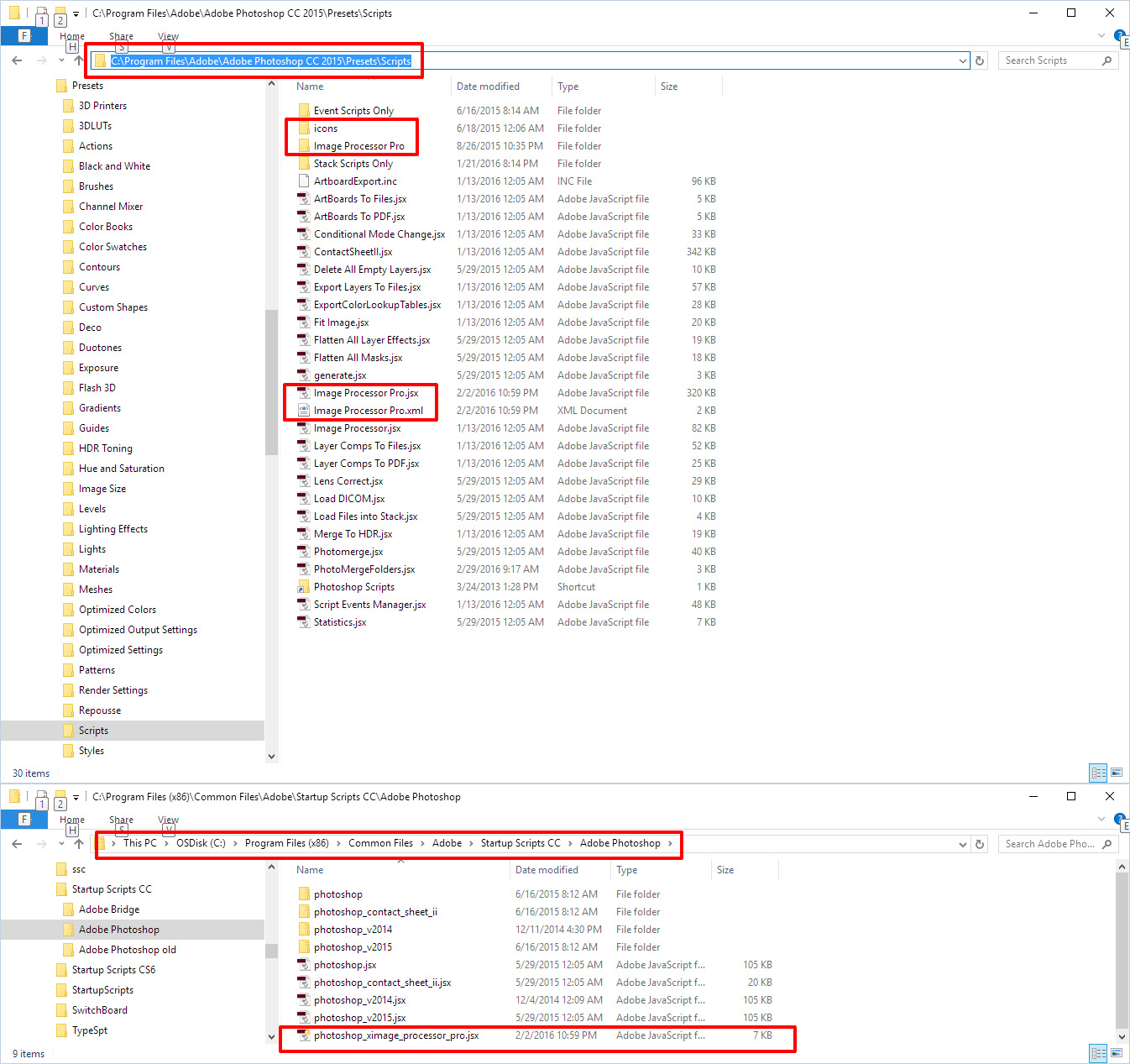
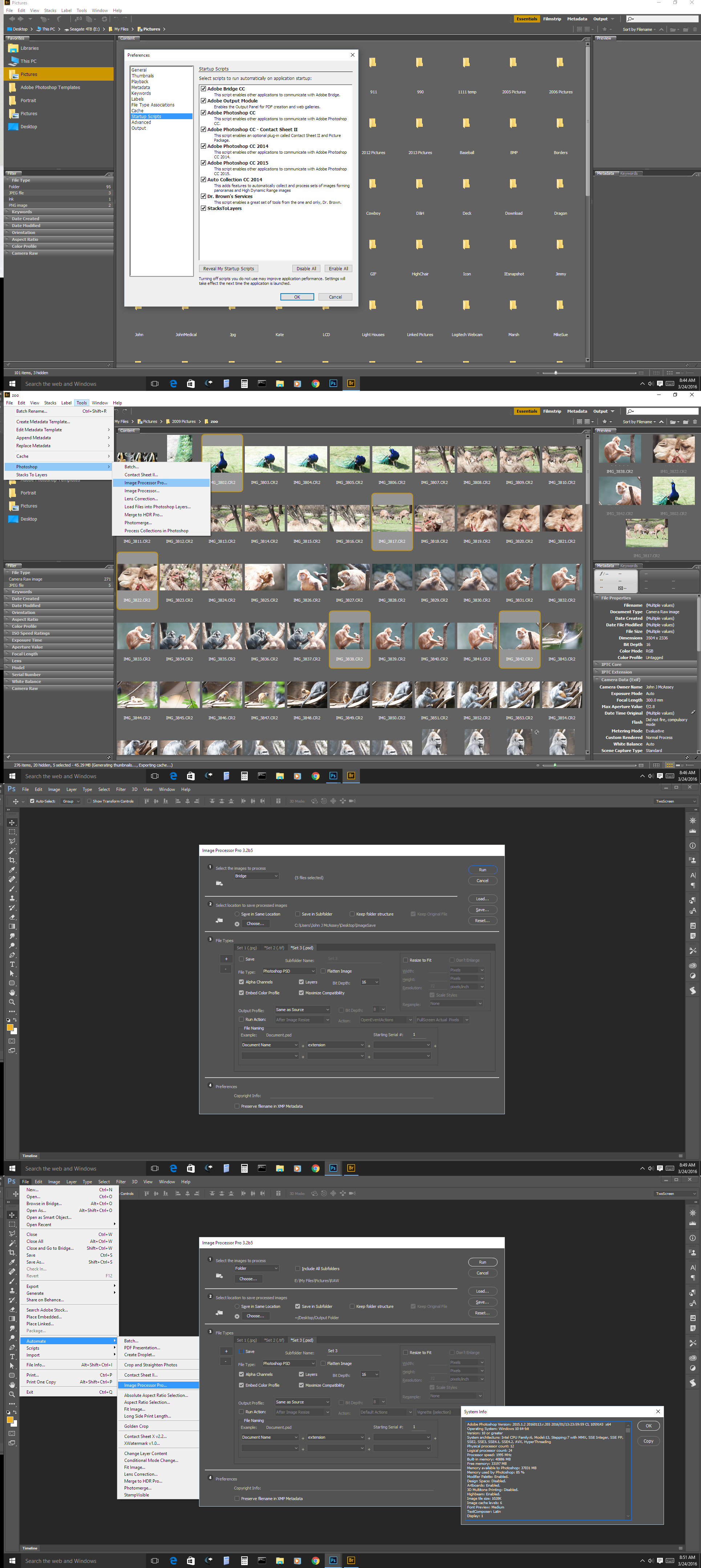
Copy link to clipboard
Copied
hi
thanks a lot
may i know which file have you in bridge start up folder?
thanks
Copy link to clipboard
Copied
You shouldn't have to put anything in the bridge startup folder. Bridge reads the Photoshop startup folder and runs the scripts it find there. photoshop_ximage_processor_pro.jsx goes in the Photoshop startup folder and no where else.
Copy link to clipboard
Copied
hi
thanks for the wonderfull script!
it works!!!
i installed under photoshop cc 2014 and 2015
a friend of mine has cs5 and cs6 , could i use this version or the old one?
thanksssss
ps that's sad that no new features will be added
a resize relate to mp would be great , like for example my photos are 20mp , would like to resize to 1mp or 2mp
Copy link to clipboard
Copied
>a friend of mine has cs5 and cs6 , could i use this version or the old one?
Yes, cs5 and cs6 should be fine. It may work as far back as cs4 but I
haven't tested there in a couple of years.
Glad you got this straightened out.
Copy link to clipboard
Copied
>ps that's sad that no new features will be added
If you have ideas for v3.3, drop me a line or post it here.
>a resize relate to mp would be great , like for example my photos are 20mp , would like to resize to 1mp or 2mp
Unfortunately, there is no easy way to do this unless someone else has figured away to do it without multiple saves.
Copy link to clipboard
Copied
hi
is there a way or a possibility to add a watermark feature?
thanks
Copy link to clipboard
Copied
It is also possible to use a script in an action so it you find a script the add watermarks you could record an action the uses that script and use the action in Image Processor Pro. Here is a simple script the will resize a file like a png logo so its an appropriate size for a watermark for the current image size. It could be used in IPP before or after the IPP image resize. You would need to change the logo png file the script uses. That is just a var setting.
JJMack wrote
It is also possible to use a script in an action so it you find a script the add watermarks you could record an action the uses that script and use the action in Image Processor Pro. Here is a simple script the will resize a file like a png logo so its an appropriate size for a watermark for the current image size. It could be used in IPP before or after the IPP image resize. You would need to change the logo png file the script uses. That is just a var setting.
#target photoshop;
app.bringToFront();
var logoFile = "~/Desktop/JJMack.png"; // Watermark file should be large for resize down works better than up
var LogoSize = 10; // percent of document height to resize Watermark to
var LogoMargin = 1; // percent of Document height the Watermark should have as a margin
placeWatermark(logoFile, LogoSize, LogoMargin); // Place Watermark into the bottom right of document
function placeWatermark(Image,Size,Margin){
if(!documents.length) return; // if no document return
try{
var doc = app.activeDocument; // set Doc object to active document
app.displayDialogs = DialogModes.NO; // Dialog off
var strtRulerUnits = app.preferences.rulerUnits; // Save Users ruler units
var strtTypeUnits = app.preferences.typeUnits; // Save Users Type units
app.preferences.rulerUnits = Units.PIXELS; // work with pixels
app.preferences.typeUnits = TypeUnits.PIXELS; // work with pixels
var fileObj = new File(Image); // the passed file
if(!fileObj.exists){ // If file does not exits tell user
alert(fileObj.name + " does not exist!");
return;
}
placeFile(fileObj); // Place in file the Watermark png file
activeDocument.activeLayer.resize(100 ,100,AnchorPosition.MIDDLECENTER); // Insure Place did not scale layer
var SB = activeDocument.activeLayer.bounds; // get layers bounds
var layerHeight = SB[3] - SB[1]; // get layers height
var resizePercent = (100/layerHeight)*(Size/100*doc.height.value); // Percent to resize by
activeDocument.activeLayer.resize(resizePercent ,resizePercent,AnchorPosition.MIDDLECENTER); // Resize width and height by percentage
SB = activeDocument.activeLayer.bounds; // get resized layers bounds
activeDocument.activeLayer.translate(-SB[0].value,-SB[1].value); // Move resized layer to top left canvas corner
var LayerWidth = (SB[2].value - SB[0].value);
var LayerHeight = (SB[3].value - SB[1].value);
marginSize = Margin/100*doc.height.value; // move resized watermark into the document lower right corner with some margin
activeDocument.activeLayer.translate((doc.width.value -marginSize - LayerWidth),( doc.height.value -marginSize - LayerHeight));
}
catch(e) { alert(e + ': on line ' + e.line); } // inform user of error
finally{
app.preferences.rulerUnits = strtRulerUnits; // Restore user ruler units
app.preferences.typeUnits = strtTypeUnits; // Restore user type units
};
};
function placeFile(placeFile) {
var desc21 = new ActionDescriptor();
desc21.putPath( charIDToTypeID('null'), new File(placeFile) );
desc21.putEnumerated( charIDToTypeID('FTcs'), charIDToTypeID('QCSt'), charIDToTypeID('Qcsa') );
var desc22 = new ActionDescriptor();
desc22.putUnitDouble( charIDToTypeID('Hrzn'), charIDToTypeID('#Pxl'), 0.000000 );
desc22.putUnitDouble( charIDToTypeID('Vrtc'), charIDToTypeID('#Pxl'), 0.000000 );
desc21.putObject( charIDToTypeID('Ofst'), charIDToTypeID('Ofst'), desc22 );
executeAction( charIDToTypeID('Plc '), desc21, DialogModes.NO );
};
Copy link to clipboard
Copied
Hi JJMACK!
amazing
thanks for the screenshot ,it WORKS!![]()
![]()

