- Home
- Photoshop ecosystem
- Discussions
- Re: Image Processor Pro 3.2b1 beta released
- Re: Image Processor Pro 3.2b1 beta released
Image Processor Pro 3.2b1 beta released
Copy link to clipboard
Copied
Image Processor Pro 3.2b1 beta has been released can be found here: ps-scripts - Browse /Image Processor Pro/v3_2b1 at SourceForge.net
This port is compatible with PS CS5 through CC2015. Besides the port, a few more requested features are being added.
If you find any problems or have any requests, post them here or email me at the address in the README file.
-X
Explore related tutorials & articles
Copy link to clipboard
Copied
Dear xbytor2, I just wanted to give you a big thank you for extending the life of this script - I am currently using it on PS CC 2015 and it is core to my workflow.
A question: I have tried to use it on CC 2015.5 and it does not seem to load - is the v3.2b5 compatible with the newly released version of PS for you? There may be a problem with my installation (on Yosemite - I kept the PS CC 2015 installed - maybe that causes a conflict. I does open PS CC 2015.5 when I try to launch form Bridge, but I get an error message and the usual dialogue box won't open (Null value? - sorry I didn't note the message before uninstalling).
Hoping you can confirm whether you have tested with PS CC 2015.5
Copy link to clipboard
Copied
Hoping you can confirm whether you have tested with PS CC 2015.5
I just tested it on Win7 and it looks good. I'll test it on Mavericks later tonight or tomorrow and let you know what I find.
I do suggest reinstalling it. I've mucked up enough manual installs in my life to know that this is always a possibility.
-X
Copy link to clipboard
Copied
I did a fresh install of PS CC 2015.5 on a separate machine running El Capitan, this time removing the PS CC 2015. It automatically transferred the version of your script I was using automatically. It works, the only unexpected factor being that now, under the tools menu, it is located nested under the Photoshop items, not as a separate menu item at the same level as the photoshop version. But that meant I couldn't see the stac-omatic and other Russell Brown scripts any more. How did things work on Mavericks?
Copy link to clipboard
Copied
Everything looks fine on Mavericks. In Bridge, IPP will be under the Tools/Photoshop menu while it wil be under the File/Automate menu in Photoshop. You may have to reinstall the Russell Brown scripts.
Copy link to clipboard
Copied
Yes you are right: with just your image processor pro scrip in place IPP is under Bridge's Tools\Photoshop menu.
However, when I added the Dr Browns Services.jsx script to Macintosh HD\Library\Application Support\Adobe\Startup Scripts CC\Bridge, I got back Dr Brown's Services in Bridge's Tools menu with Image Processor Pro and Stac-o-matic etc. Launching IPP from here still launches your version of the IPP script in photoshop.
Thanks for your help: all sorted now!
Copy link to clipboard
Copied
Copy link to clipboard
Copied
Create two Action to do the conversions have IPP include these action in its processing. That a basic feature found in IPP.
Copy link to clipboard
Copied
>is there a way or a possibility to add a watermark feature?
Write an Action that adds the watermark or write a script that is called by an Action to do what you want.
Copy link to clipboard
Copied
Hi xbytor2 ,
I don't know if you do, or plan to, support the newest CC versions. FYI, I'm having issues with Image Processor Pro and Bridge CC 2018. On one side, the Bridge menu Tools > Photoshop doesn't list IPP. On the other side, selecting some images in Bridge, switching to PS and opening IPP there, if you pick Bridge as the input source no image is found. Basically, the two don't get along well together.
HTH,
Davide
www.ps-scripting.com
Copy link to clipboard
Copied
Did you add the required script file for the brige support? On Windows its:
"C:\Program Files (x86)\Common Files\Adobe\Startup Scripts CC\Adobe Photoshop\photoshop_ximage_processor_pro.jsx"
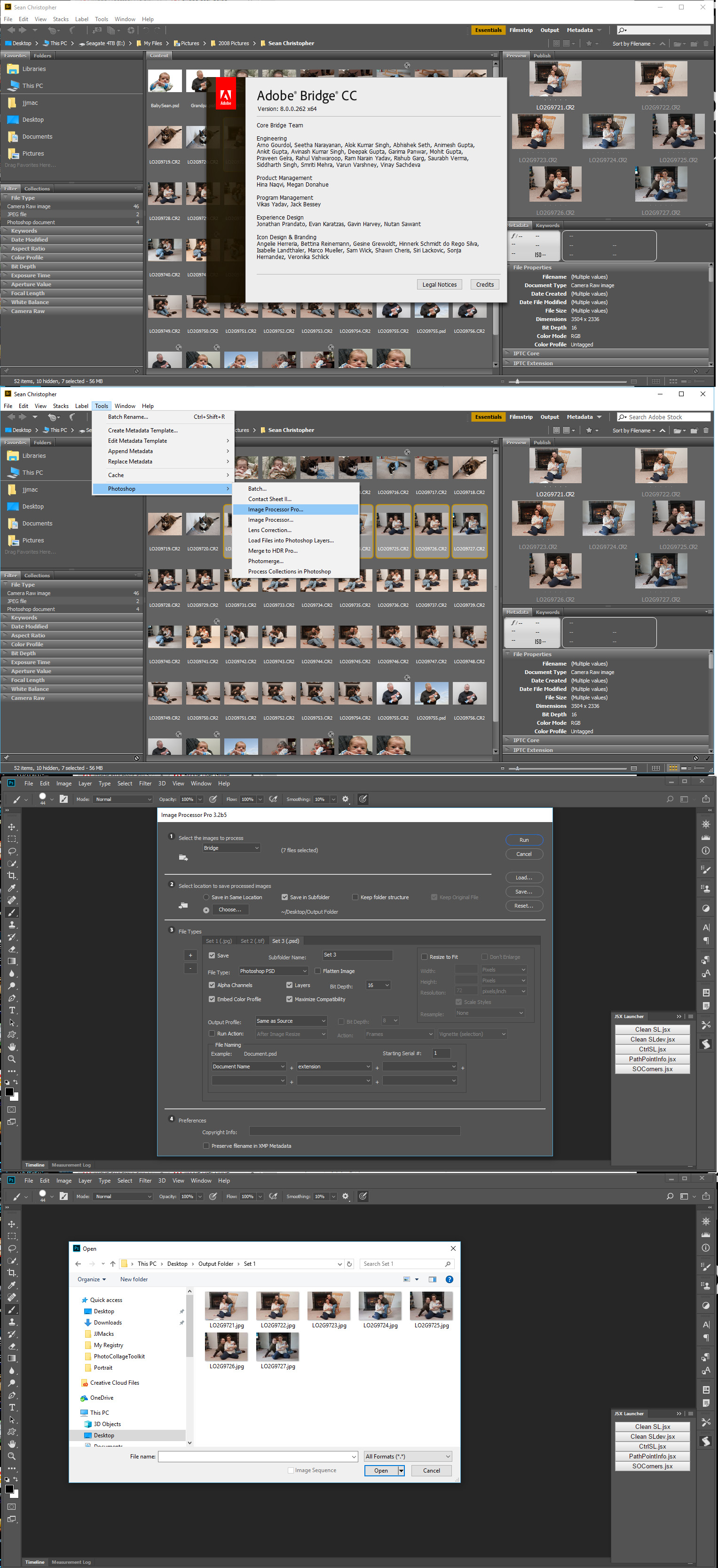
Copy link to clipboard
Copied
I'm not up to date on PSCC releases. Send Tom Ruark (or soembody) a bump to get me an upgrade and I'll take a look at it ![]()
-X

Copy link to clipboard
Copied
Hi,
Im completely new to using Lightroom/Photoshop and have been directed to this thread from elsewhere.
Basically I want to be able to batch resize a number of images (jpeg) so that they are under 2mb in size, we currently use a programme called 'Fotosizer' (www.fotosizer.com), this allows us to reduce the image by a % whilst claiming to lose none of the quality. Is this a safe way to continue of should we be looking to do this in Lightroom/Photoshop and if thats the case how would we go about doing so baring in mine we are complete newbies.
Thanks for any help!
Copy link to clipboard
Copied
It seems to work in Bridge CC 2018 on my machine.
Copy link to clipboard
Copied
My guess is it is a problem for those that have updated one or the other but not both to CC 2018. The "updater" should kick in to update Bridge to CC 2018 in those cases. But that process could be failing or folks could be cancelling it?
Copy link to clipboard
Copied
It may also be that the Image Processor Pro installer script is not handling tings correctly. I have always install Image Processor Pro Manually for I have had many versions of Photoshop installed concurrently. The Adobe Bridge Installer may also have cleared out the common Adobe CC startup scripts for Adobe Photoshop. Image Processor startup script need to be in there for bridge support to work.
