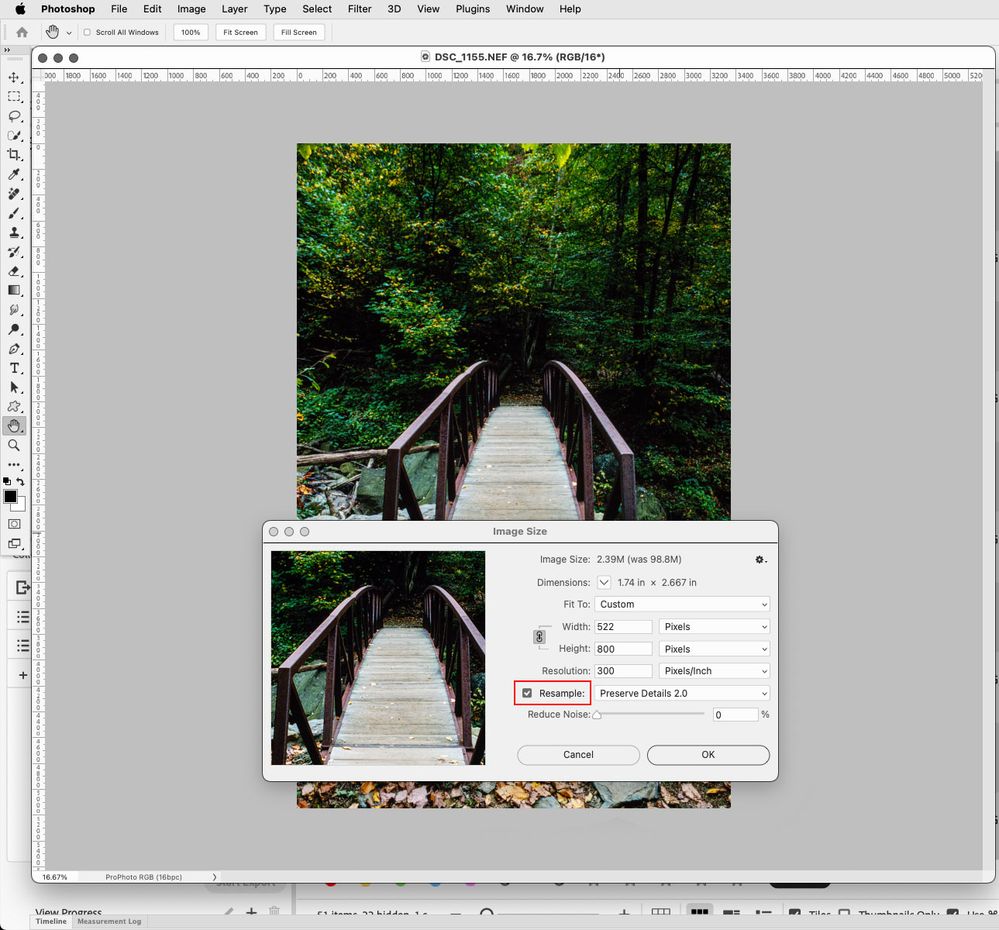Copy link to clipboard
Copied
Hello, I am trying to very simply to decrease the size of my image under image>image size. I just change the size in inches and press ok. This worked before I updated to version 24.6.0. Now, when I rezize the image and save as a tif, the number of pixels in the new image are exactly the same as before. Anyone know how to fix?
 1 Correct answer
1 Correct answer
In Image>Resize Image dialog do you have Resample checked?
Explore related tutorials & articles
Copy link to clipboard
Copied
In Image>Resize Image dialog do you have Resample checked?
Copy link to clipboard
Copied
Hi Chloe
When you adjust image size with a linear unit, like inches, then unless you have Resample checked, as Jeff asked, you are only changing the pixel density. Linear image size in Photoshop is only really useful when printing. Otherwise, it's the pixel size that matters.
Get ready! An upgraded Adobe Community experience is coming in January.
Learn more