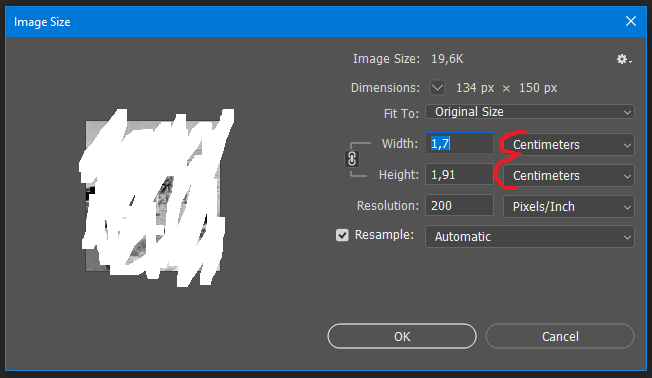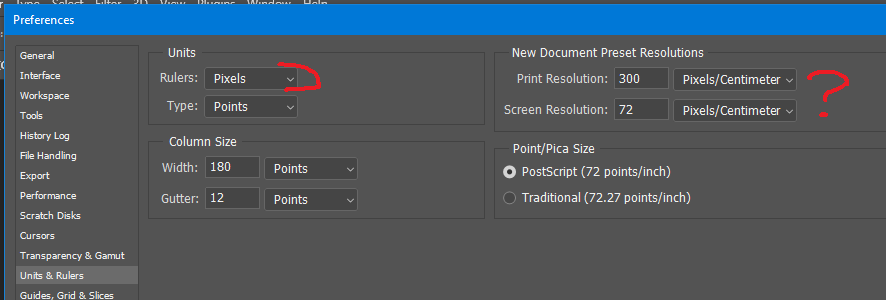Adobe Community
Adobe Community
- Home
- Photoshop ecosystem
- Discussions
- Re: Image Size dialog always displays in centimete...
- Re: Image Size dialog always displays in centimete...
Copy link to clipboard
Copied
I can't find a way to force PS to display images in pixels when accesing Image Size dialog.
The thing is, I set pixels in Preferences > Units & Rulers. Check image:
Where else can this be set?
Thanks!
PS. I know that I can change it by using the drop-down options, but I want pixels as default.
 1 Correct answer
1 Correct answer
After opening an image in Photshop, if you change the Image Size dialog box to pixels, it will stay with pixels, at least until you shut down your computer.
I don't think there is a preference setting anywhere for that.
Explore related tutorials & articles
Copy link to clipboard
Copied
After opening an image in Photshop, if you change the Image Size dialog box to pixels, it will stay with pixels, at least until you shut down your computer.
I don't think there is a preference setting anywhere for that.
Copy link to clipboard
Copied
Thank you for your answer!
It works as descripted.
Regards,