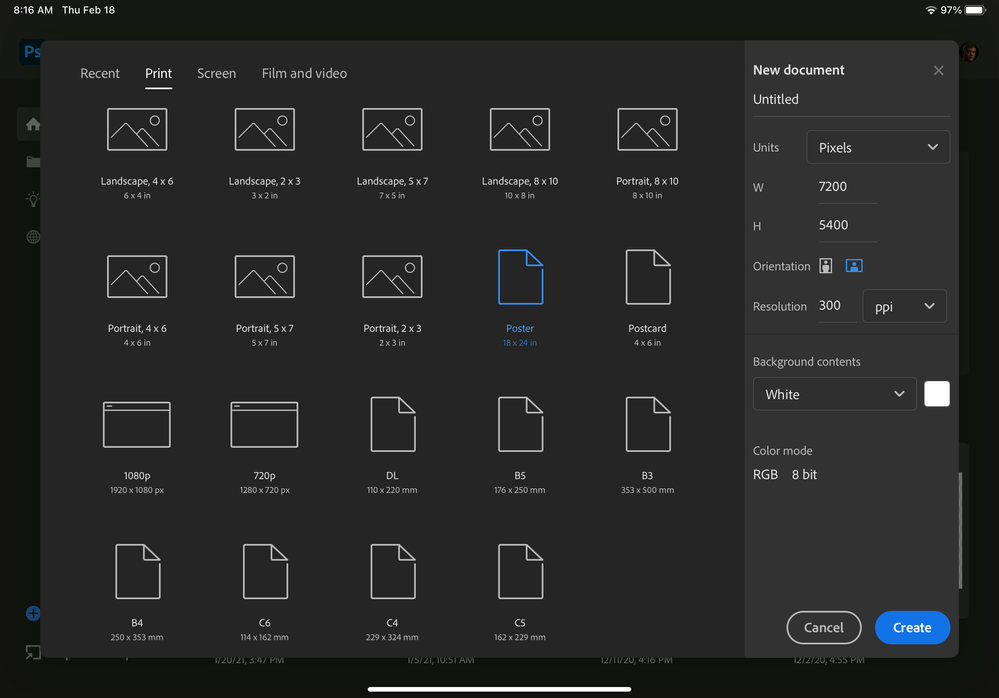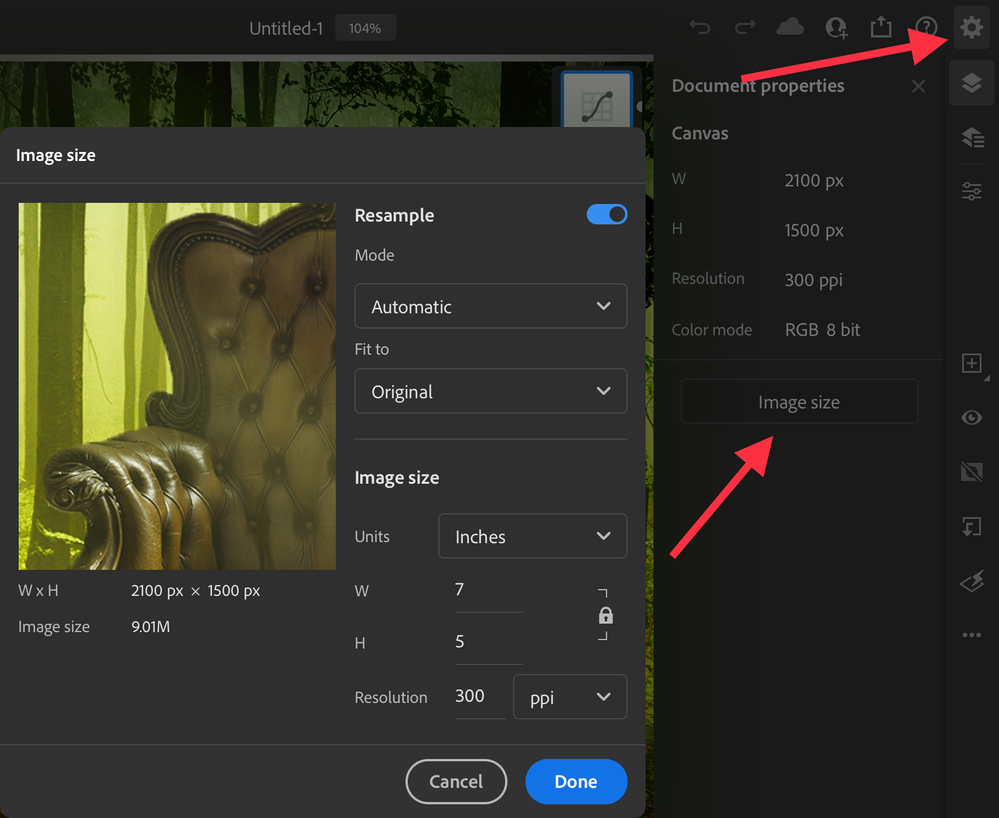Image size in photoshop ios
Copy link to clipboard
Copied
Hello.. when I import any photo to photoshop it's auto resize in mobile and lose quality, how I can import photo with full size not resize please.. I know u can resize it after but every time I bigger my photo as center touch it's still lose quality... just want to be sure how to import full size of any photo I import thanks.
Explore related tutorials & articles
Copy link to clipboard
Copied
If I try to use the 'Photoshop for mobile' on the iPad Pro and open it it is a bunch of pixels. It's a 208 KB PNG instead of full size psd.
Is there any way to get the full resolution into PS for mobile?
Thanks in advance
Copy link to clipboard
Copied
Are you sure your original photo has the size and quality you need?
When you first create the document, you can choose the size and resolution as you would with Photoshop on the desktop. You can make it the size you want. If you then import a low resolution photo, Photoshop can resize it but not magically make it higher quality.
By the way, you can tap the gear icon in the upper right to see your document properties, and even access "Image Size" to view and change your image size on the fly: