Image Type
Copy link to clipboard
Copied
Hi,
I have different types of extensions of images. I need to identify the image type whether it is raster or line (vector) images. How to identify the images using scripting? Is there is any property to get that info? using photoshop or illustrator...
Regards,
Sudha K
Explore related tutorials & articles
Copy link to clipboard
Copied
If an Image File Format supports transparency or vector graphic an actual image file may not contain transparency or vector graphic that depend on the file's image content. Photoshop also does not treat some Image file types that contain vector layers as a layered file and will open the document in Photoshop as a single raster layer which may have transparency. I do not install Illustrator It however should open vector files like .svg as a layered document for Illustrator is Adobe vector editor. I also do not know which image file type the AI supports.
Copy link to clipboard
Copied
Hi,
Thanks for your information..
Provided information seems to be unclear. Please share clear idea to identify the types.
Copy link to clipboard
Copied
As script would need to analyze the file data content and know how Photoshop and know how illustrator will process the files data. For example Adobe doe not list .SVG files as a file type the Photoshop supported. Yet if you open a SVG file in Photoshop it will open as a single Raster layer with transparency. There will be no vector or vector layers in Photoshop however Photoshop open process did use vector graphic scaling the image to the size you specified in open's dialog rasterize SVG Format. You also may be able to install a Photoshop extension like SVG Layers. That extension can import some SVG file into Photoshop as a layered document like a SVG should be. However, all SVG features are not supported. AI would open the svg as a layered dicument.
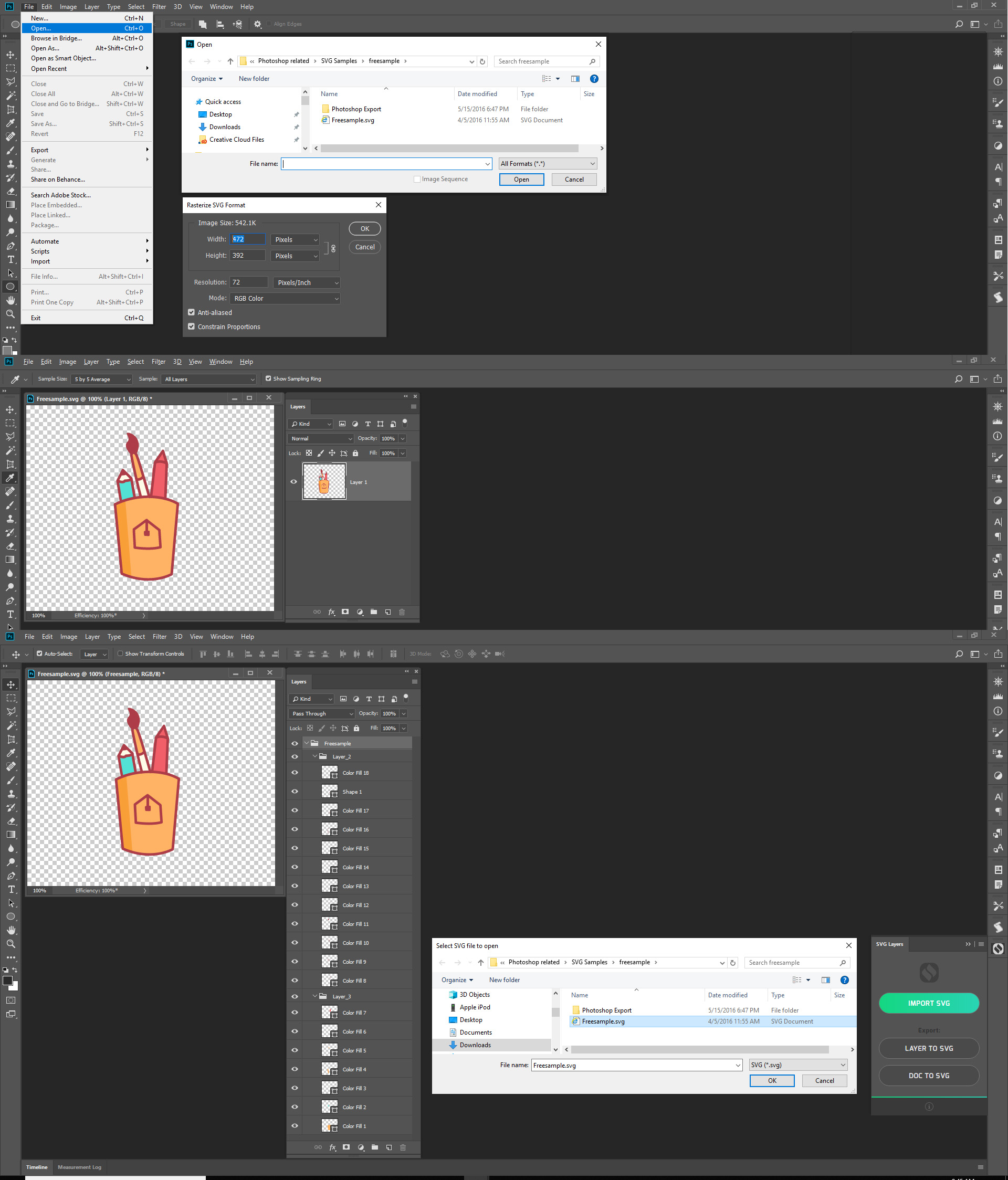
Copy link to clipboard
Copied
The extension will be same – EPS. But the content of the EPS art will be either raster or vector.
We are planning to develop a script to identify raster/vector by opening images in Photoshop. We need some script or property to identify this.
Raster will save in JPG and Vector will save in PNG.
Copy link to clipboard
Copied
Good luck I did not realize EPS files were still being used. You can write a script the can look at artlyers tyoes and i would think any vertor art would need to be a layer that has a vector layer mask. However, Photoshop seems to open an EPS file as a rasterized image like it does for SVG files.
