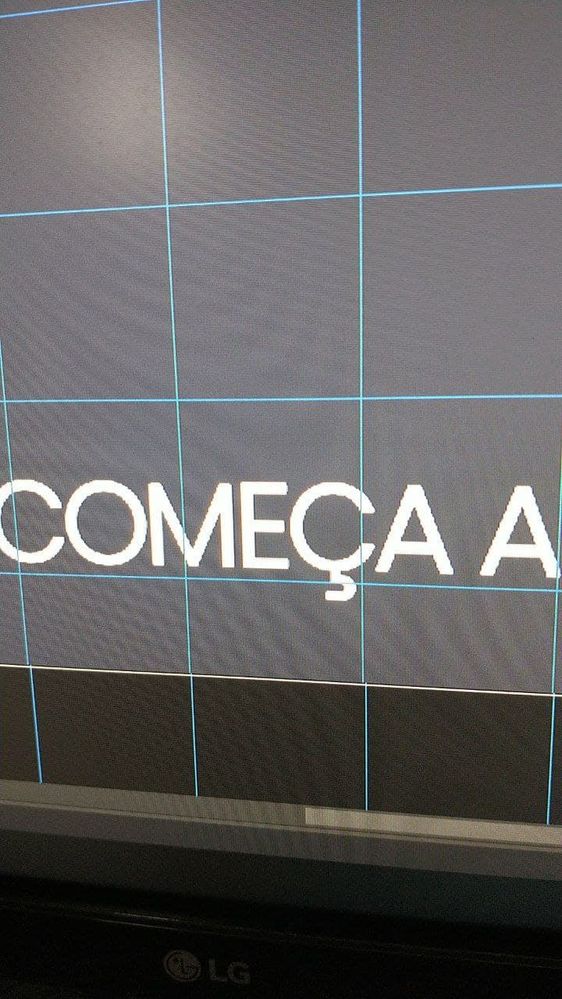Turn on suggestions
Auto-suggest helps you quickly narrow down your search results by suggesting possible matches as you type.
Exit
0
Image with many pixels
New Here
,
/t5/photoshop-ecosystem-discussions/image-with-many-pixels/td-p/12164794
Jul 08, 2021
Jul 08, 2021
Copy link to clipboard
Copied
URGENT. I have a problem, when I go to edit any image the editing area is too pixelated, interfering with my work. How to solve? It's not a problem with the monitor.
Community guidelines
Be kind and respectful, give credit to the original source of content, and search for duplicates before posting.
Learn more
Explore related tutorials & articles
Community Expert
,
/t5/photoshop-ecosystem-discussions/image-with-many-pixels/m-p/12164837#M560374
Jul 08, 2021
Jul 08, 2021
Copy link to clipboard
Copied
Please post proper screenshots taken at View > 100%.
https://www.take-a-screenshot.org
What are the image’s pixel dimensions and resolution?
Community guidelines
Be kind and respectful, give credit to the original source of content, and search for duplicates before posting.
Learn more
Community Expert
,
LATEST
/t5/photoshop-ecosystem-discussions/image-with-many-pixels/m-p/12164864#M560380
Jul 08, 2021
Jul 08, 2021
Copy link to clipboard
Copied
Yes I agree with c.pfaffenbichler. Did you set the type? If you did highlight the type and check to see in the top bar of the screen if the type is set to crisp.
Lee- Graphic Designer, Print Specialist, Photographer
Community guidelines
Be kind and respectful, give credit to the original source of content, and search for duplicates before posting.
Learn more
Resources
Quick links - Photoshop
Quick links - Photoshop on iPad
Troubleshoot & Learn new things
Copyright © 2025 Adobe. All rights reserved.