- Home
- Photoshop ecosystem
- Discussions
- Re: Image won't open in Ps from Lr
- Re: Image won't open in Ps from Lr
Image won't open in Ps from Lr
Copy link to clipboard
Copied
After the recent updates for Ps; 20.0.3, Lr; 8.2 & CW; 11.2. I have been unable to send images via the 'edit in' in Lr to Ps
Ps opens without the dialogue box asking if I wish to edit with Lr adjustments etc.
Ps opens to the welcome page which shows previous images I've done.
Can anyone tell me what's going on?
Explore related tutorials & articles
Copy link to clipboard
Copied
Try disabling the Home Screen in the Photoshop Preferences and restarting Photoshop.
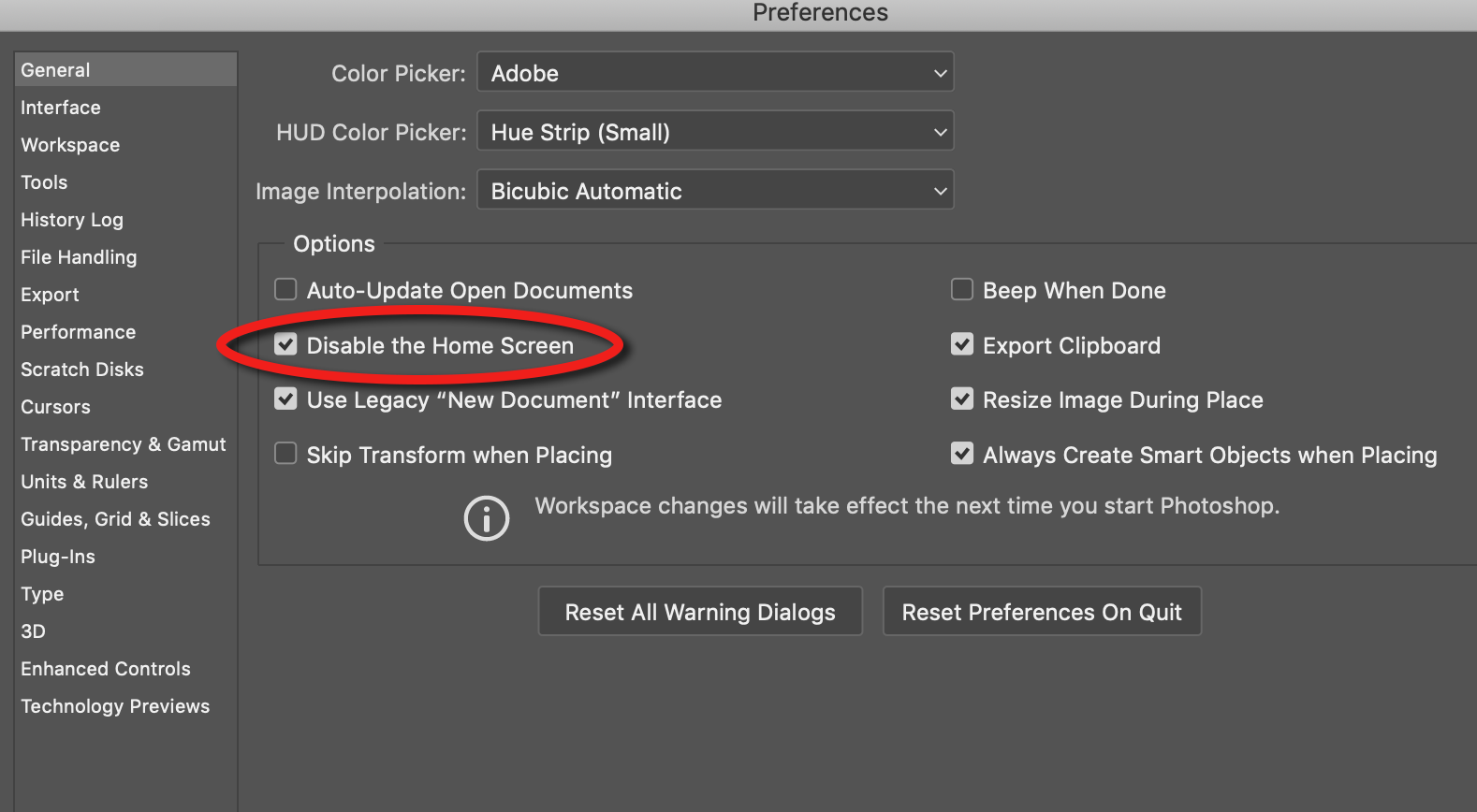
Copy link to clipboard
Copied
Thanks, I've done that now, Ps opened but no image! nor did I get a dialogue box asking to edit with or without Lr adjustments.
Copy link to clipboard
Copied
Suggestion #1
If you haven't already, try making sure Photoshop is open before you send something to it from Lightroom.
Suggestion #2
I did a search of the Forums and found this recent page which involves reverting Camera Raw to a previous version.
After update, I cant send photos to Photoshop to edit
I have no personal experience with needing to do this.
Copy link to clipboard
Copied
Thank for the reply.
I have the same problem as the one in your link, I too use a NAS
I have tried to follow the advice in that link to go change CR but I got no further than this as I don't know where to find Camera Raw plug-in installer!!
Now go to:
and select the 10.5 version for Mac ( CameraRaw_10_5_mac.zip )
Install this and you should be fixed.
You will get a compatibility issue warning that Lightroom / Photoshop want to use Camera Raw 11.2, but this can be ignored.
Copy link to clipboard
Copied
Have you followed the links in blue text? I just did and they take you to another page where you can download installers for both Windows and Mac.
Copy link to clipboard
Copied
I have followed the links but nothing has worked so I had to delete the download and resume with the new updates.
I now know that the problem is because I am using a NAS for the storage of my images.
I have had to now store recent images that I want to use on either my HD or connected ex. HD, that seems to have solved most of the problem, however, I am still not getting the dialogue box asking if I wish to edit an image with or without Lr edits.
I think that when I get a free hour I will contact help and see if they can sort the problem with using the NAS, until I installed the latest updates this worked fine other than a slight delay while the file was loading.
Thanks
Copy link to clipboard
Copied
Try Michaels "Suggestion #1" it comes up often. Having Photoshop open prior to import usually takes care of it.
Copy link to clipboard
Copied
I usually have PS open before transfering a photo from LR. It makes no difference. My photos are not stored on a NAS. The drive is connected with the Mac lightning port. The transfer has always been smooth until 2 days ago. Therefore, I'm still in the dark as to the reason it stopped working.
Copy link to clipboard
Copied
I have the same problem and also use an NAS. This in a new problem since the last update.
Copy link to clipboard
Copied
I don't understand this issue. 2019 MacPro, OS Ventura 13.4.1, I have internsl Pegasus R4i. After updating PS and CR yesterday, I not cannot transfer files from LR to PS by either process. Command E or select the file with a right click and go to Edit In/PS......I had the same issue with my iMacPro, after updating, earlier. But I thought that was because I was using both PS Beta and PS. Somehow by updating Beta, the system lost track of PS 2023 and had to reinstall. Personlly I think there is something going on between having both PS Beta and PS on the same system and Lr doesn't know what to do with the file. The only thing I can think to do is uninstall everthing and then install them again.
Copy link to clipboard
Copied
Ok, I uninstalled PS, PS Beta, LR Classic and Bridge, Rebooted the computer and then installed, LR Classic, Bridge and PS. I had PS Beta set up as an Additional External Editor, cleared that, opened each, LR Classic and PS closed them, reopened LR Classic and Command E and PS opened with the file I selected. Appears problem solved. I installed PS Beta, rebooted the system, and was successful in loading to image file in PS. What I find interesting now is thst PS Beta does not show up in "right click image", "Edit In" list. It did before. My best guess is there is some kind off conflict between how PS and PS Beta gets loaded and handled.
