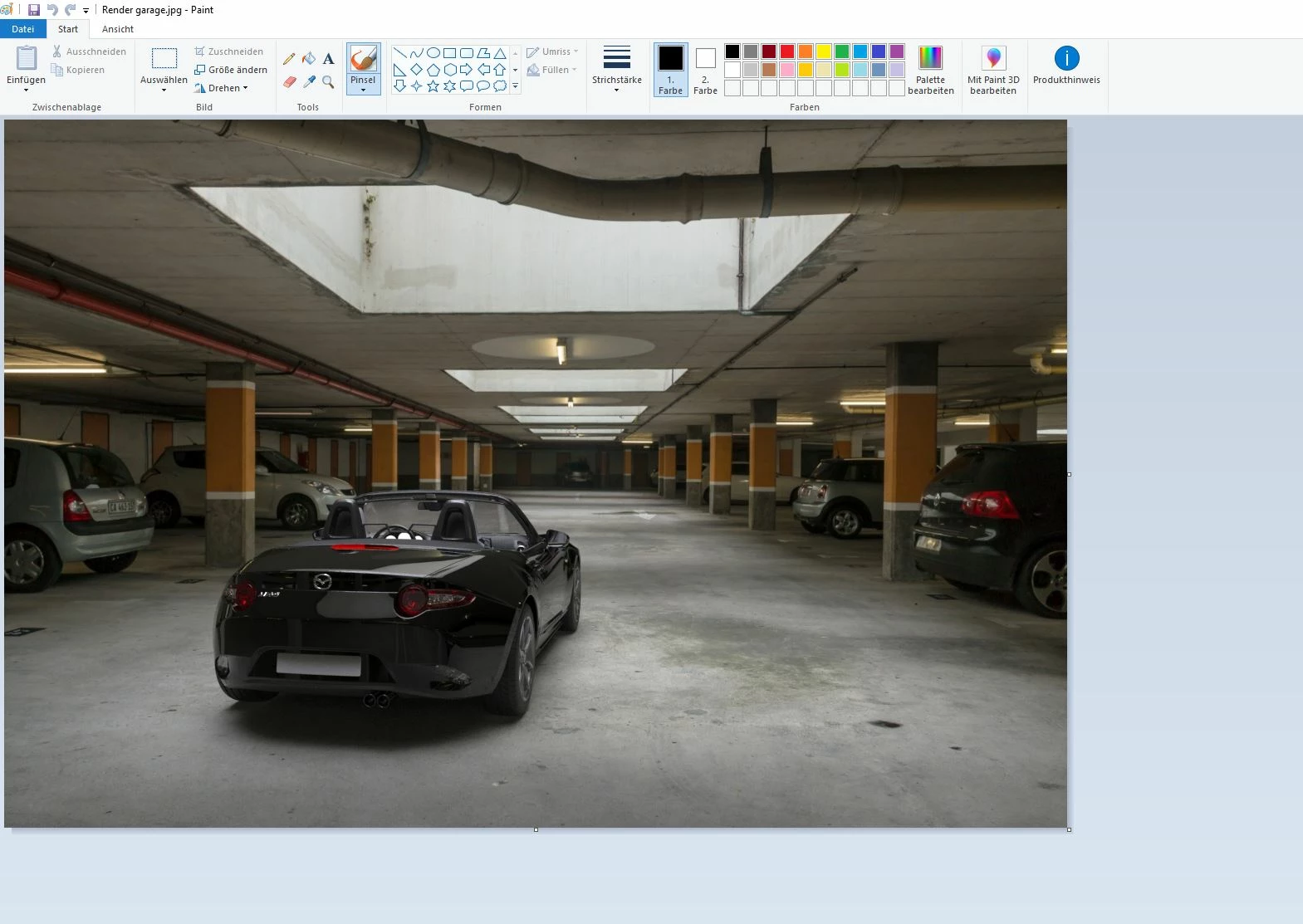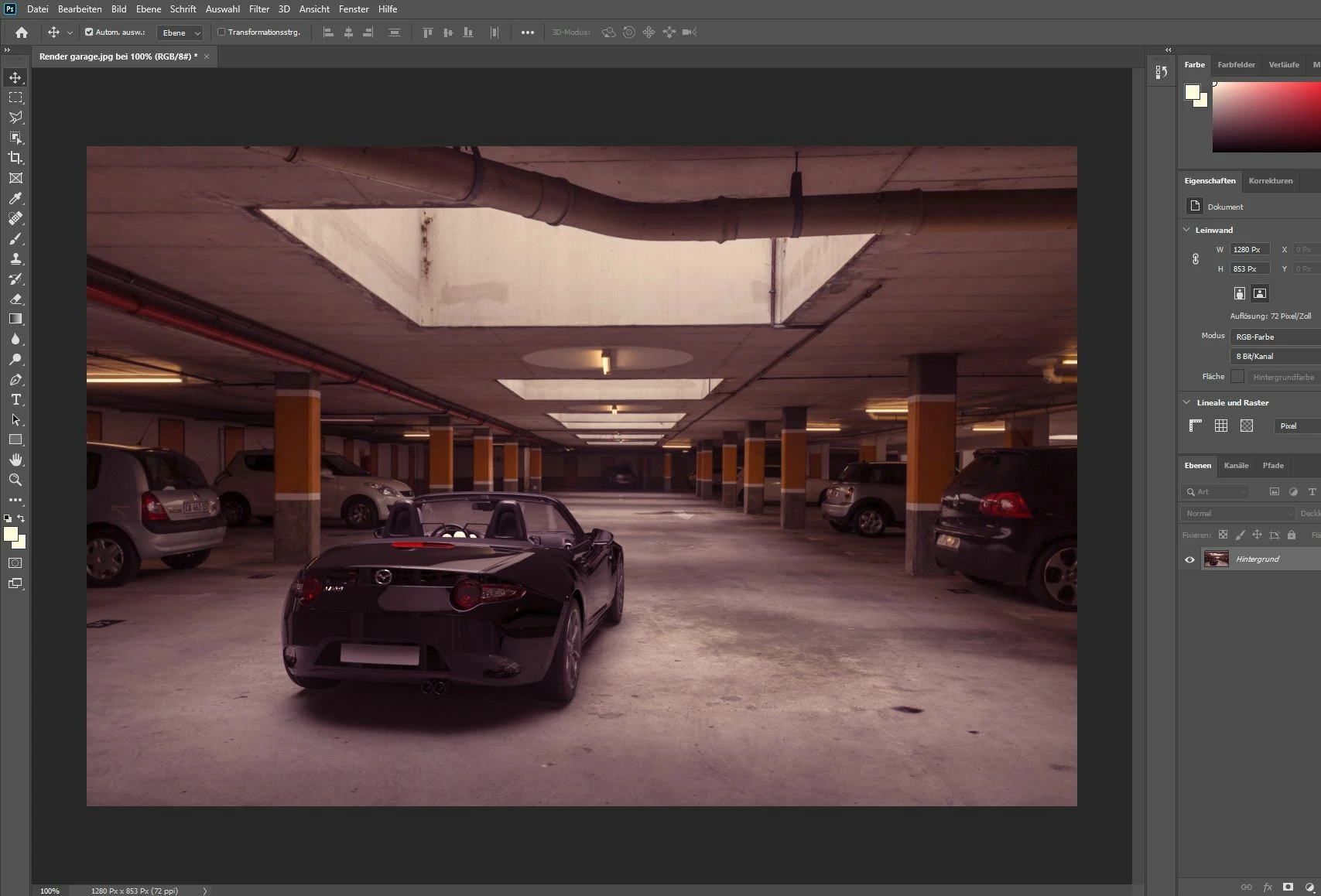Question
images appear red when opened in photoshop
Hello everybody,
I'm having troubles when using photoshop lately. When I open images with photoshop (and also with the default windows photo viewer) they appear much redder than they should be. It's very strange, beacuse if I open the same image with other programs (paint for example) the colors appear correct, so it's surely not a problem of the screen setting or anything like that.
Can anybody help me with that?