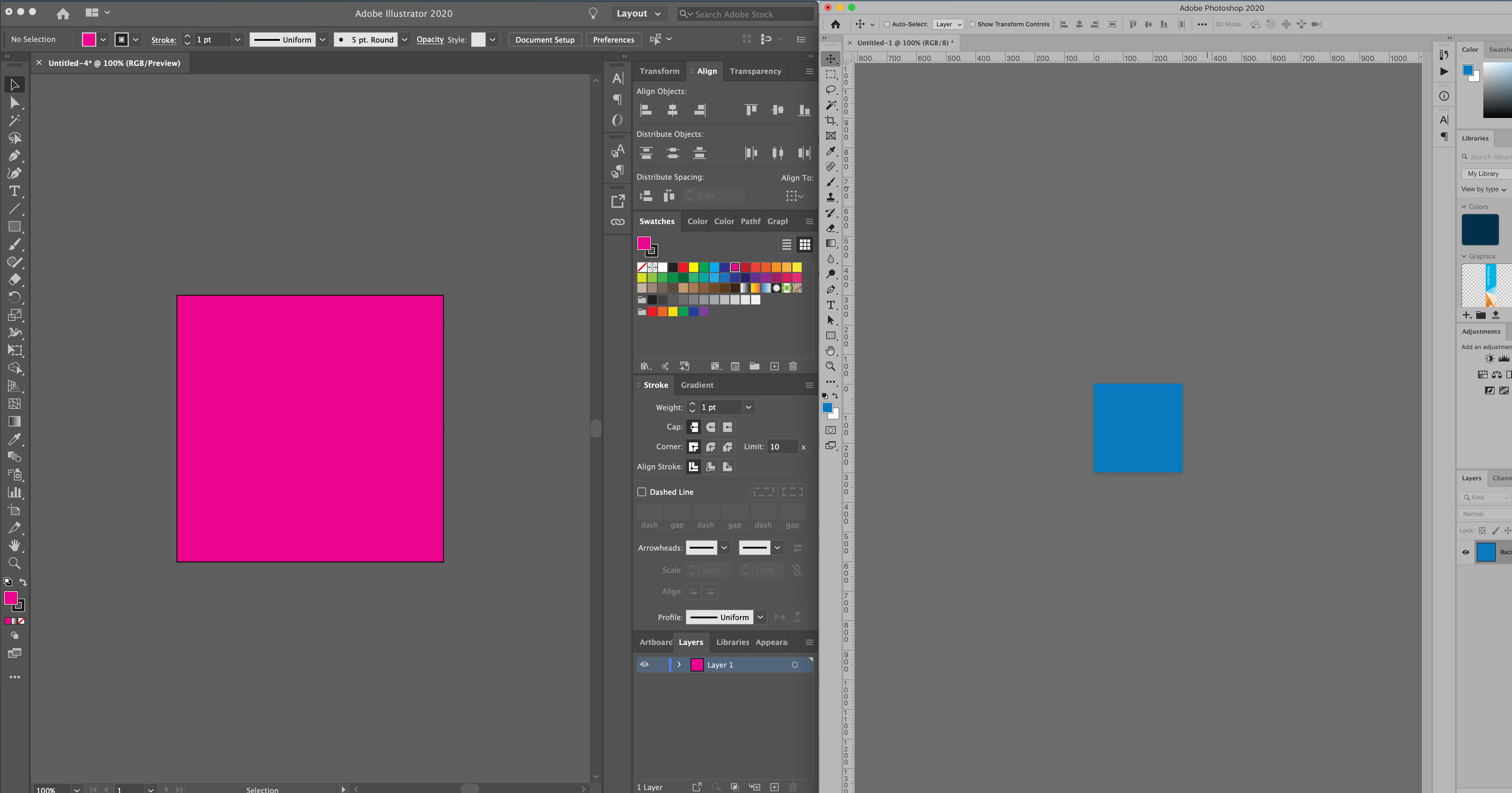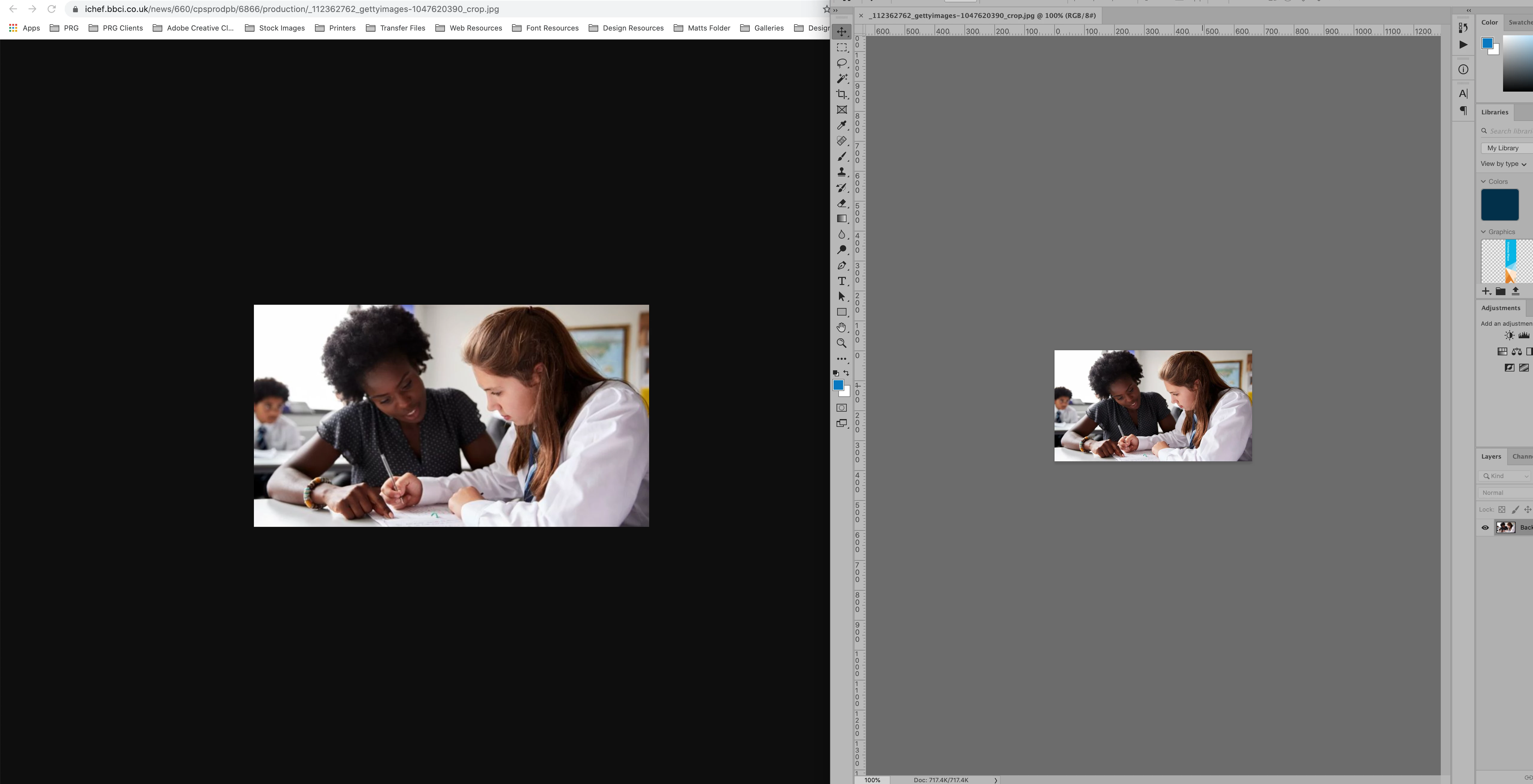Question
Images looking different in different software
I have recently got a new mac and updated to all the latest adobe cc software, however one thing I have noticed is that images look a lot smaller in photoshop compared to illustrator and google chrome, quite significantly so!
I've include two screen shots to show comparisons at actual size, any advice would be gratefully appreciated.