- Home
- Photoshop ecosystem
- Discussions
- Import a Excel Table into Photoshop without Blurri...
- Import a Excel Table into Photoshop without Blurri...

Copy link to clipboard
Copied
Hi,
I have Photoshop CS3. I just want to import a table from excel into a 6"x10" poster in Photoshop but everytime I have done this it makes the text and lines blurry and you can not read the table. It needs to be clean for printing as there is other high def graphics in the poster.
Thank you,
JMSmash!
 1 Correct answer
1 Correct answer
I just tried it. I exported the Excel sheet to PDF, and opened the PDF in Photoshop with these settings. Note the high pixel size, which I set.
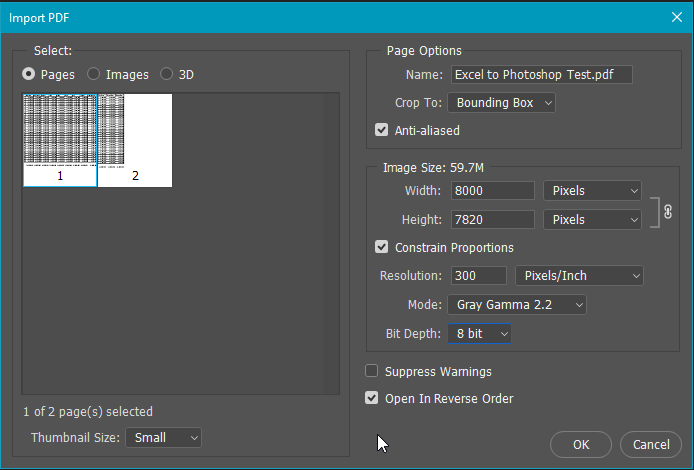
It opens as a raster image, but fits the content to whatever pixel size you set in the import window. My rulers are set to Pixels.
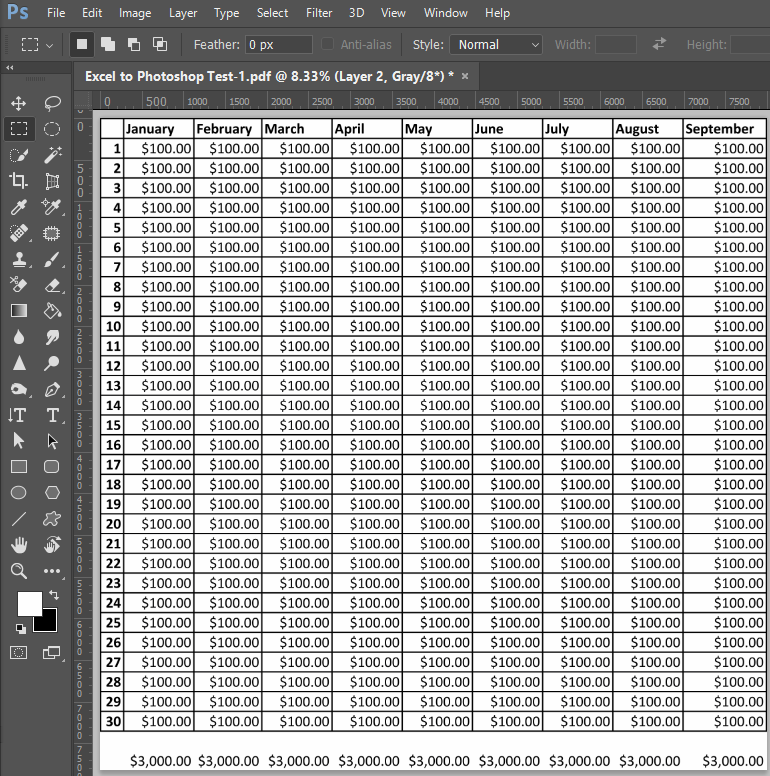
This is with the file set to 100% with the UI to give you an idea of scale.
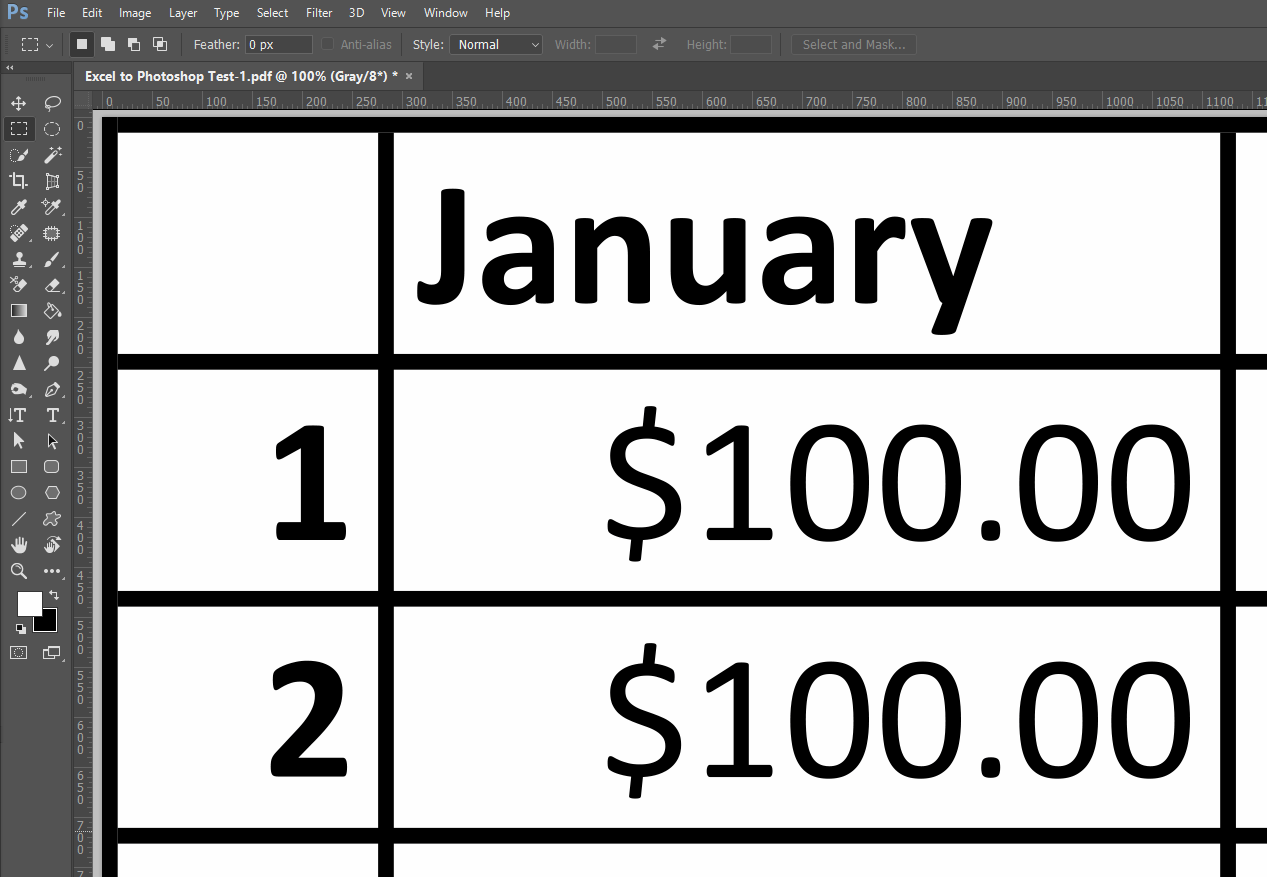
Do you have any other Adobe apps like Illustrator or Acrobat? It opens in Acobat as a fully scalable vector.
Explore related tutorials & articles
Copy link to clipboard
Copied
I just tried it. I exported the Excel sheet to PDF, and opened the PDF in Photoshop with these settings. Note the high pixel size, which I set.
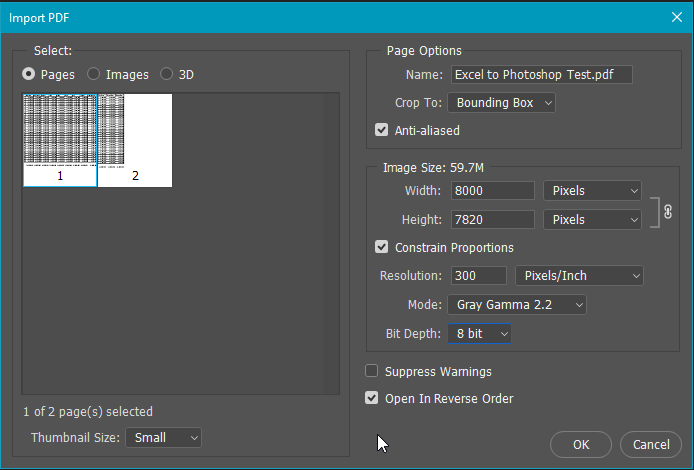
It opens as a raster image, but fits the content to whatever pixel size you set in the import window. My rulers are set to Pixels.
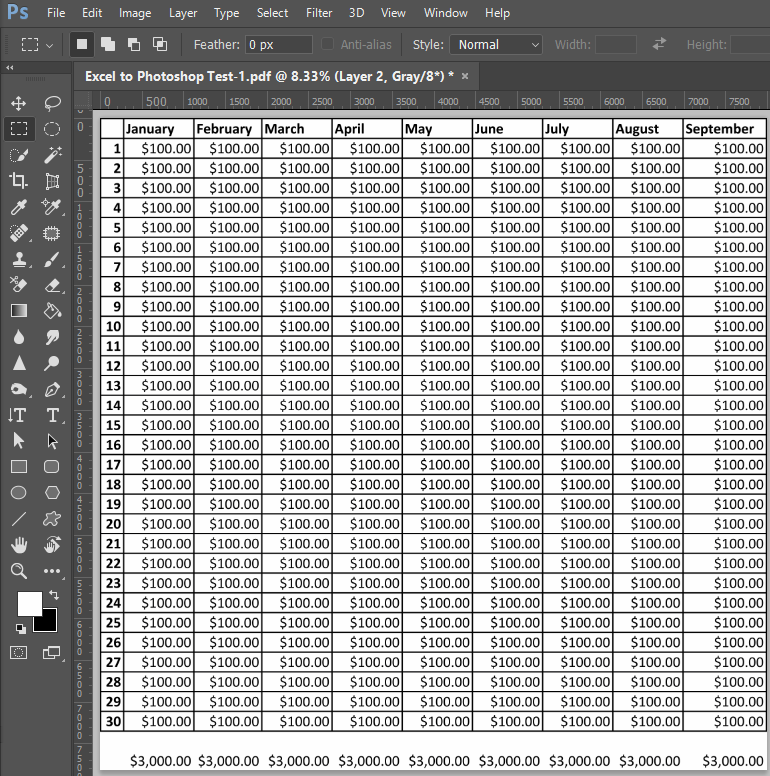
This is with the file set to 100% with the UI to give you an idea of scale.
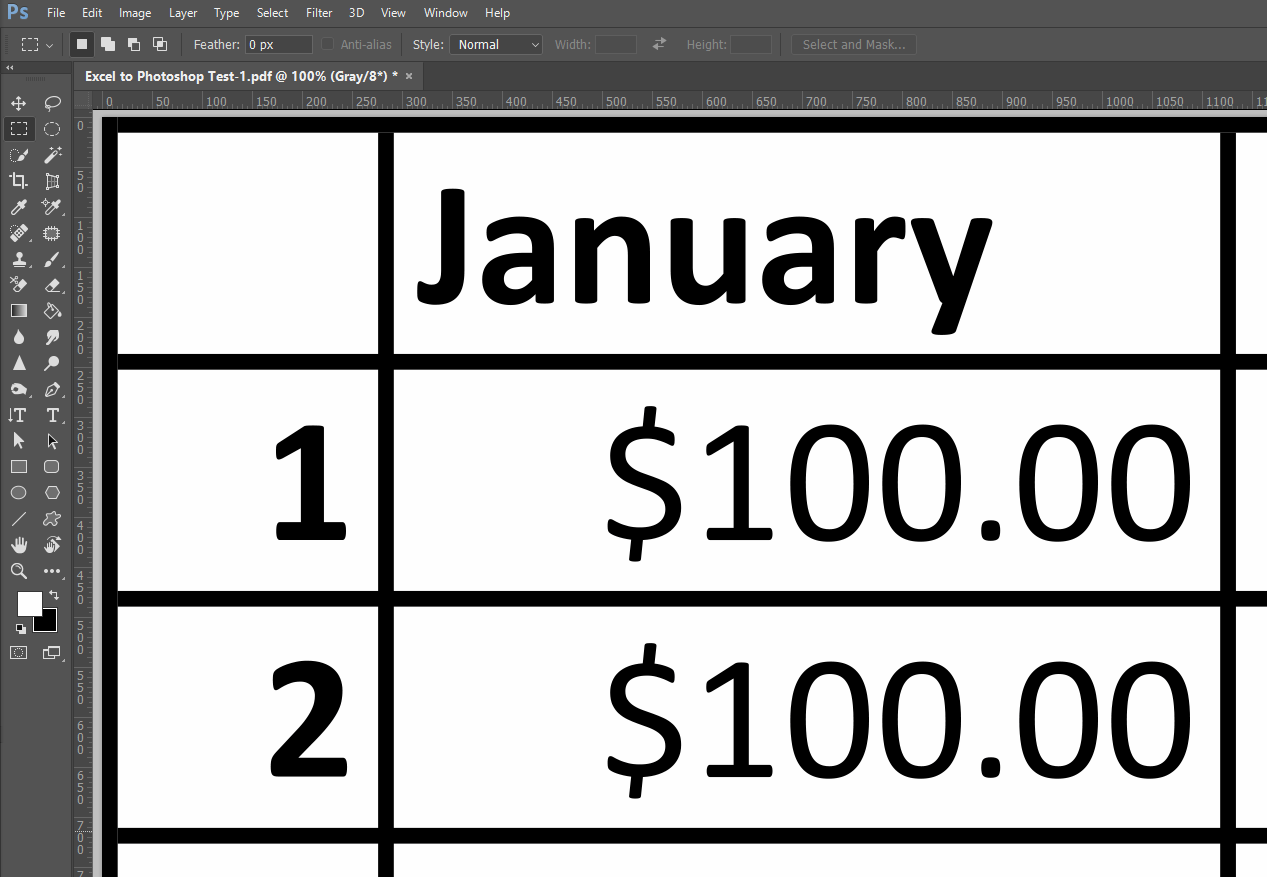
Do you have any other Adobe apps like Illustrator or Acrobat? It opens in Acobat as a fully scalable vector.
