Copy link to clipboard
Copied
Having a problem with all my scans filling up the C:\documents\username folder instead of just scanning them into RAM and appearing in Photoshop.
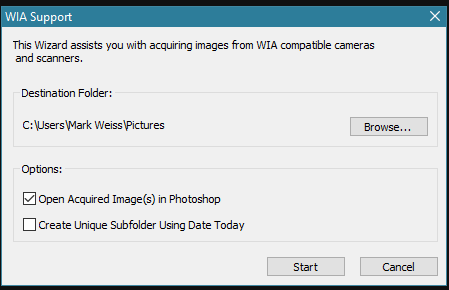
Even if I change the destination folder, it always reverts back to above. And there is no option NOT to save the file before I've done anything with it, too.
I'm used to TWAIN scanning where it scans to Photoshop and then I have the option where to save it. It doesn't secretly save it in my C: drive.
But since I got the Brother MFC-6490CW, it uses WIA driver and gives me this problem.
BTW, this is on Photoshop CS6.
How can I change this default to my regular scan folder, F:\scans ?
 1 Correct answer
1 Correct answer
After doing some digging on my own, I found that it was possible to change the location of the Pictures folder on C: to F: and then rename it \scans\, by selecting the properties for the original folder and choosing a new location. Not optimal, but workable.
Explore related tutorials & articles
Copy link to clipboard
Copied
You can't. It's a limitation in the WIA API and Microsoft thinks it needs to work this way. If it bothers you, change the default document paths in your windows settings and/ or create junctures to hard-link/ forward to other folders.
Mylenium
Copy link to clipboard
Copied
How do I accomplish this? Edit the registry? Which keys?
Copy link to clipboard
Copied
Chris Cox was one of the senior programmers for Photoshop.
His answer to that question:
Not that I know of: the WIA driver is an OS/scanner vendor thing that we can't really control.
Copy link to clipboard
Copied
After doing some digging on my own, I found that it was possible to change the location of the Pictures folder on C: to F: and then rename it \scans\, by selecting the properties for the original folder and choosing a new location. Not optimal, but workable.
Copy link to clipboard
Copied
Good workaround. I find WIA and the Mac equivalent very sparse and I go with Vuescan. www.hamrick.com


