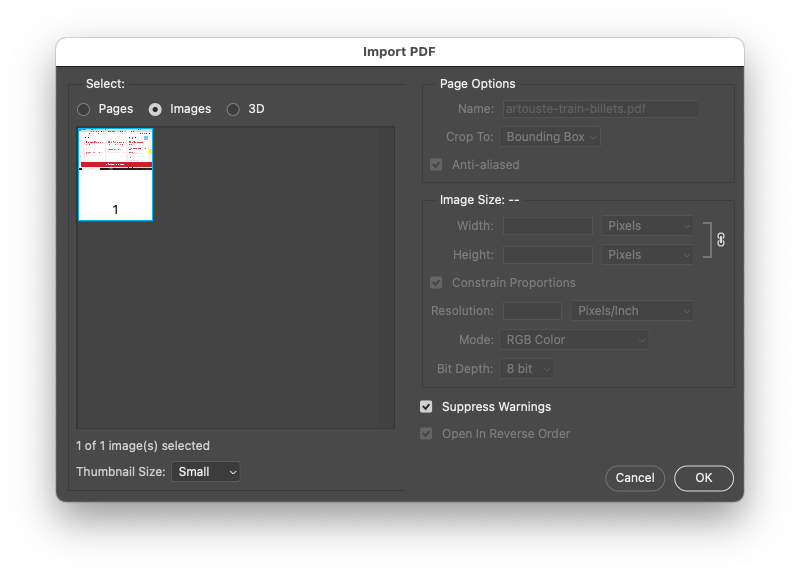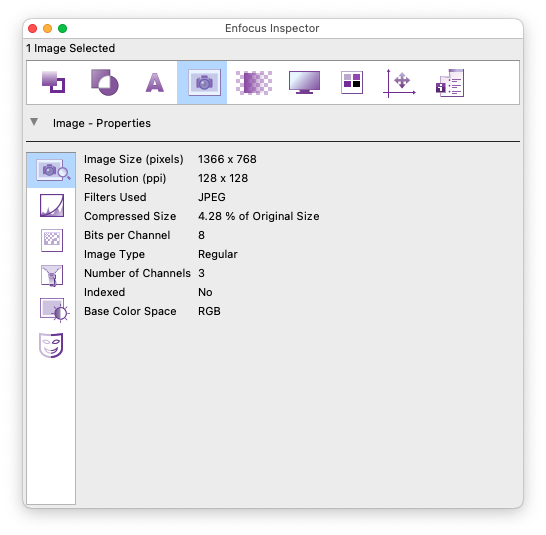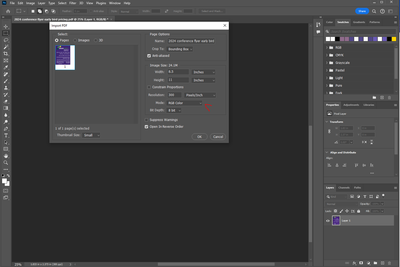Imported colour pdf documents turn black and white
Copy link to clipboard
Copied
Hello
whenever I load colour pdf docs into photoshop to resize or crop, the original shows as black and white only. WHY?
How can I get them to remain in their orginal colour?
Explore related tutorials & articles
Copy link to clipboard
Copied
PDF files can contain colours not supported in Photoshop. A sample PDF would be needed to specifically comment.
Copy link to clipboard
Copied
Hello Stephen, thanks for posting.
here's a sample pdf I'm wanting to use, as attachment
I want the red colour to remain once I've done some cropping in Photoshop.
Copy link to clipboard
Copied
That is not the original PDF. There is no way for me to examine the colour modes and elements in the original PDF file. It is a screenshot of the PDF saved as a PDF.
Copy link to clipboard
Copied
I used to be able to crop those screen shots turned pdf and they were not switching from colour to balck and white.
Can you offer any way of undoing that colour change?
Copy link to clipboard
Copied
If the screenshot of the PDF "is the original", then all you should need to do is ensure that when you open the PDF in Photoshop that the mode is set to RGB, or rather than rasterising the "page", you select the middle radio button for "image" to extract the image from the PDF, which is generally the better option if the PDF is just a wrapper for an image and not actual text/vector/image content.
Copy link to clipboard
Copied
Copy link to clipboard
Copied
When you import a PDF into Photoshop there is an option to open it in grayscale or RGB or CMYK. Reopen it and try to select a different color option.
Copy link to clipboard
Copied
Thank you for providing the simple quick answer we needed. We appreciate your help! Have a great day!
Copy link to clipboard
Copied
Thank you so much. It works for me.
Copy link to clipboard
Copied
Would be nice if the default would be color instead of the default being grayscale. Adobe please consider this change, it will be amazing.
Copy link to clipboard
Copied
Once you select a different option, it should be sticky and be remembered going forward. Hopefully that helps so you don't have to switch every time after you first change it.