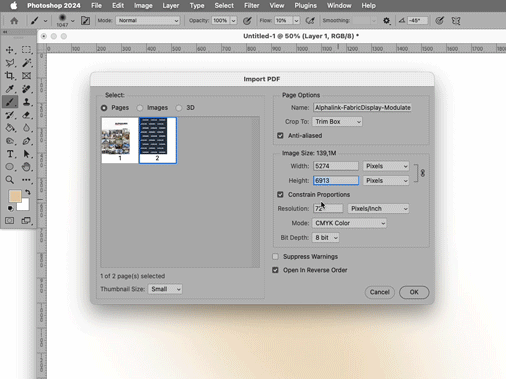Adobe Community
Adobe Community
- Home
- Photoshop ecosystem
- Discussions
- Re: Importing PDF with large images turns the impo...
- Re: Importing PDF with large images turns the impo...
Importing PDF with large images turns the import dialog window unusable
Copy link to clipboard
Copied
When importing a PDF with large images the dialog box hangs for several seconds between each UI interaction and becomes unusable. It seems like the preview feature is blocking the UI. This also happens with PDF created with Adobe Illustrator.
I've seen this behaviour for several years now. Currently using the latest version on an M3 Max MacBook Pro.
Explore related tutorials & articles
Copy link to clipboard
Copied
Can you provide one of the affected files?
Why are you converting the pdfs anyway?
Copy link to clipboard
Copied
You can check this file: https://www.dropbox.com/scl/fi/dxlti79uoa2qs6gkj50ng/Alphalink-FabricDisplay-Modulate-180x240cm.pdf?...
Try changing the crop and size a few times. Most of the times the lag is there from the start.
Any complex vector file or a file with large images creates this behaviour. Regarding the "why": because I need to import a PDF file into Photoshop and change the settings. It's something PS does.
Copy link to clipboard
Copied
Regarding the "why": because I need to import a PDF file into Photoshop and change the settings. It's something PS does.
What settings? Why would you degrade a vector file to change those settings?
The Import-dialog performance doesn’t seem too bad in this case.
Copy link to clipboard
Copied
This is my experience. I've asked a friend to test it on his Mac and it's the same:
"Why would you degrade a vector file to change those settings?" Because we need to create TIFF files sometimes. Can we focus on the issues?
Copy link to clipboard
Copied
Can we focus on the issues?
This is a public Forum so if I see something that seeems bewildering to me I do feel free to inquire about that.
The pdf was apparently created by Illustrator so why don’t you export the tif from Illustrator straight-away?
The image/video you posted does not appear to load for me so I am not exactly sure how slow the response is.
What have you done about general Photoshop performance and Scratch Disks so far?
https://helpx.adobe.com/photoshop/kb/optimize-photoshop-cc-performance.html
https://helpx.adobe.com/photoshop/using/scratch-disks-preferences.html
Copy link to clipboard
Copied
Not everyone has the same needs or workflow. And yes, I know the difference between vector and bitmap images and I know I can export directly from AI, but it's not straightforward if we get a client file with editable text, no font files and no linked files.
I haven't changed the performance or scratchdisk default settings and this happens with the Mac I'm using now (fresh installation) and my previous Mac laptops.
Copy link to clipboard
Copied
I haven't changed the performance or scratchdisk default settings and this happens with the Mac I'm using now (fresh installation) and my previous Mac laptops.
Well, the default settings are not necessarily the ideal settings.
The link has »kicked in« and I see that it’s about clicking the dropdown menus rather than the entry-fields.
I get a similar performance.
If you haven’t received the AI-package you could still export the tif from Acrobat.
Copy link to clipboard
Copied
The Photoshop UI just freezes. It's not just dropdowns. This is a bug. Acrobat is not an option as there is no easy way to change size, crop, etc.
I know this is a community forum but it is also where the Adobe's bug report form sends users to post.
Copy link to clipboard
Copied
But you posted a »Discussion«, not a »Bug Report«.
Disappointing performance does not equate »bug«.
Photoshop is not a pdf editor after all and in this case you are talking about a pdf with more than 400MB.
How do you need to change the »crop« of the graphic?
I wonder if you might not be better off placing the pdf as a Smart Object in a new image of the intended Color Space and dimensions.
Copy link to clipboard
Copied
This is clearly a bug. The app getting very long freezes while just trying to change settings in a dialog bug is not "disappointing performance". The app should not be doing anything while showing the dialog box but it is. This is a bug.
What is disappointing is paying for a product and not be able to report bugs.
Copy link to clipboard
Copied
"But you posted a »Discussion«, not a »Bug Report«."
You are right and that's on me. But coming from a bug report form I was not expecting to do anything other than filing a bug report.
Copy link to clipboard
Copied
"But you posted a »Discussion«, not a »Bug Report«."
You are right and that's on me. But coming from a bug report form I was not expecting to do anything other than filing a bug report.
By @João Lúcio
Well, the Forum may not be perfectly intuitive in all its functionality …
I see you posted a »perfectly labelled« Bug Report in the meantime.
If you feel strongly about the issue you could search the forum for older threads on the issue to direct people to your report.
Also your friend who reproduced the behaviour.
The number of votes does not guarantee that an issue will be adressed, but it can serve as kind of an indicator of affected users.
Copy link to clipboard
Copied
Thanks. I've been searching for it for years and never found anything.
Copy link to clipboard
Copied
I suppose the task is not very frequent for many Photoshop users.
The dialog seems to be fairly old, so maybe it is a UI element that is due for an overhaul anyway; we’ll have to wait and see.