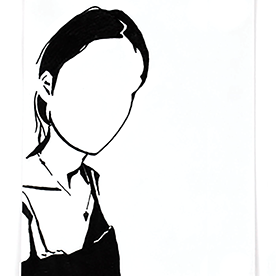- Home
- Photoshop ecosystem
- Discussions
- Re: impossible d'enregistrer mes fichiers erreur ...
- Re: impossible d'enregistrer mes fichiers erreur ...
impossible d'enregistrer mes fichiers erreur (fichier introuvable) ou (chemin d'accès introuvable)
Copy link to clipboard
Copied
Explore related tutorials & articles
Copy link to clipboard
Copied
Try resetting the tools and/or preferences.
To restore preferences quickly using a keyboard shortcut:
Press and hold Alt+Control+Shift (Windows) or Option+Command+Shift (Mac OS) as you start Photoshop. You are prompted to delete the current settings. The new preferences files are created the next time you start Photoshop.
Note: Using the keyboard shortcut, preference files for custom shortcuts, workspaces, and color settings will also be reset to default.
from here:
https://helpx.adobe.com/photoshop/using/preferences.html#restore_preferences
Copy link to clipboard
Copied
in the future, to find the best place to post your message, use the list here, https://community.adobe.com/
p.s. i don't think the adobe website, and forums in particular, are easy to navigate, so don't spend a lot of time searching that forum list. do your best and we'll move the post (like this one has already been moved) if it helps you get responses.
<"moved from cc desktop bugs">
Copy link to clipboard
Copied
Bonjour 🙂
J'ai eu le même problème. Mais j'ai remarqué que le message d'erreur et l''enregistrement était impossible seulement quand j'essayais d'enregistrer dans mes dossiers personnelles (c'est-à-dire dans C:\Windows\Users\%userprofile%).
Le problème venait de mon Sécurité Windows qui bloquait l'accès à mes dossiers :
Il faut ajouter l'application aux exclusions pour qu'elle puisse avoir accès, si comme moi, l'option "Dispositif d'accès contrôlé aux dossiers" est activée.
Voici donc la solution si vous êtes sur Windows :
- Windows > paramètres > Confidentialité et sécurité > Sécurité Windows > Protection contre les virus et menaces
- puis sous "Protection contre les virus et menaces", cliquer sur "Gérer les paramètres"
- puis sous "Dispositif d'accès contrôlé aux dossiers", cliquer sur "Gérer l'accès contrôlé aux dossiers"
- puis cliquer sur "Autoriser une app via un dispositif d'accès contrôlé aux dossiers"
- enfin cliquer sur "Ajouter une application autorisée" pour ajouter photoshop.exe ou toute autre application affichant l'erreur.
Problème résolu chez moi ! J'espère que ça aidera ceux qui recontrent le même problème 🙂