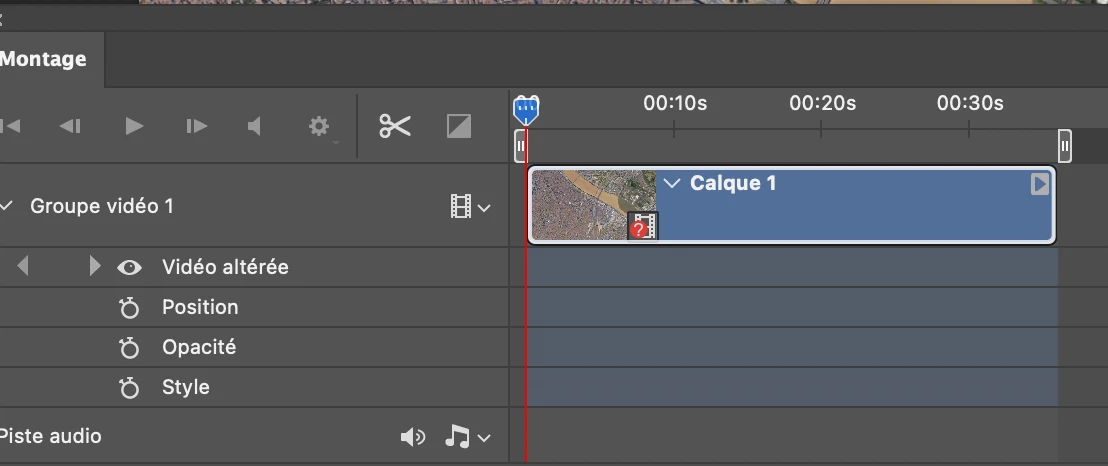Question
Impossible to import a sequence of images
Hi there,
when I try to import a sequence of images (footage from Google studio), only one is imported and I see the interogation point (cf attached screenshot) whithout any explanation or error message... I installed again my photoshop but still same issue when I see on my friend computer with a crack version, it works well!!
Any tip please?
Barth