- Home
- Photoshop ecosystem
- Discussions
- Impossible to resolve brush problem.
- Impossible to resolve brush problem.
Impossible to resolve brush problem.
Copy link to clipboard
Copied
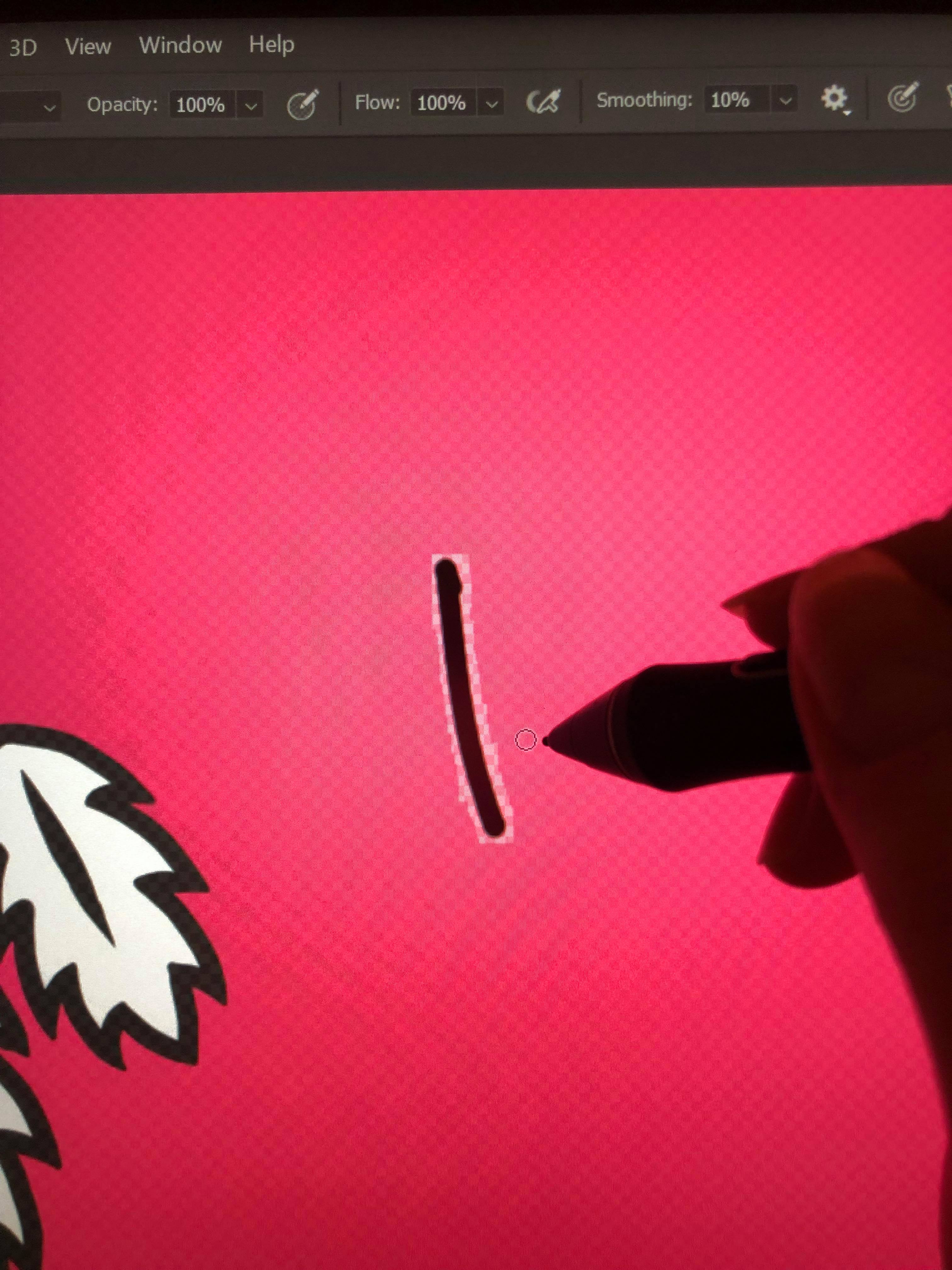

Hey there!
I just got myself a new PC, installed CC and PS right away and this is happening when I try to use the brush tool. This weird issue of the pixels surrounding what I draw "bleeding" and turning into square shapes that surround my lines. These shapes show up when I also save my files so they're driving me crazy.
I have been trying for about 5 hours now, even did driver and PC updates to resolve and it happens with all attempts to draw. I've been using PS since about 2002 and I have never dealt with this and it is doing my brain in.
Explore related tutorials & articles
Copy link to clipboard
Copied
Does turning off »Use Graphics Processor« in the Performance Preferences (Photoshop > Preferences > Performance > Graphic Processor Settings) and restarting Photoshop have any bearing on the issue?
Copy link to clipboard
Copied
This was one of the first things I tried and it had the same results. I have the recent
- HP Pavilion 690-0025A Gaming Desktop
from all of the specs I see it’s up to scratch. I am absolutely lost at this point.
Copy link to clipboard
Copied
Could you please post s screenshot including the Layers Panel.
Copy link to clipboard
Copied
Sure! I have added one in a reply to a comment above ![]()
Copy link to clipboard
Copied
Which OS version, which PS version, which type of brush, other brush setting like blending Painting on a new empty layer or the transparen pink layer. An actual screen capture of all of Photoshop UI would be helpful so we can see what you see.
Supply pertinent information for quicker answers
- The more information you supply about your situation, the better equipped other community members will be to answer. Consider including the following in your question:
- Adobe product and version number
- Operating system and version number
- The full text of any error message(s)
- What you were doing when the problem occurred
- Screenshots of the problem
- Computer hardware, such as CPU; GPU; amount of RAM; etc.
Copy link to clipboard
Copied
Hey, thanks!
I have a video link below. It doesn't capture the layers panel for some reason but when the first square is drawn it is on a new layer above the hand drawing layer you can see. I then add a new layer above it and the issue begins and that's when shape number two is drawn and the rest are drawn to give multiple examples of the issue. As for your questions the answers are:
OS: Windows 10, updated today, version 1803.
PS version: photoshop CC 20.0.4 release
Brush type: Happens with all brushes with all spacing, hardness, etc settings.
Layer: painting on new transparent layers
No error messages.
Trying to use the brush tool on a new layer to draw.
Computer info: RAM 16GB, 64 bit OS about 2TB free CPU, AMD Ryzen 5 2600 6 core processor 3400mh.
IMG 6352 psd @ 33 3% Layer 1, RGB 8 16 03 2019 11 14 21 PM - YouTube
.png)
Copy link to clipboard
Copied
Just to make sure:
• There is only one GPU?
• After turning off the GPU usage you did restart Photoshop`
Copy link to clipboard
Copied
Hi, sorry for the late reply. It got to about midnight here lastnight and I had to sleep. Here's the answers:
1. Yes.
2. Yes, I also turned it off and restarted my PC as well just for fun.
Thankyou for your continued help.
Copy link to clipboard
Copied
I would also like to add that I have noticed I am only encountering this issue if any layers in the artwork have there opacity lowered. If no layers are the issue does not occur.
Copy link to clipboard
Copied
Have you tried Photoshop > Preferences > Performance > Legacy Compositing (and again restarted Photoshop)?

