 Adobe Community
Adobe Community
- Home
- Photoshop ecosystem
- Discussions
- Re: Impossible to select sub-layers with Auto-Sele...
- Re: Impossible to select sub-layers with Auto-Sele...
Impossible to select sub-layers with Auto-Select
Copy link to clipboard
Copied
Hi there,
our company just updated to CC2018.
As I often work with layers and sub-layers I noticed that the Auto-Select tool after the update often selects the "mother"-layer instead of the sub-layer I target, which is a no-go for my work-flow.
Even when right-clicking on the target sub-layers to manually select them, it won't recognize them.
Has anybody encountered the same problem and has a fix for it?
Thanks!
Explore related tutorials & articles
Copy link to clipboard
Copied
What do you mean by
sub-layers
exactly?
A screenshot with the pertinent Panels might have made that clear right away …
Copy link to clipboard
Copied
If you should have been talking about Groups: What are the Move Tool’s settings in the Options Bar?
Copy link to clipboard
Copied
I guess the right term would be clipping-masks.
The move tool settings are set to Auto-Select: Layer.
Copy link to clipboard
Copied
I don’t seem to have any problems with Auto-selecting Layers that are Clipping Masked.
Please Prost meaningful screenshots including the Layers Panel to illustrate your problem.
Copy link to clipboard
Copied
This is normal behavior and it has always worked this way. You need to manually select the layer that things are clipped to...
Copy link to clipboard
Copied
I'm afraid c.pfaffenbichlers screen capture proves this is perfectly possible and my workflow has always depended on this.
Copy link to clipboard
Copied
Perhaps your sub-layers are locked? When layer which is clipped to some other layer is locked, Move tool with Auto Select > Layer will select the bottom layer or layer to which is clipped layer which you want to select.
Copy link to clipboard
Copied
Are you sure your layer structure is exactly like c.pfaffenbchlers screen capture? Maybe your very top layer is an adjustment layer, or a color fill that is clipped to a lower layer, but without a layer mask. Auto select layer will select the top most layer if it fills the entire composition, even if that layer is just applying a color or tone to the layers below. This accidentally happens to me all of the time. I get around this problem by locking that layer so auto select will bypass it.
Copy link to clipboard
Copied
Hi,
I suppose it depends on the selecting area, you should grab the sublayer on the edge of the clipping mask...
Copy link to clipboard
Copied
Well, either I don’t understand what the OP means in the absence of meaningful screenshots or Photoshop behaves differently on my computer.
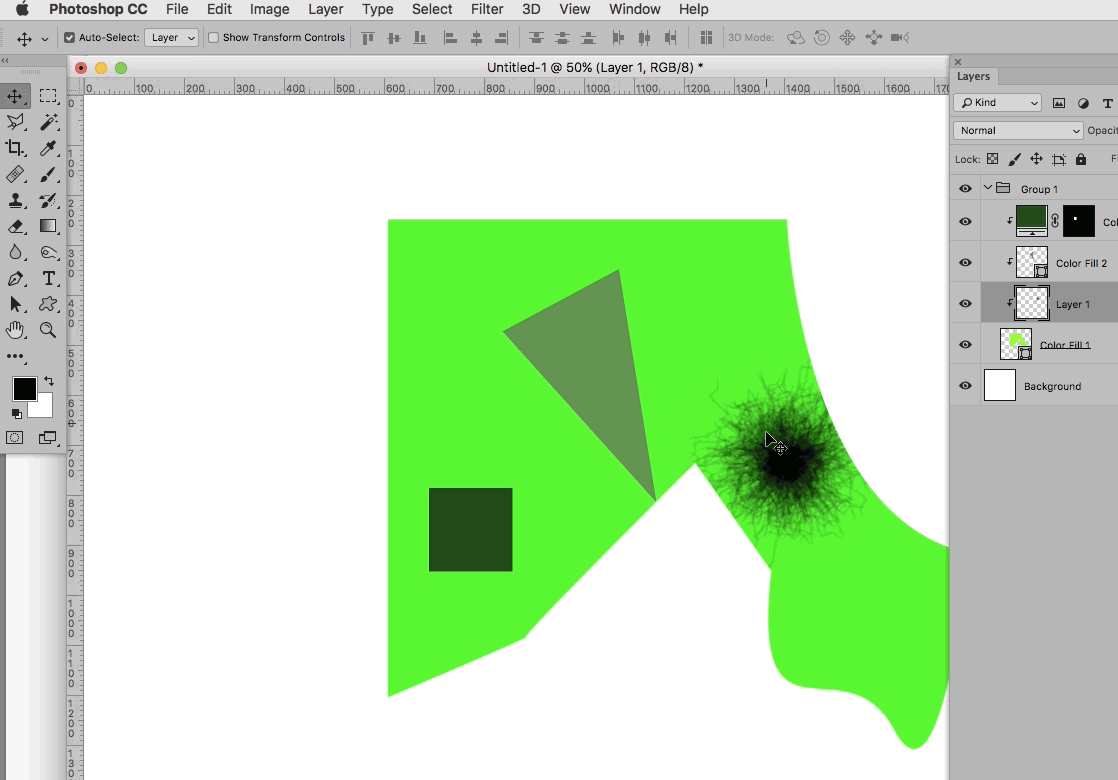
Copy link to clipboard
Copied
Unfortunately I can't capture my screen on my work PC but the manipulation you're showing is not working on my files.
Strangely enough, if I reproduce the same thing with simple shapes it works just fine.
Copying all the layers into a new file didn't help either so I still haven't figured out a solution.
Copy link to clipboard
Copied
Strangely enough, if I reproduce the same thing with simple shapes it works just fine.
Please clarify: is the problem that you always select the base layer or the topmost of the clipping masked layers?
Copy link to clipboard
Copied
It's always selecting the base.
As I said I can reproduce the setting on your screen capture which is leading me to the conclusion that the problem might be related to the fact that the files I work with were created in CS6 (I updated to CC only last week). I'll report back after some testing.
Thank you all for your contributions.
Copy link to clipboard
Copied
It's behaving differently because your clipping mask is not completely covering the layer below. I don't think I've ever made a partial clipping mask.


