- Home
- Photoshop ecosystem
- Discussions
- Including Color Profile in Slices
- Including Color Profile in Slices
Copy link to clipboard
Copied
Hello!
I am working on a kid's book but am running into trouble exporting the pages.
The book is made so that two pages share one illustration and they are exported by slicing them, as the printer needs them seperately.
See below for an example:
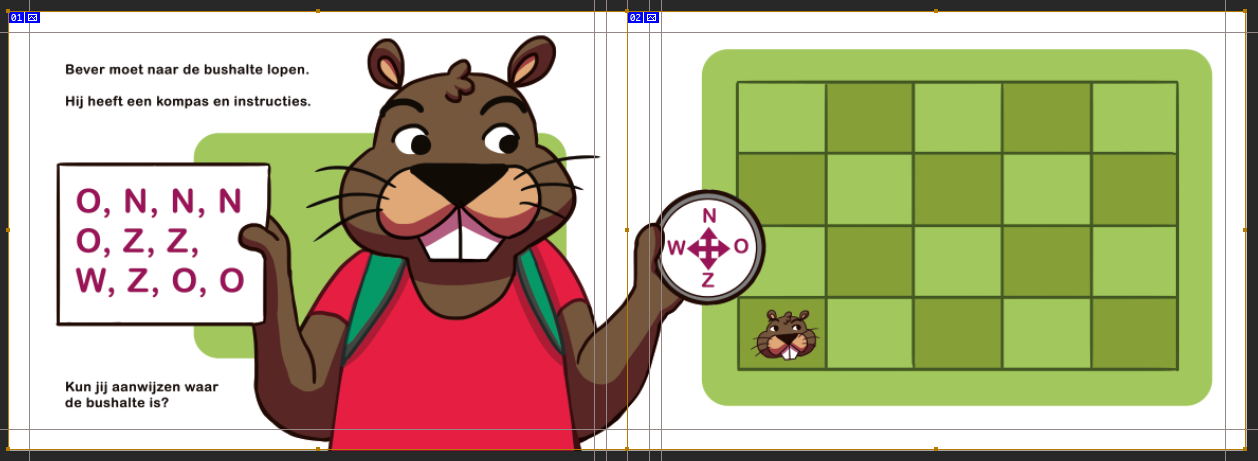
Through 'save for web' it looks like this:


However, the save for web does not seem to support me including the color profile with it (it's greyed out, as you can see above here), causing the colors to look darker and less saturated when printed. When using 'export as', I am able to do so, but then the pages aren't sliced. I just want to save them as cmyk images I can throw together into a pdf. Now I read that png doesn't support that and jpeg isn't the best format to use for it and I should use psd or tiff, but they aren't included in the file type list in save for web. Just jpeg, gif, png and wbmp. I did make sure not to tick 'convert to rgb', but it still does not give me the same result as 'export as'.
Is there a way to include the color profile when exporting/saving slices?
 1 Correct answer
1 Correct answer
Hi!
The slicing feature is not used for print--it is for the web. From what you posted, we are assuming that you are going to print and not going to the web, correct? What format does your printer need--CMYK as a tif or .eps or psd?
If you have an image as a 2 page spread and you are not importing it into InDesign (which would be my workflow) I would recommend that you save out your image in whatever format the printer is requesting, then open up that saved file and crop the image into 2 files. Th
...Explore related tutorials & articles
Copy link to clipboard
Copied
You really need to do this in InDesign. SFW/Export is for web output, not print.
Copy link to clipboard
Copied
Save for web does not support profiles because browesrs "assume" sRGB is used. To use a profile you need to open the slices and assign sRGB by using Edit / Assign Profile. Then choose sRGB and save to tag each file.
Copy link to clipboard
Copied
Hi!
The slicing feature is not used for print--it is for the web. From what you posted, we are assuming that you are going to print and not going to the web, correct? What format does your printer need--CMYK as a tif or .eps or psd?
If you have an image as a 2 page spread and you are not importing it into InDesign (which would be my workflow) I would recommend that you save out your image in whatever format the printer is requesting, then open up that saved file and crop the image into 2 files. This way you get the profile information in both sides of the image.
Let us know if that works for you,
Michelle
Copy link to clipboard
Copied
Yes, the goal is to print it.
The printer did not specify what they need exactly, but I wanted to export cmyk images and put them into a pdf, since that's what most printers asked for so far.
I sadly do not posses inDesign- I only own Photoshop and have to work with free software.
But I guess your way could work (eventho it's quite a hassle to do this for every page) and you answered my question! So thank you.
Copy link to clipboard
Copied
I export PDFs out of Photoshop a lot and have really good results. If you have Acrobat (not Acrobat Reader) you can crop your images to the size the printer wants very easily.
Do you have Acrobat?
Michelle
Copy link to clipboard
Copied
Hey Michelle,
Sadly I also do not own Acrobat... I use online tools and whatever free software I can find.
But thank you very much for thinking with me.
Kind regards,
Kyra
