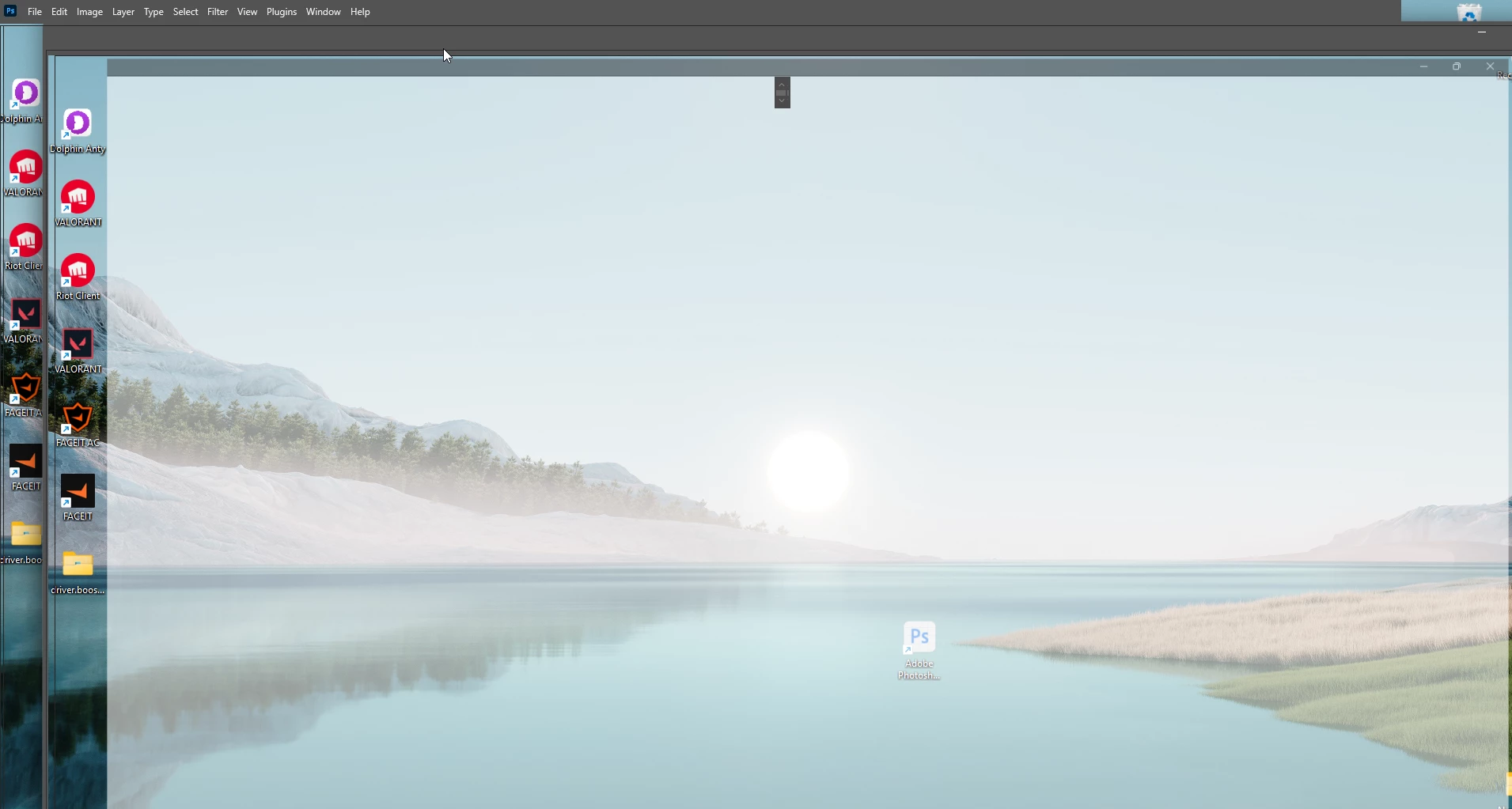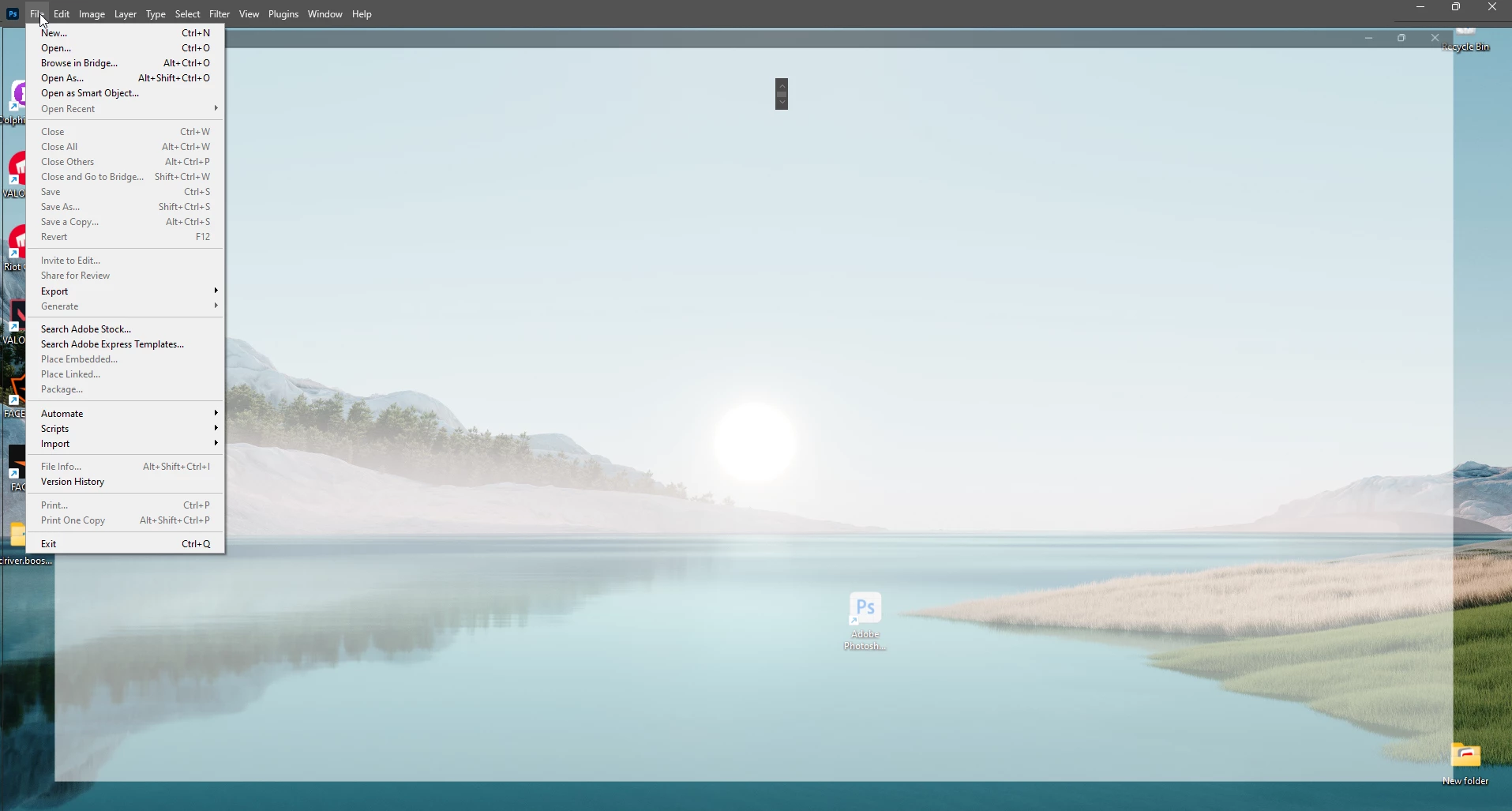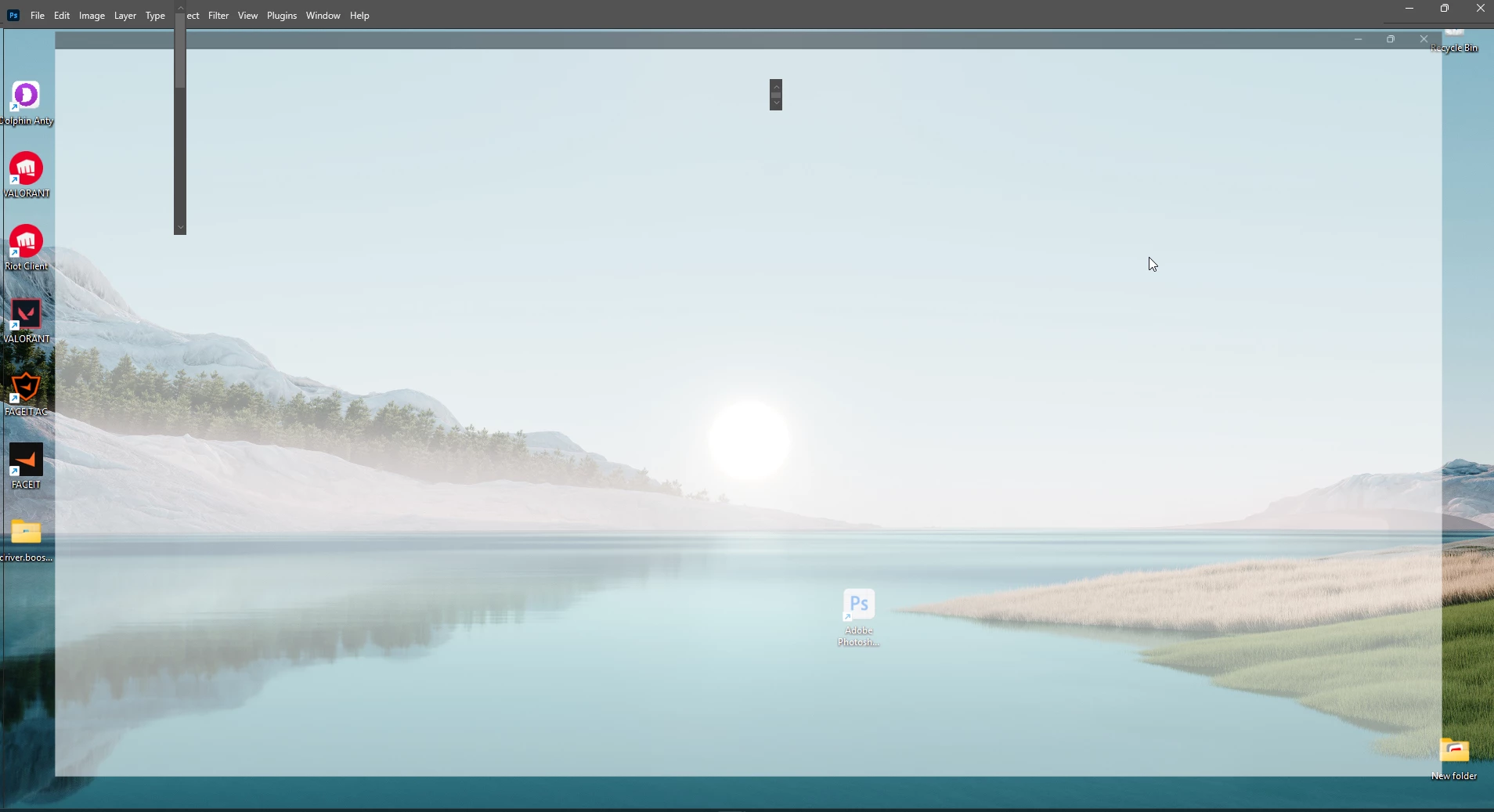Question
Incorrect interface display in Adobe Photoshop
Can you tell me what could be the problem with incorrect display of the interface? I tried to reinstall and install the version 2023-2022, but still does not help in what could be the cause of such a display? Other Adobe programs work fine. All drivers are updated