 Adobe Community
Adobe Community
- Home
- Photoshop ecosystem
- Discussions
- Incredibly RUDE Indians when calling ADOBE
- Incredibly RUDE Indians when calling ADOBE
Incredibly RUDE Indians when calling ADOBE
Copy link to clipboard
Copied
I have an issue that I have posted about. I called Adobe several times to see if I could get any help and there are some incredibly rude Indians answering the phones! It has really made me consider not using Adobe products.
This behaviour seems to be the same whenever I call. Dare to ask a question they do not like or speak out of turn and they will either hang up, put you on infinite hold or be incredibly rude and sarcastic.
Finally I managed to get through to one of these people that I need to know how to do something in Photoshop that is not adequately explained in any documentation and only covered in the forums for outdated versions, the person on the phone said my card would be charged for premium support. OK, well that is an option I would consider, so I dared to ask about this premium support and who it would be carried out by, is there any guarantee that the person will know how to solve my issue etc. The result? You guessed it, they hung up on me!
This is outrageous and I have found it to be commonplace so call at your own risk!!
Explore related tutorials & articles
Copy link to clipboard
Copied
There is a scripting forum and the documentation is at Adobe Photoshop Scripting | Adobe Developer Connection
Scripting is programming. You need to know how Photoshop works know a supported scripting language read Adobe scripting guide and the adobe DOM for the scripting language and also know how to use the Scriptlistener for all Photoshop features are not supported in Adobe DOM. Customer Support would be to help you with bug in Adobe Products like Customer service would. They would have to refer your problem to technical support. And they would not be able to fix a bug over the phone they may help you with a work around. I have reported bugs that are in many version of Photoshop some I reported over five years ago still have not been fixed. You have to learn to develop work arounds. If you want to use Adobe software. Usually there are more than one way to do what you want to do. If you want to use Photoshop scripting you need to educate yourself,
Copy link to clipboard
Copied
Thank you for taking the time to write all of that! My frustration has come from engaging in attempting to educating myself. I have followed the available workarounds on these forums only to find that it is not working probably due to being for an old version of photoshop. Scripting documentation is for an old version so can I trust that? And I have gone though it all and there is no reference to HDRToning adjustment.
I have had many responses to a complaint, but 0 comments on my question posts. Not even a dont know. It seems I am in the dog house. I can't even pay to solve this simple task that should just work like any other plug in.
Seeing ask you have taken the time to write that JJMack, could I please ask you this..... is the cs5 posts on HDRToning in batch action for single image likely not working due to me having PS 2017.0.1 ? Could you at some point perhaps tell me what I need to learn. If I knew what I need to learn then I could start learning it.
Many thanks.
Copy link to clipboard
Copied
HDR is one of the things I do not use. I also do not have CS5 installed any more. From what I see there are two area of HDR Merging images and Toning. HDR Toning is an image Adjustment that will flatten you image and has sliders to adjust your image. It look like it is an interactive process for I do not remember seeing any Auto feature. Something that is interactive is not something you want in a batch action. It hard for me to believe you would want all your image adjusted with the same default settings.
File Automate>Merge to HDR pro. Is done with a script. And requires a list of image to merge. The script does not have a batching feature built in. However the Programmer of the script coded the script in a way other scripts can use it in their processing. It can not be use in an action for actions can not user logic to pass information to a script. Only if a script is coded as a Photoshop Plug-in can the script be used in an action and be batched and have the settings recorded into the action step by the plug-in while the action was recorded.. So if you want to do batch Merge to HDR Pro you would need to write a script that would in turn use Adobe's Merge to HDR Pro script to merge groups of images,
I only hack at Photoshop at times. I do not know JavaScript but I do have a Programming background. If You do not have a programming background. You will most likely only use Scripts that others have written like Photomerge, Image Processor and other Image Processor and Image Processor Pro plug-in main thing is Batch. However there are bugs in newer version of Photoshop and Image Processor Pro Plug-in feature does not record correctly if you include action in the process.
You also did not link the CS5 post in your append how am I to know which post you are referring to? I see a HDRToning.jsx in every version of Photoshop I have installed except CS2. I do not have CS5 installed, All 8 scripts are in the 5K size range there may be some differences in the versions though. As I wrote I do not do HDR work. However I compared the CS6 version with the CC 2017 version and they seem to be the same.
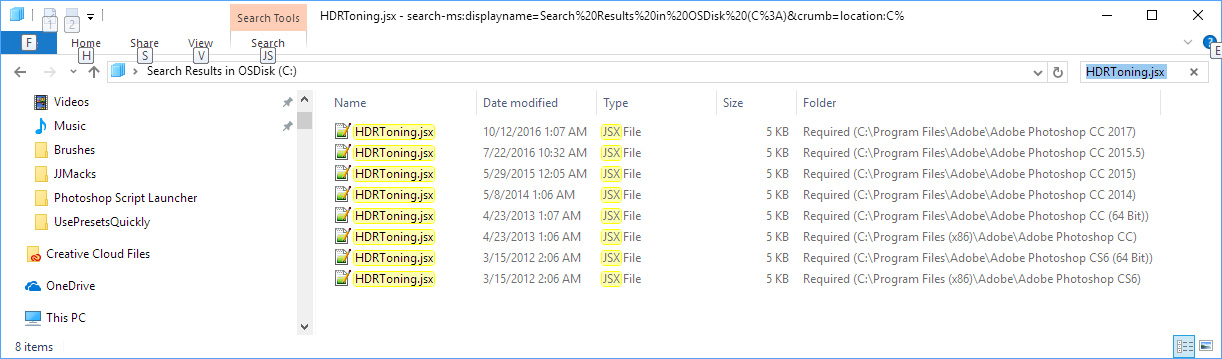
Copy link to clipboard
Copied
I must confess it sounds as if you have been treated quite badly when calling Adobe. If they actually hung up on you there can be no justification for that whatsoever. To be fair I sometimes struggle if I get put through to an Indian call centre as I usually can't understand what they are saying -even if they are speaking in English, but it probably works the other way round as well and they might struggle to understand me. I bet as well they have quotas placed on them about the time they can spend on a call, which might be why they cut you off.
Personally, I would always ask questions on the Adobe forums. On the phone the technician is just using a database populated with common questions-if your question is not there then you are out of luck. If you use the forums your questions gets seen by people who actually use the software daily and often have unique specialisations. People like that think out problems when they don't have an immediate answer and that gives them an edge over phone support.
Why not try starting a new thread just asking your question about HDR Toning? It's ok to criticise Adobe, but a lot of people don't read posts like this one as there is nothing we can do to help, a new thread will give you a much better chance of being helped.
-
- 1
- 2
