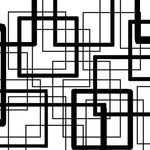- Home
- Photoshop ecosystem
- Discussions
- index color table not working properly with new up...
- index color table not working properly with new up...
Copy link to clipboard
Copied
After the new update to PS v. 2.1, the color picker does not work correctly inside the index color table dialog box.
The image below shows when I clicked on a pink color to make it lighter, it turned to black,
and the color in the preview went greyed out/blank.
But when I clicked directly on the image iteslf to change the color, it worked properly.
It only turns to black if I pick a color within the color picker window.
I hope I explained it clearly enough. Has anyone had this problem? It didn't do this before the update!
 1 Correct answer
1 Correct answer
I just updated Photoshop to 21.1.2 and it works like it should! I just tested 2 files and the color table works perfectly!
Explore related tutorials & articles
Copy link to clipboard
Copied
I am having a similar problem. My screen doesn't go gray like that but when i choose a color it usually goes straight to black instead of whatever I picked.
Copy link to clipboard
Copied
I just updated Photoshop to 21.1.2 and it works like it should! I just tested 2 files and the color table works perfectly!
Copy link to clipboard
Copied
I have had the same problem, after update it went away but theer is new problem now.When you try adjust adjust color from color table it jumps around going to opposite of color wheel , meaning trying to adjust blue to be lest bright it jumps to the orange.Supper annoying.
Find more inspiration, events, and resources on the new Adobe Community
Explore Now